The importance of an effective crosshair in Counter-Strike 2 cannot be overestimated. Having a crosshair that suits your playstyle is crucial for hitting your shots consistently. From the precision of a dot crosshair to the broader visibility of a more substantial cross, finding the best CS2 crosshair involves a mix of personal preference and professional insight. In this article, we’ll explore the latest crosshair codes for CS2 and learn the settings used by top-level professional players, as well as provide you with tools to improve your game. Let’s begin!
Find the Best CS2 Crosshair Settings
The crosshair serves as your primary point of reference when aiming, and even slight adjustments can impact your performance. The key elements of a crosshair include color, length, gap, thickness, and outline. Each setting can be customized to match different gameplay scenarios and personal preferences.
For example, a small, static crosshair might be ideal for a player with excellent precision and tracking ability, allowing them to focus more on the target and less on the crosshair itself. On the other hand, a slightly larger crosshair with a distinct color might benefit players who prefer quick, reflexive shooting, as it offers better visibility during chaotic moments in CS2.
Top CS2 Crosshair Codes from Professional Players
Professional players often experiment with their crosshair settings to find the perfect balance for their playstyle. Here are some of the most popular CS2 crosshair codes from top players:
s1mple

- Crosshair Code: CSGO-MQfzY-jnHyz-Whzv3-USwcf-2pFKO
- Description: S1mple uses a cyan crosshair with no outline, perfect for precise shots, especially when using a sniper rifle like the AWP.
Unleash your gaming potential with s1mple’s CS2 settings guide for 2025! Dominate the competition with expert configuration tips.
NiKo

- Crosshair Code: CSGO-Umk5s-uxPQA-eDfJW-qWMyR-znjPK
- Description: Known for his deadly rifling, NiKo opts for a small blue crosshair, allowing for minimal distraction while aiming for the head.
Explore NiKo’s CS2 settings for video, mouse, crosshair, and viewmodel to elevate your gameplay.
ZywOo

- Crosshair Code: CSGO-3wvGJ-zrMeX-ecRBH-Q74om-EGnfO
- Description: ZywOo’s green crosshair stands out against most backgrounds, ensuring visibility without being obtrusive.
Unlock ZywOo’s peak performance: Master his CS2 settings with our comprehensive guide.
m0NESY

- Crosshair Code: CSGO-wAD3c-ykt5L-zvZ98-vBisR-6sWPA
- Description: A rising star, m0NESY uses a traditional cross with a smaller gap and no dot, optimized for versatility in different combat situations.
Explore m0NESY’s precise CS2 settings, meticulous config, and razor-sharp crosshair for ultimate gaming precision.
donk

- Crosshair Code: CSGO-LdXHk-hatWX-JjEa8-tuLDN-5tbJD
- Description: Donk’s crosshair is highly customizable and adjusts based on specific match needs, reflecting his adaptable playstyle.
Explore our guide on donk CS2 settings. Elevate your performance with his configurations and precision crosshair setup.
dev1ce

- Crosshair Code: CSGO-Ubn4h-MP3wS-hDOpu-uL8Lc-nh7iL
- Description: Dev1ce uses a thin cyan crosshair that is tailored for precise tapping, ideal for landing headshots from long distances.
Discover dev1ce’s personal CS2 settings in our guide. Dive into his favorite key binds, graphics tweaks, and more to level up your gameplay just like the pro himself.
sh1ro

- Crosshair Code: CSGO-AZQd3-kDODr-psst2-hWv7L-TpNkO
- Description: Sh1ro’s crosshair is somewhat unique among pros, featuring a faded yellow color that is both subtle and effective for consistent aiming.
Explore sh1ro’s complete CS2 settings, including his crosshair and key configurations. Optimize your gameplay with insights from this detailed guide.
How to Choose the Best CS2 Crosshair
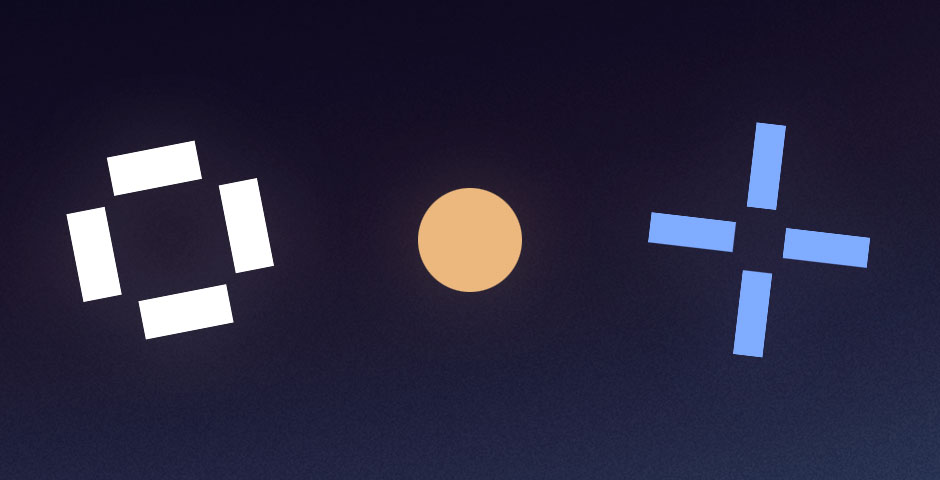
Choosing the best crosshair in CS2 depends largely on your individual playstyle. Players who rely on pinpoint accuracy might prefer a smaller crosshair, while those who need to maintain visibility during intense firefights might choose a larger one with a bright color. Here’s a quick guide to help you determine what might work best for you:
- Dot Crosshairs: Ideal for precision shooting. Helps you pinpoint exactly where to aim for the head. While not everyone chooses to add a dot, maybe it will work best for you.
- Crosshairs with Gap: This style is versatile, providing balance between precision and visibility. A popular choice among many pro players such as donk or ZywOo.
- Colored Crosshairs: Bright colors like green or cyan are popular for ensuring the crosshair stands out against various in-game environments.
- Outline Crosshairs: To further increase the visibility of the crosshair, many players use an outline. This can be a good choice for those who like a certain color of a crosshair, but need visibility as well.
Importing and Customizing Crosshair Codes
CS2 has simplified the process of importing crosshair codes, making it easy for players to try out different setups. To import a crosshair code:
- Open the settings menu in CS2.
- Navigate to the “Crosshair” tab.
- Click on “Share or Import” and paste the desired crosshair code.
- Click “Import” to apply the crosshair.
Find Your Ideal CS2 Crosshair
Choosing the right crosshair in CS2 isn’t just about copying what the pros use—it’s about finding what works best for you. Remember, the key to finding your best CS2 crosshair is experimentation. Don’t hesitate to swap out settings, try new colors, or even adjust your crosshair’s length and thickness depending on the maps or weapons you prefer. The great thing about CS2 is that it gives you the tools to tailor your experience. So, take these crosshair codes, open CS2, and see what clicks. Before long, you will find the perfect setup that feels like it was made just for you. Good luck!























































