Danil “donk” Kryshkovets, the sensation from Team Spirit, has made a colossal impact in the professional Counter-Strike scene. His journey started with Spirit Academy in 2021, where he quickly caught everyone’s attention with his raw talent. The real breakthrough came in 2024 when he helped Spirit win the Perfect World Shanghai Major—one of the biggest tournaments in CS2. Not only did they win, but donk was also named MVP of the event, making history as the youngest player ever to earn that honor at a Major. In case it wasn’t enough, he ended 2024 as the world’s top player on HLTV, which is a remarkable accomplishment for someone who is just starting out at the highest level. Players worldwide are curious about the settings and gear that have contributed to his success. Let’s break down donk CS2 settings and equipment to see if adopting some of his practices can elevate your gameplay in Counter-Strike 2.
donk’s CS2 Config
donk’s aggressive, high-impact playstyle has made him one of the most exciting players to watch. His approach is quite unique, relying less on extensive practice sessions and more on ensuring he’s always battle-ready with minimal warm-up. With so many players looking to replicate his success, a lot of fans are curious about his in-game settings. What crosshair, sensitivity and resolution does donk use? To allow you to test them out, we’ve detailed all of his settings and gear below.
Crosshair Settings
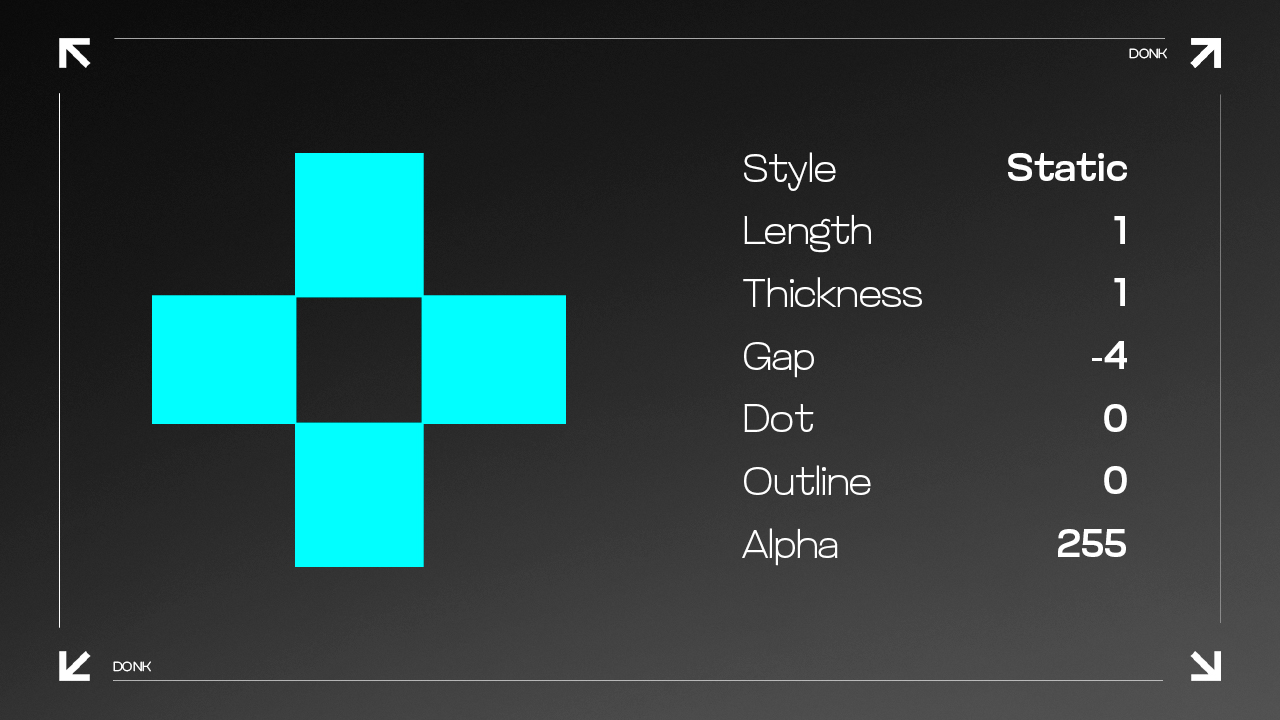
A key aspect of precision in CS2 is the crosshair setup. donk opts for a cyan-green crosshair, providing a clear visual contrast against various backgrounds in the game. This setting helps maintain focus and accuracy during intense matches.
- Crosshair Code: CSGO-KTaY3-rXci2-9DTXB-aPuKV-MDr7C
- Style: Classic Static
- Follow Recoil: No
- Dot: 0
- Length: 1
- Thickness: 1
- Gap: -4
- Outline: 0
- Red: 0
- Green: 255
- Blue: 255
- Alpha Value: 255
Discover optimal CS2 crosshair codes for any player & settings used by pros for precision aiming in 2025. Make more headshots with expert configurations!
Mouse Settings
donk’s mouse settings are tailored to his quick, yet controlled playstyle, helping him secure headshots and outmaneuver opponents.
- DPI: 800
- Sensitivity: 1.25
- eDPI: 1000
- Hz: 1000
- Zoom Sensitivity: 1
- Windows Sensitivity: 4
Video Settings
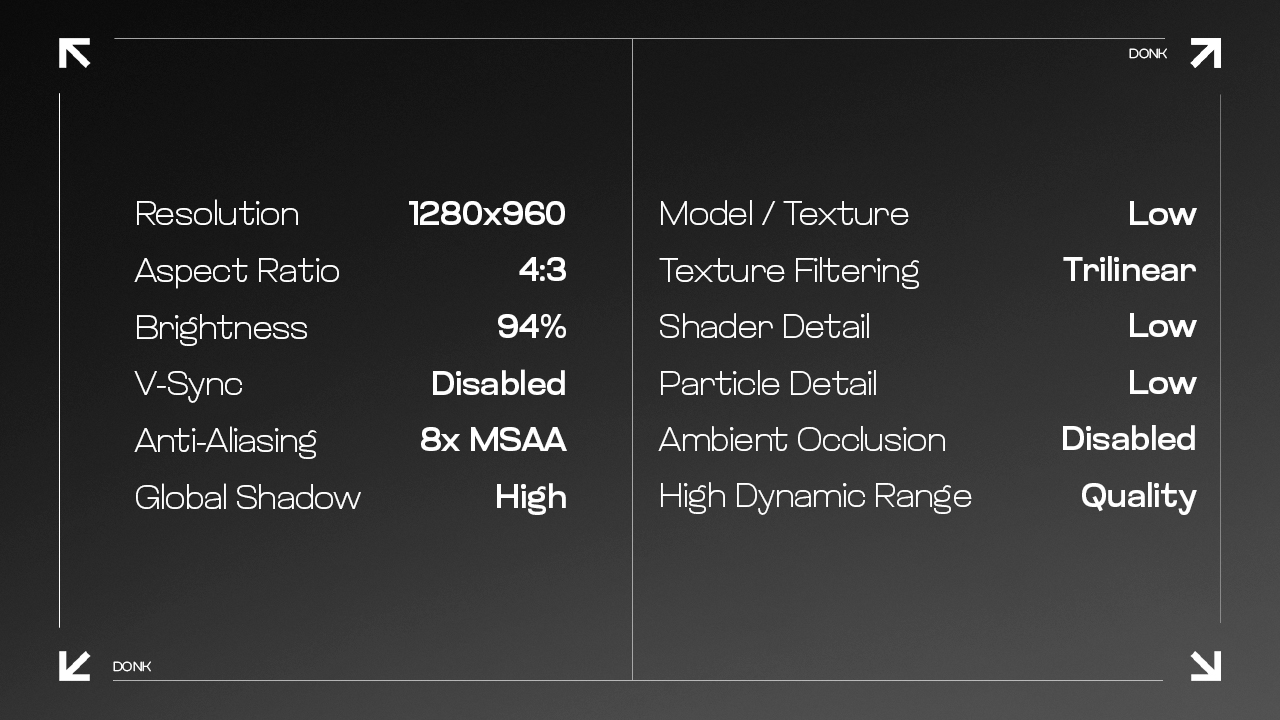
donk’s video settings focus on maximizing performance, ensuring smooth gameplay even in the most hectic firefights. By turning off unnecessary effects and lowering graphical fidelity, donk can maintain a consistent 300+ FPS in most matches.
- Resolution: 1280×960
- Aspect Ratio: 4:3
- Scaling Mode: Stretched
- Brightness: 94%
- Display Mode: Fullscreen
- Boost Player Contrast: Enabled
- V-Sync: Disabled
- NVIDIA Reflex Low Latency: Disabled
- Multisampling Anti-Aliasing Mode: 8x MSAA
- Global Shadow Quality: High
- Dynamic Shadows: All
- Model/Texture Detail: Low
- Texture Filtering Mode: Trilinear
- Shader Detail: Low
- Particle Detail: Low
- Ambient Occlusion: Disabled
- High Dynamic Range: Quality
- Fidelity FX Super Resolution: Disabled (Highest Quality)
Viewmodel
donk’s viewmodel settings are designed to optimize weapon positioning on the screen, ensuring minimal distraction and maximal field of view.
- Viewmodel FOV: 68
- Viewmodel Offset X: 2.5
- Viewmodel Offset Y: 0
- Viewmodel Offset Z: -1.5
- Viewmodel Presetpos: 2
Monitor Settings
- Monitor: ZOWIE XL2546K
- DyAc: Premium
- Black eQualizer: 10
- Color Vibrance: 15
- Brightness: 60
- Contrast: 60
- Sharpness: 10
- Gamma: Gamma 2
Gear
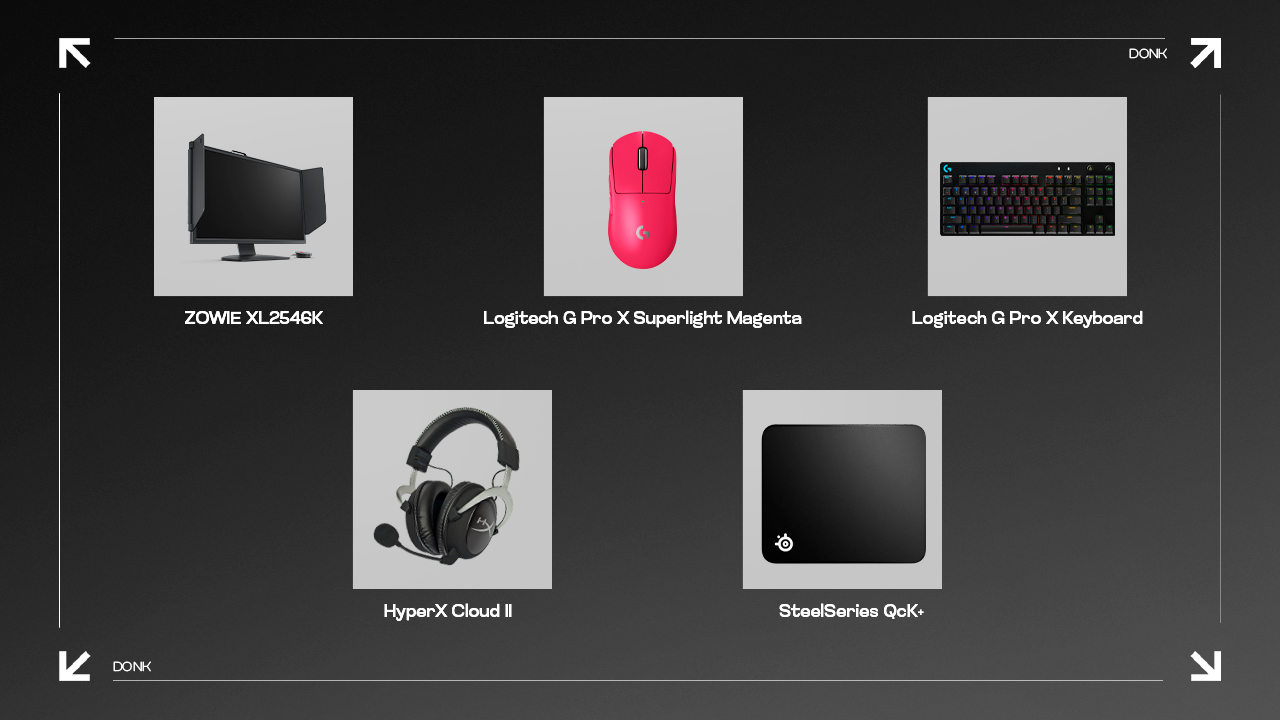
While settings are crucial, donk’s gear also plays a significant role in his success. He uses professional-grade equipment to ensure that every input is registered precisely, and no lag gets in the way of his gameplay.
- Monitor: ZOWIE XL2546K
- Mouse: Logitech G Pro X Superlight Magenta
- Keyboard: Logitech G Pro X Keyboard
- Headset: HyperX Cloud II
- Mousepad: SteelSeries QcK+
Also discover the best gaming gear used by professional Counter-Strike players, from mice to keyboards, with insights and recommendations by BanKs.
Change Your Playstyle with donk’s CS2 Settings
donk has already proven that he’s not just another young talent—he’s a generational player with the potential to dominate CS2 for years to come. Although his natural talent and sense of strategy are what really make him stand out, the correct settings can make all the difference. Setting by itself won’t make you a donk overnight, of course, but it might offer you a competitive advantage. So it’s also important to try out several settings to see which one best suits your playstyle. So don’t be afraid to try new things, change gear, screen resolution or upgrade your crosshair. With the right setup and enough practice, maybe one day you’ll be the one everyone’s trying to copy.












































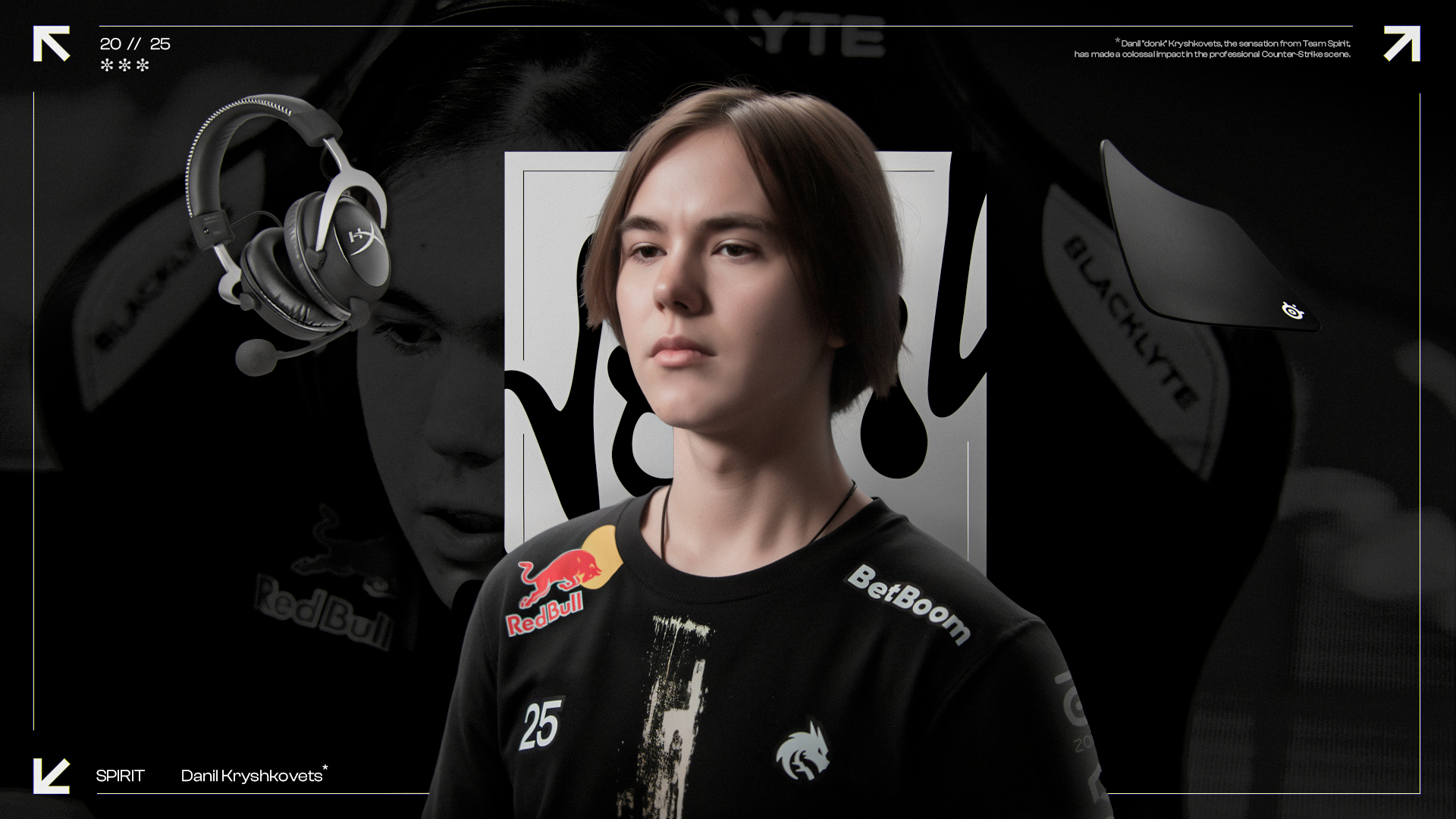





![kyousuke CS2 Settings: Full Guide [2025]](https://skin.club/community/wp-content/uploads/2025/08/Main-x-Name.jpg.webp)






