Mathieu “ZywOo” Herbaut is a French CS legend, born on November 9, 2000. Since joining Team Vitality in 2018, he has been a major force in the competitive scene, rapidly rising to the top of the world’s rankings. ZywOo is well-known for his incredible AWP abilities and has a reputation for making some of the most spectacular shots and game-altering moves. ZywOo’s talent has earned him multiple Player of the Year awards, and he’s picked up a ton of MVP medals in the process. During IEM Katowice 2025, when Team Vitality won it, ZywOo once again showed why he’s regarded as one of the best. ZywOo is known for being careful with his configurations, fine-tuning every component to fit his style and enhance his performance. In this article, we’ve listes all ZywOo’s settings, from his crosshair, to his gear. Let’s see!
ZywOo’s CS2 Config
Crosshair Settings
ZywOo’s crosshair setup is a key part of his success in CS2. His crosshair is small enough to allow good aim at the head from a pistol at close range.
- Crosshair Code: CSGO-WnQHE-BTaKA-wHs7v-KR8QX-o2OtQ
- Style: Classic Static
- Follow Recoil: No
- Dot: No
- Length: 1
- Thickness: 1
- Gap: -4
- Outline: 0
- Color: Cyan
- Red: 50
- Green: 250
- Blue: 154
- Alpha Value: 255
Discover optimal CS2 crosshair codes for any player & settings used by pros for precision aiming in 2025. Make more headshots with expert configurations.
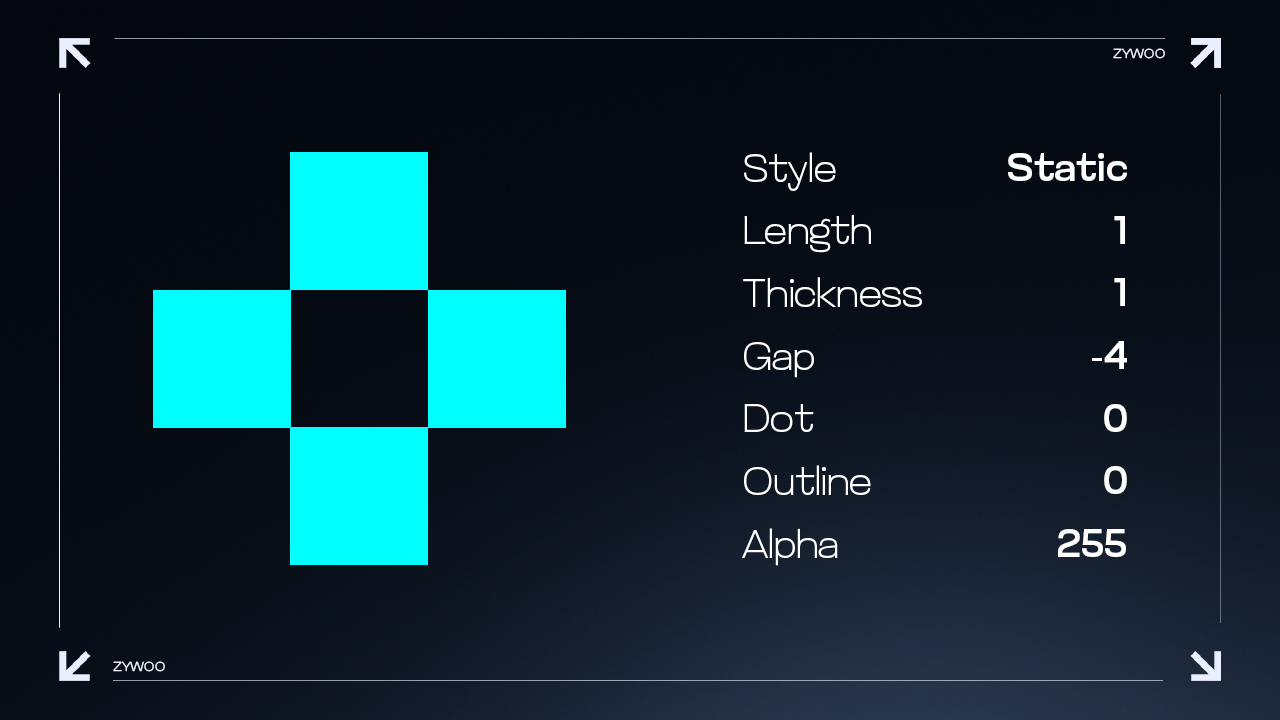
Mouse Settings
ZywOo’s sensitivity falls in the mid-range of what most professional players use, allowing for a good balance between quick flicks and fine control over aiming.
- DPI: 400
- Sensitivity: 1.95
- eDPI: 780
- Hz: 4000
- Zoom Sensitivity: 1
- Windows Sensitivity: 6
Video Settings
ZywOo’s video settings are pretty basic for many pro players. These settings allow you to see a more extended enemy model, which is especially helpful for AWPers.
- Resolution: 1280×960
- Aspect Ratio: 4:3
- Scaling Mode: Stretched
- Brightness: 103%
- Display Mode: Fullscreen
- Boost Player Contrast: Enabled
- V-Sync: Disabled
- NVIDIA Reflex Low Latency: Enabled
- Multisampling Anti-Aliasing Mode: 4x MSAA
- Global Shadow Quality: High
- Model/Texture Detail: High
- Texture Filtering Mode: Anisotropic 4x
- Shader Detail: High
- Particle Detail: Low
- Ambient Occlusion: Medium
- High Dynamic Range: Quality
- Fidelity FX Super Resolution: Disabled (Highest Quality)
Find out the preferred resolution of CS2 pros! Learn which settings give you the competitive edge in this expert guide to the best resolution choices in CS2.
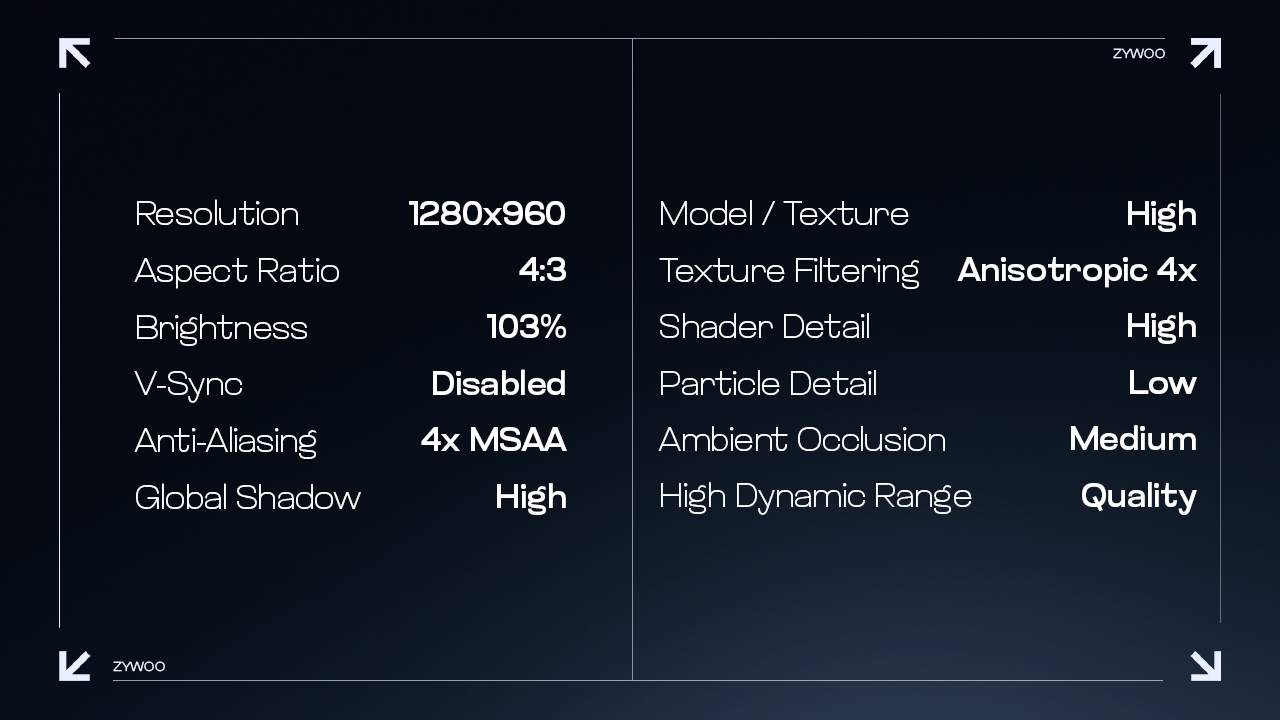
Viewmodel
- Viewmodel FOV: 68
- Viewmodel Offset X: 2.5
- Viewmodel Offset Y: 0
- Viewmodel Offset Z: -1.5
- Viewmodel Presetpos: 2
Monitor Settings
- Monitor: ZOWIE XL2546K
- DyAc: Premium
- Black eQualizer: 12
- Color Vibrance: 20
- Brightness: 75
- Contrast: 51
- Sharpness: 10
- Gamma: Gamma 3
Gear
ZywOo’s gear is vital to his career as a professional player, but it’s not just about having the best equipment; it’s also about figuring out what works for him.
- Monitor: ZOWIE XL2546K
- Mouse: Pulsar Xlite V3 Es Black
- Keyboard: ASUS ROG Falchion Ace HFX
- Headset: HyperX Cloud III Wireless Black
- Mousepad: The Chosen Mousepad
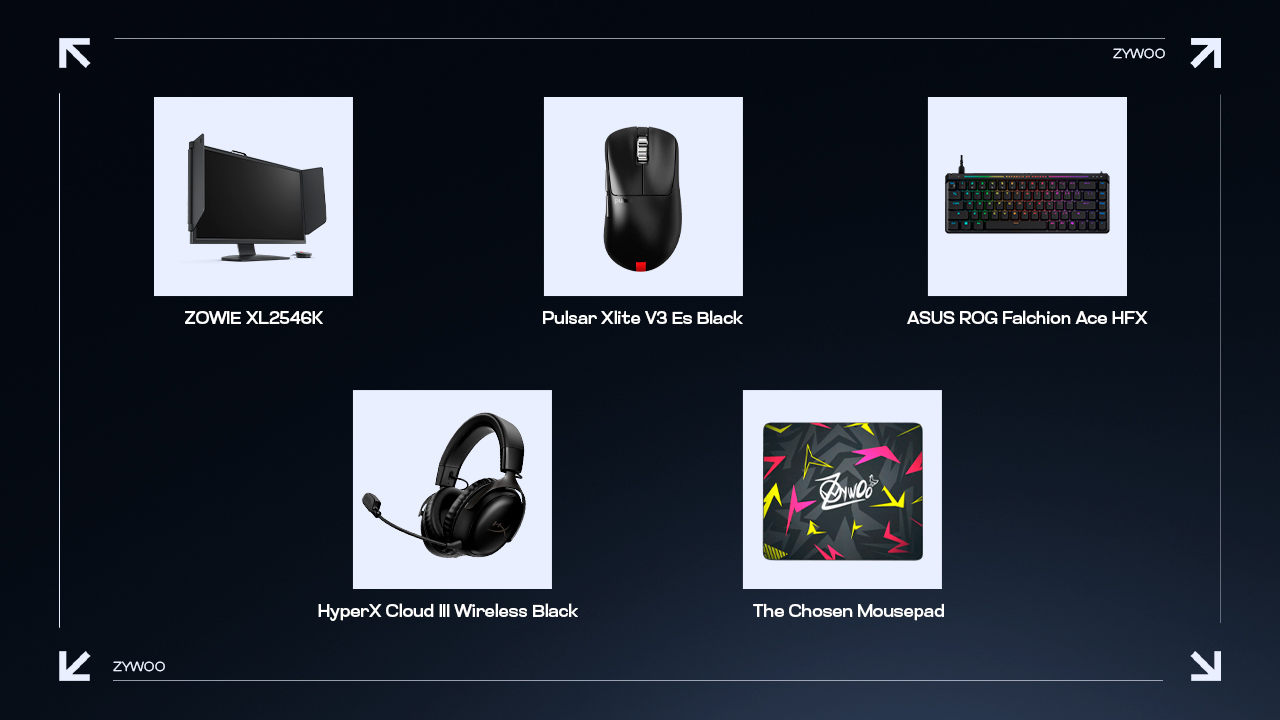
ZywOo’s Setup Secrets
ZywOo’s gear and settings are a perfect example of how every little detail matters at the highest level of play. ZywOo’s crosshair, sensitivity, and overall gear choices aren’t just picked at random. Together, they enable him to perform with piercing accuracy. For players looking to take inspiration from ZywOo’s setup, it’s important to remember that it’s all about what feels right for you. ZywOo didn’t just pick the first mouse or crosshair setting that came along—he took time to figure out what would let him perform his best, and he made sure everything was dialed in perfectly. It’s a reminder that while gear can give you an edge, it’s the hours of practice and dedication that truly make the difference. You can have the most expensive mouse and top-tier headset, but if you’re not putting in the work to master them, it won’t matter. Use your CS2 settings as tools to help you improve, be patient, and keep getting better.
























































