Nikola “NiKo” Kovač is renowned in the Counter-Strike community for his exceptional skills, particularly as a rifler. Despite his illustrious career and numerous accolades, including victories at prestigious tournaments like IEM Cologne and Katowice, a Major title has eluded him. NiKo made a big move to Team Falcons in January 2025, marking the beginning of a new chapter in his career. But what really sets NiKo apart is his insane mechanical skill and ability to frag with just about any weapon. Now, NiKo’s settings might be the ideal starting point if you want to copy some of his success in-game. We’ve covered everything in this article, including his sensitivity and crosshair settings.
NiKo’s CS2 Config
Crosshair Settings
NiKo’s crosshair is simple, clean, and highly functional, with a focus on precision rather than unnecessary distractions.
- Crosshair Code: CSGO-A6hQO-ZcwiC-amvwt-JsEMB-8vsyM
- Style: Classic Static
- Follow Recoil: No
- Dot: No
- Length: 1.9
- Thickness: 0.1
- Gap: -4.5
- Outline: Yes
- Outlinethickness: 0
- Color: Custom
- Red: 0
- Green: 255
- Blue: 255
- Alpha Value: 255
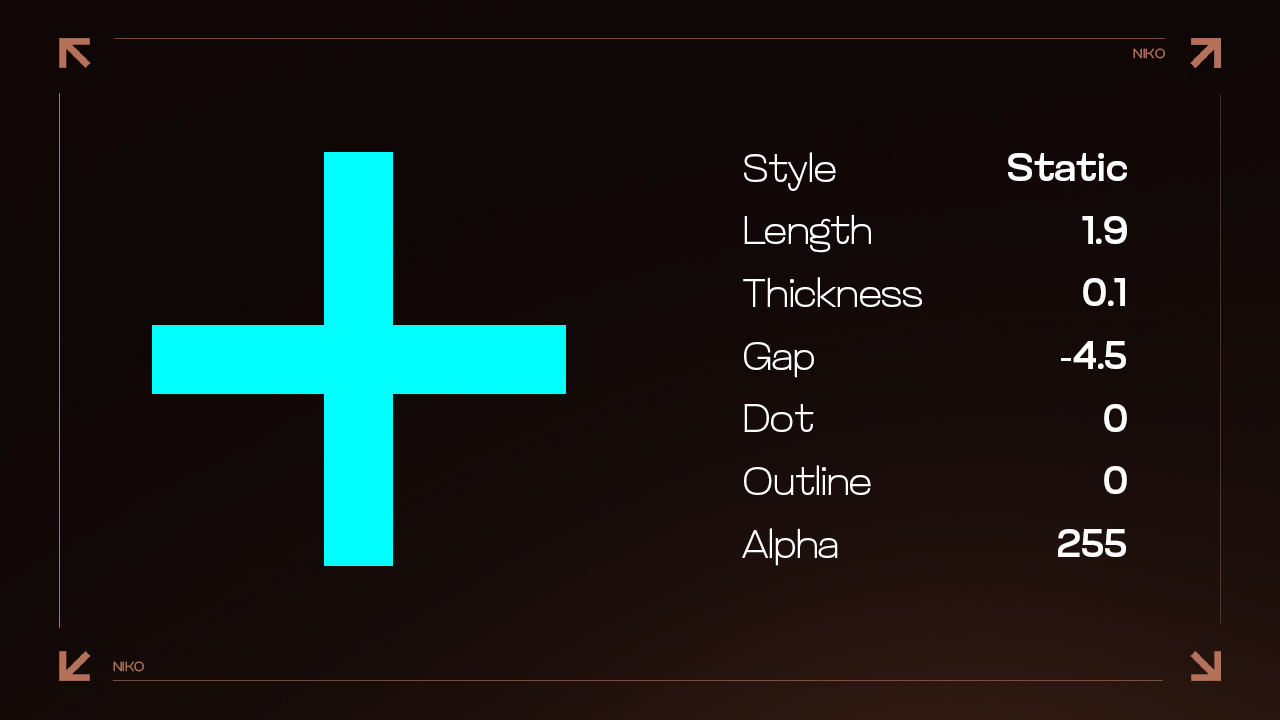
Mouse Settings
NiKo’s mouse sensitivity is a perfect illustration of how much personal comfort and control affect a player’s performance. It lets him keep outstanding accuracy while allowing flexibility to make quick changes when necessary.
- DPI: 1600
- Sensitivity: 0.385
- eDPI: 616
- Hz: 4000
- Zoom Sensitivity: 0.9
- Windows Sensitivity: 6
Also read our guide on the best CS2 sensitivity. Learn the strategies and techniques to pinpoint the perfect settings for precision gaming.
Video Settings
NiKo’s resolution setup is another key element in his performance. His aspect ratio stretches the vertical view slightly more than the typical 16:9 ratio, giving NiKo a better FOV in certain situations.
- Resolution: 1280×800
- Aspect Ratio: 16:10
- Scaling Mode: Stretched
- Brightness: 95%
- Display Mode: Fullscreen
- Boost Player Contrast: Disabled
- V-Sync: Disabled
- NVIDIA Reflex Low Latency: Disabled
- Multisampling Anti-Aliasing Mode: 8x MSAA
- Global Shadow Quality: High
- Model/Texture Detail: Low
- Texture Filtering Mode: Anisotropic 8x
- Shader Detail: Low
- Particle Detail: Low
- Ambient Occlusion: Disabled
- High Dynamic Range: Quality
- Fidelity FX Super Resolution: Disabled (Highest Quality)
Find out the preferred resolution of CS2 pros! Learn which settings give you the competitive edge in this expert guide to the best resolution choices in CS2.
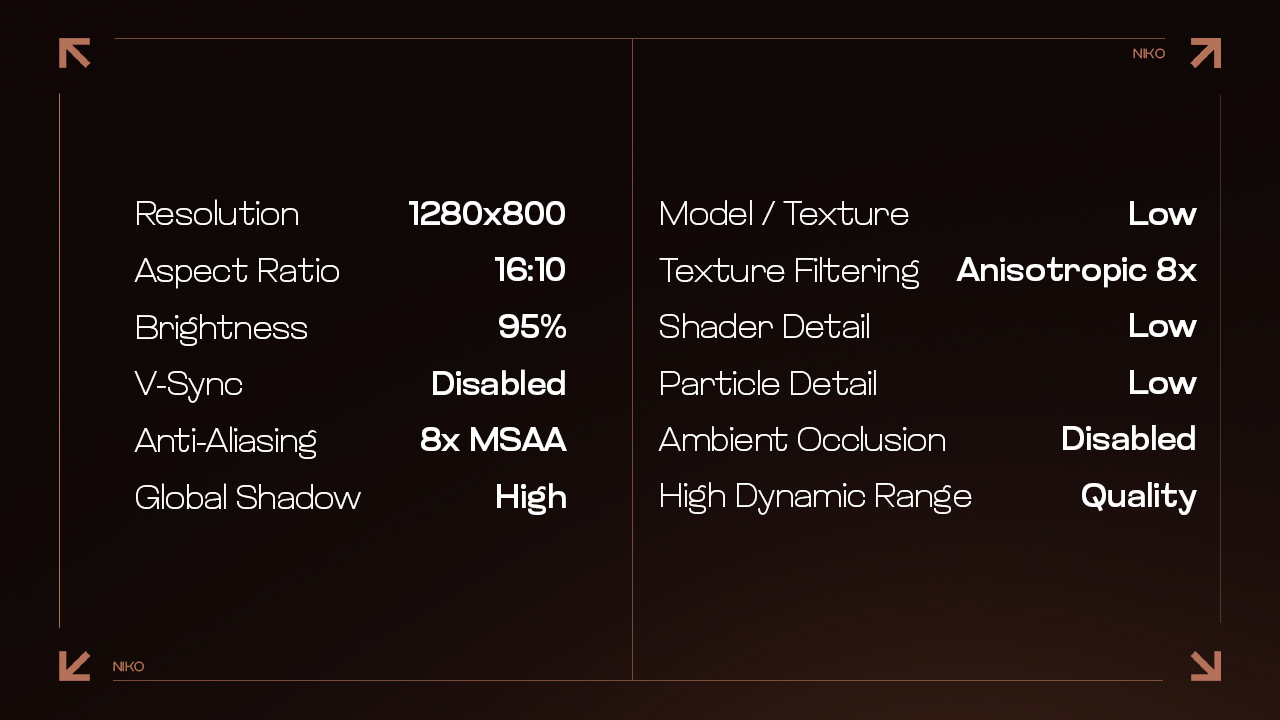
Viewmodel
- Viewmodel FOV: 68
- Viewmodel Offset X: 2.5
- Viewmodel Offset Y: 0
- Viewmodel Offset Z: -1.5
- Viewmodel Presetpos: 2
Monitor Settings
- Monitor: ZOWIE XL2566K
- DyAc: Premium
- Black eQualizer: 20
- Color Vibrance: 9
- Brightness: 63
- Contrast: 50
- Sharpness: 7
- Gamma: Gamma 3
Gear
NiKo’s gear is another crucial part of what makes him such a consistent and top-tier player in CS2.
- Monitor: ZOWIE XL2566K
- Mouse: Razer DeathAdder V3 Pro Faker Edition
- Keyboard: Pulsar PCMK 2 HE TKL
- Headset: Razer BlackShark V2 Pro White
- Mousepad: Artisan Key-83
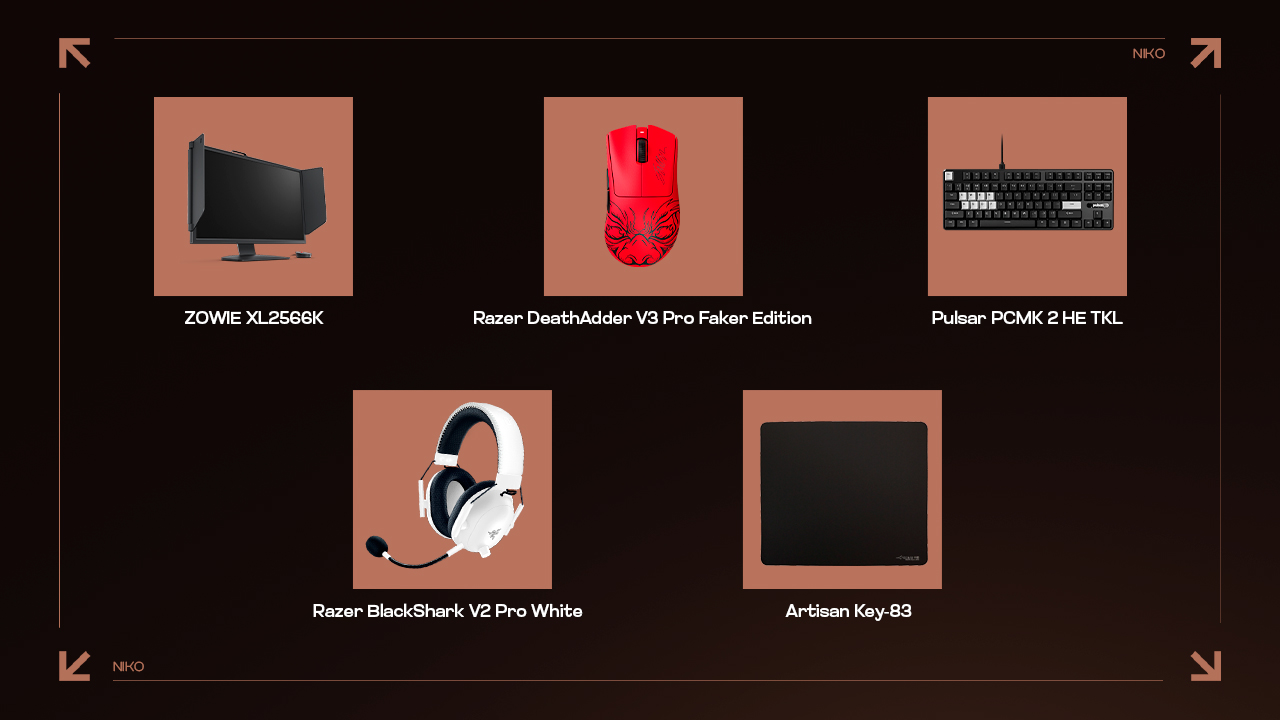
How to Play Like NiKo
NiKo’s settings and gear are all about optimizing his performance for those fast reflexes that make him one of the best players in CS2. His crosshair, mouse sensitivity, resolution, and overall gear aren’t just random choices – each element works in harmony to give him the smoothest experience possible. But it’s not just the hardware or settings that make NiKo stand out – it’s the way he uses them. His gear allows him to play at an elite level, but his skill, experience, and instinct are what truly set him apart. So if you want to replicate his success, it’s not only about copying his settings; it’s also about knowing why and how they help him. Try them out, make them your own, and remember that consistency and comfort are key. Have fun!

























































