Oleksandr “s1mple” Kostyliev, born on October 2, 1997, in Ukraine, is widely regarded as one of the greatest Counter-Strike players in history. After years of winning events and earning MVP awards, the Ukrainian star chose to take a break in late 2023, leaving Natus Vincere’s active roster. Despite his short returns, s1mple’s place in the competitive Counter-Strike scene has been pretty quiet since then. Fans and analysts are still eagerly waiting to see what the future holds for him. Even if he isn’t playing professionally right now, s1mple’s influence on the game is still significant, and his configurations — the settings s1mple chooses to get the most out of his gaming — continue to be of great interest to many players. In this article, we’ll look at the actual s1mple CS2 settings, from his crosshair to monitor settings.
s1mple’s CS2 Config
Mouse Settings
s1mple’s mouse setup is another key factor in his incredible aim. He uses a lightweight, high-precision mouse to ensure that his movements are both fast and accurate.
- DPI: 400
- Sensitivity: 3.09
- eDPI: 1236
- Hz: 2000
- Zoom Sensitivity: 1
- Windows Sensitivity: 6
Crosshair Settings
s1mple’s crosshair settings are all about clarity and focus, helping him stay accurate in intense firefights. You can also use the code on his crosshair to quickly set these settings.
- Crosshair Code: CSGO-FvMYP-UvONa-Yxatj-Tzkab-WOn2H
- Style: Classic Static
- Follow Recoil: No
- Dot: No
- Length: 1
- Thickness: 1
- Gap: -3.1
- Outline: No
- Red: 0
- Green: 255
- Blue: 255
- Alpha: No
Discover optimal CS2 crosshair codes for any player & settings used by pros for precision aiming in 2025. Make more headshots with expert configurations.

Video Settings
s1mple uses specific video settings to ensure smooth gameplay and maximum performance in CS2. Below are s1mple’s video settings:
- Resolution: 1280×960
- Aspect Ratio: 4:3
- Scaling Mode: Stretched
- Brightness: 119%
- Display Mode: Fullscreen
- Boost Player Contrast: Disabled
- V-Sync: Disabled
- NVIDIA Reflex Low Latency: Disabled
- Multisampling Anti-Aliasing Mode: 8x MSAA
- Global Shadow Quality: High
- Dynamic Shadows: All
- Model/Texture Detail: High
- Texture Filtering Mode: Bilinear
- Shader Detail: High
- Particle Detail: Low
- Ambient Occlusion: Medium
- High Dynamic Range: Quality
- Fidelity FX Super Resolution: Disabled (Highest Quality)
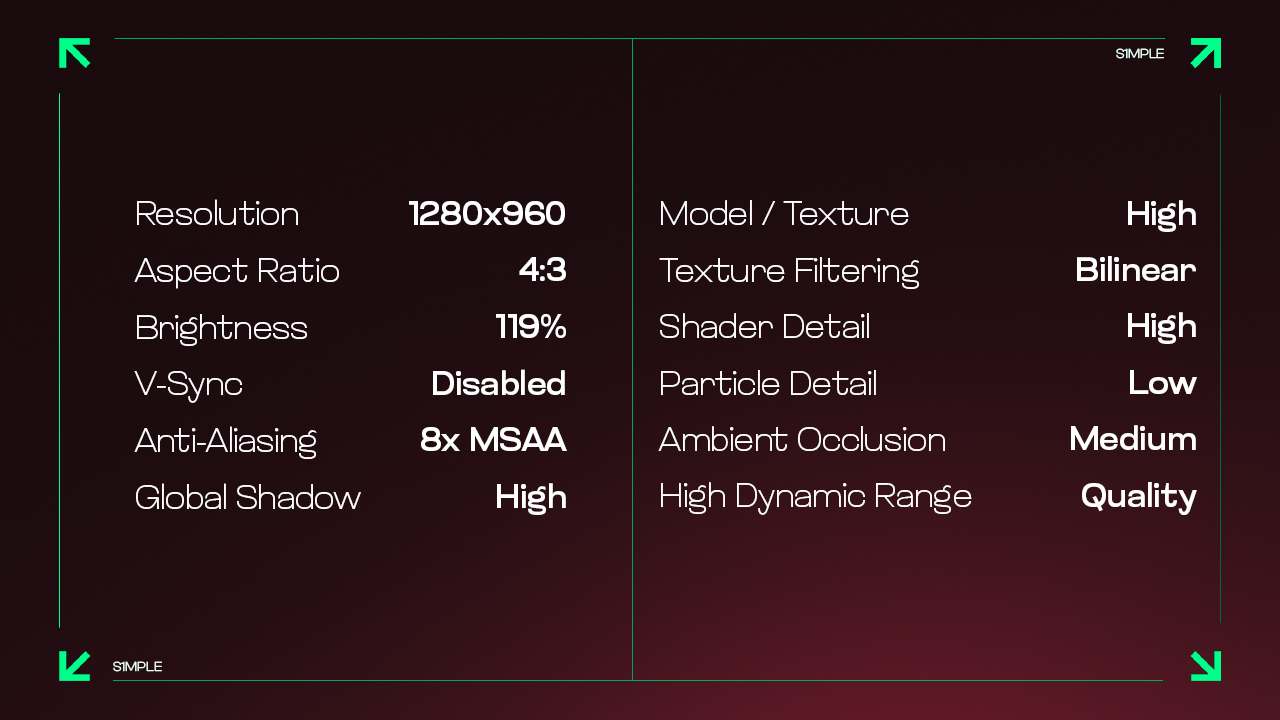
Viewmodel
Here are s1mple’s viewmodel settings for CS2, which are designed to keep the weapon model out of the way while maintaining visibility for better aiming.
- Viewmodel FOV: 68
- Viewmodel Offset X: 2.5
- Viewmodel Offset Y: 0
- Viewmodel Offset Z: -1.5
- Viewmodel Presetpos: 2
Master CS2 FOV and viewmodel commands with our comprehensive guide. Optimize your field of view and in-game perspective for improved gameplay.
Monitor Settings
- Monitor: ZOWIE XL2566K
- DyAc: Premium
- Black eQualizer: 10
- Color Vibrance: 12
- Brightness: 80
- Contrast: 60
- Sharpness: 5
- Gamma: Gamma 3
- Color Temperature: Normal
Gear
Beyond settings, gear plays a big role in s1mple’s success. Each piece of gear contributes to s1mple’s lightning-fast reactions and precise control.
- Monitor: ZOWIE XL2566K
- Mouse: Logitech G Pro X Superlight 2 White
- Keyboard: Logitech G715 (GX Blue Clicky)
- Headset: Logitech G PRO X 2 Headset Magenta
- Mousepad: Hator It’s nice to be s1mple
Also read our guide on the best CS2 mouse. Gain the competitive edge in CS2 with the ultimate gaming precision.
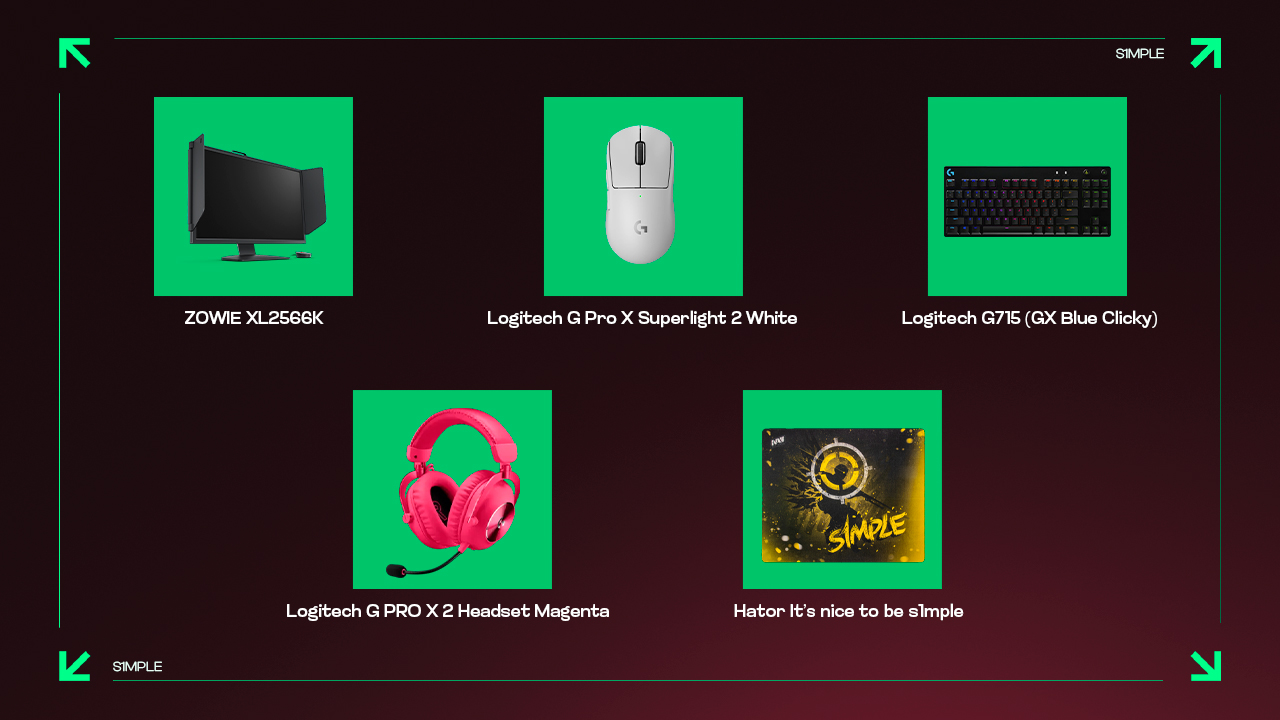
A Deep Dive into s1mple’s CS2 Settings
s1mple’s future in the esports industry remains a topic of interest and speculation among the community. If you’re looking to up your game in CS2, learning from pros like s1mple is an excellent place to start. By trying s1mple’s crosshair, mouse, video settings, and using similar gear, you can create the ideal environment for improving your aim, reaction time, and overall performance. His success isn’t just about raw talent but also about optimizing every aspect of his setup to perfection. Take inspiration from this guide to fine-tune your settings and see how they work for you. Remember simple’s settings may not suit you, so try and combine different configs. Good luck!


















































![kyousuke CS2 Settings: Full Guide [2025]](https://skin.club/community/wp-content/uploads/2025/08/Main-x-Name.jpg.webp)






