Dmitriy “sh1ro” Sokolov has become one of the most recognized names in the Counter-Strike scene, particularly with his recent performances in Counter-Strike 2. Known for his precision, strategic acumen, and calm under pressure, sh1ro has consistently ranked among the top players worldwide. As of 2025, now playing for Team Spirit, his settings have garnered much attention from aspiring players looking to replicate his in-game effectiveness. In this guide we will provide you a detailed look at sh1ro’s CS2 settings, covering everything from his crosshair to his video and viewmodel configurations. Let’s get started!
sh1ro’s CS2 Settings: The Complete Breakdown
Crosshair Settings
The crosshair is a vital component of any CS2 player’s setup, and sh1ro’s configuration is designed for clarity and precision. sh1ro’s crosshair settings include:
- Crosshair Code: CSGO-bk5KR-52jw7-tKRaw-7kzdw-hOxoO
- Style: Classic Static
- Dot: No
- Length: 1.5
- Thickness: 0.6
- Gap: -3
- Outline: No
- Red: 0
- Green: 255
- Blue: 0
- Alpha Value: 200
Discover our guide on CS2 crosshair codes for any player & settings used by pros for precision aiming in 2025.
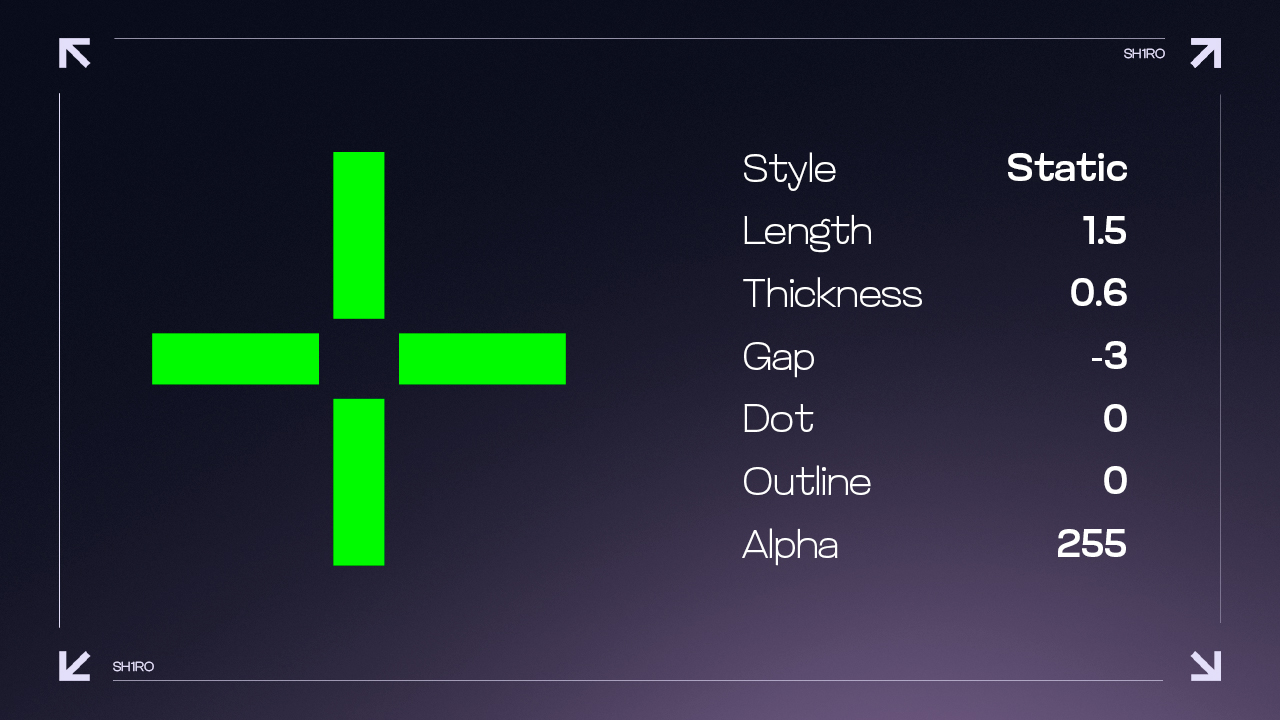
Viewmodel Settings
sh1ro’s viewmodel settings are tailored to minimize distractions and maximize his field of view, critical for spotting enemies and maintaining spatial awareness. His specific settings are:
- FOV: 68
- Viewmodel Offset X: 2.5
- Viewmodel Offset Y: 0
- Viewmodel Offset Z: -1.5
- Viewmodel Presetpos: 2
Master CS2 FOV and viewmodel commands with our comprehensive guide. Optimize your field of view and in-game perspective for improved gameplay.
Mouse Settings
sh1ro’s mouse settings are meticulously calibrated to provide him with the utmost precision during matches.
- DPI: 800
- Sensitivity: 1.03
- Hz: 2000
- Zoom Sensitivity: 1
- Windows Sensitivity: 6
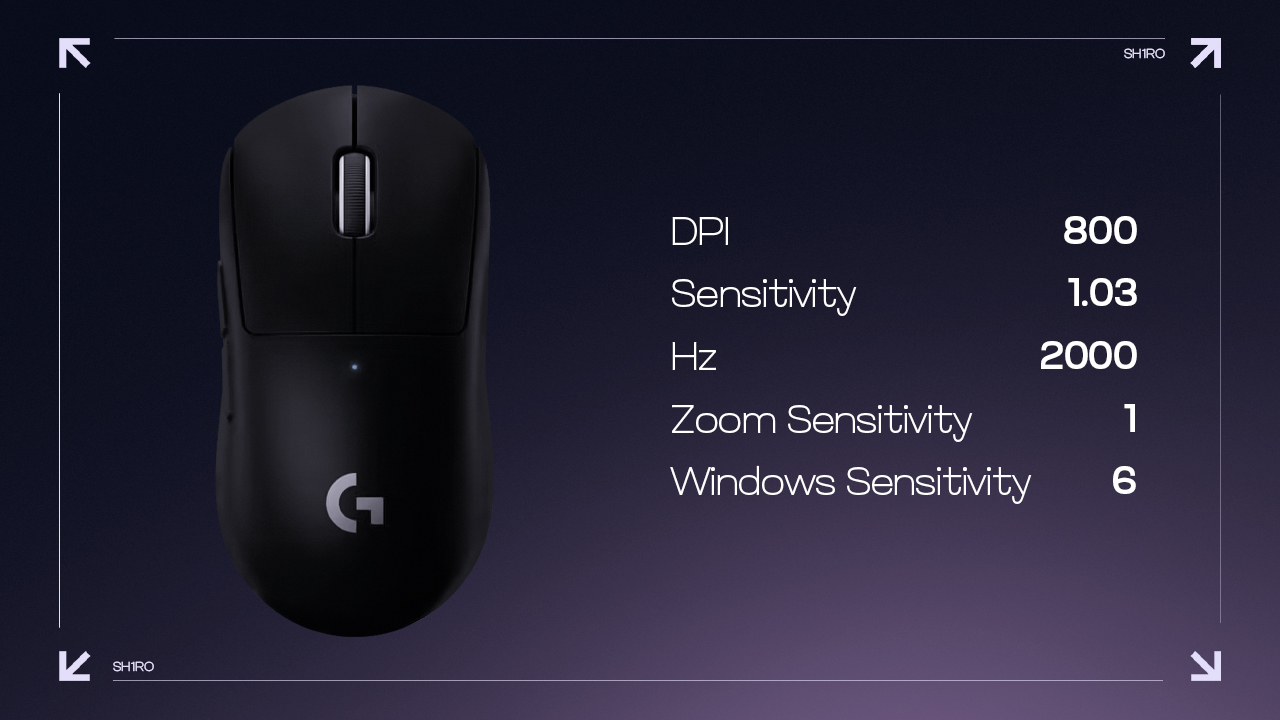
Video Settings
sh1ro prioritizes performance while ensuring sufficient visual clarity. His video settings include:
- Resolution: 1280×960 (4:3)
- Scaling Mode: Black Bars
- Brightness: 93%
- Display Mode: Fullscreen
- Boost Player Contrast: Disabled
- V-Sync: Disabled
- Multisampling Anti-Aliasing Mode: 8x MSAA
- Global Shadow Quality: High
- Model/Texture Detail: Low
- Texture Filtering Mode: Bilinear
- Shader Detail: Low
- Particle Detail: Low
- Ambient Occlusion: High
- High Dynamic Range: Quality
- Fidelity FX Super Resolution: Disabled (Highest Quality)
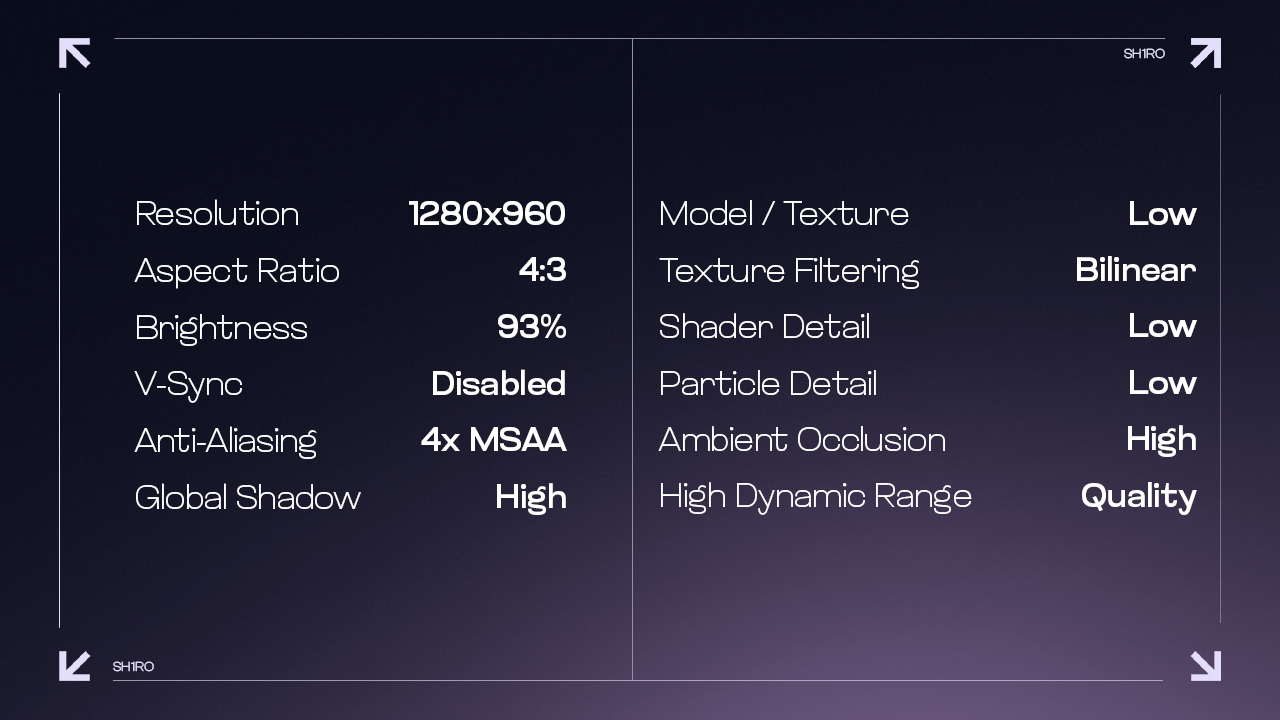
Monitor Settings
sh1ro uses the ZOWIE XL2566K monitor, a top choice for professional gamers.
- Monitor: ZOWIE XL2566K
- Black eQualizer: 5
- Color Vibrance: 15
- Brightness: 80
- Contrast: 40
- Sharpness: 10
- Gamma: Gamma 4
- Color Temperature: Normal
Tips for Adapting sh1ro’s Settings
If you’re looking to adopt sh1ro’s settings, it’s essential to remember that personal comfort should always be the priority. While his settings are optimized for his playstyle, slight adjustments might be necessary depending on your mouse grip, monitor size, and personal preferences. Start with his configurations as a base, then tweak the sensitivity, crosshair size, and other variables until you find the perfect balance that works for you.
Become a Pro with sh1ro’s Settings
sh1ro’s CS2 settings offer a deep insight into what it takes to compete at the highest levels of Counter-Strike. His meticulous approach to configuring every aspect of his game—from his crosshair to his viewmodel and video settings—reflects his commitment to excellence. By understanding and adopting sh1ro’s CS2 settings, aspiring players can gain a competitive edge and potentially elevate their own gameplay. However, always remember that while settings are crucial, consistent practice and game sense remain the true keys to success in CS2. Start by experimenting with sh1ro’s CS2 settings and adjust them as you refine your skills, always aiming to create a setup that complements your unique style.











































