zont1x, a professional Counter-Strike 2 player from Ukraine, is making waves in the competitive gaming scene. At just 19 years old, this young talent is already a key player for Team Spirit, a prominent team in the esports world. Since joining the team in 2023, zont1x has proven his exceptional skills and played his way to winning various tournaments.
One of his most notable achievements with Team Spirit was their triumph at the Perfect World Shanghai Major 2024 and BLAST Bounty Spring 2025. This victory strengthened his reputation as one of the best players in the CS2 community. In this guide, we will dive into the specifics of the zont1x’s CS2 settings to give you an edge in your gameplay.
zont1x CS2 Settings: Master Your Game
Crosshair Settings
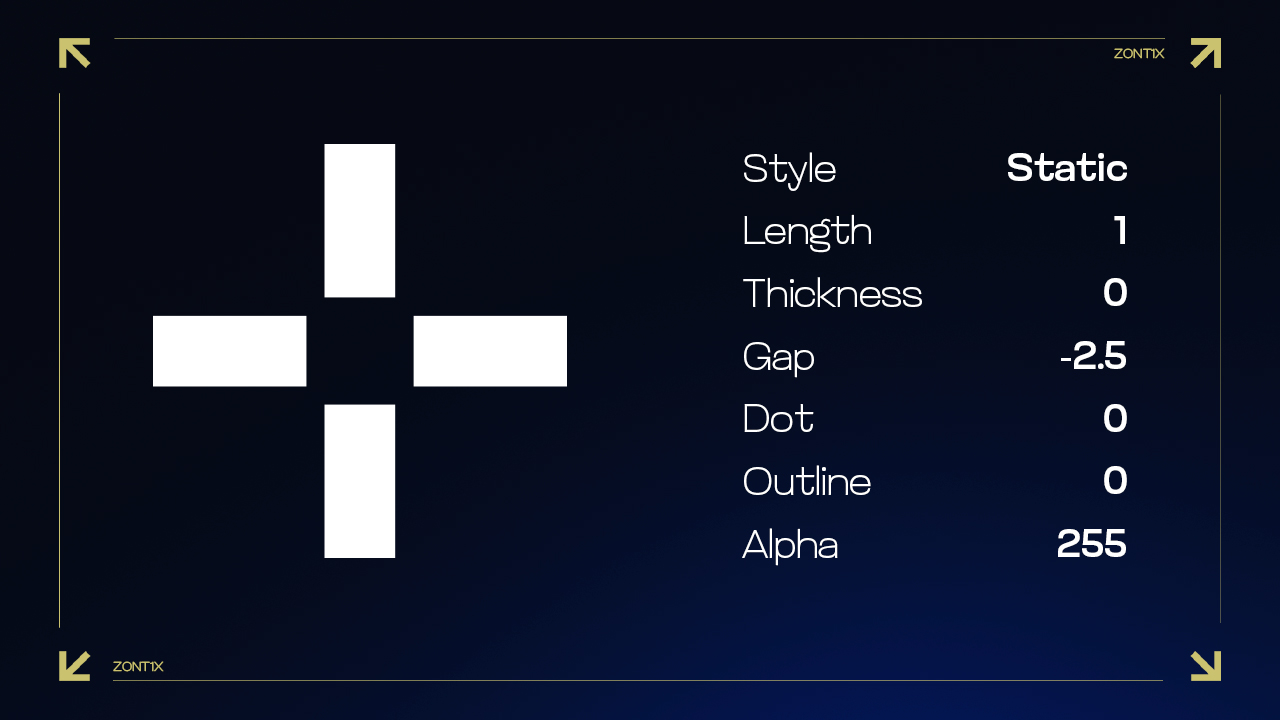
Having the right crosshair can significantly impact your aiming accuracy. Here’s a breakdown of the zont1x’s crosshair settings:
- Crosshair Code: CSGO-fyPd3-QhkaN-7BVjF-Ftqfj-E5hWA
- Crosshair Style: Classic Static
- Color: Custom
- Red: 255
- Green: 255
- Blue: 255
- Dot: 0
- Length: 1
- Thickness: 0
- Gap: -2.5
- Outline: 0
- Alpha Value: 255
Intense firefights require zont1x to keep his accuracy, and these settings help him achieve that. Also discover optimal CS2 crosshair codes for any player & settings used by pros for precision aiming in 2025. Make more headshots with expert configurations.
Viewmodel Settings
Your viewmodel defines how your weapon appears on the screen. Here are the zont1x’s viewmodel settings:
- Viewmodel FOV: 68
- Viewmodel Offset X: 2.5
- Viewmodel Offset Y: 0
- Viewmodel Offset Z: -1.5
- Viewmodel Presetpos: 2
zont1x prefers a viewmodel that keeps the weapon out of his line of sight, giving him a clearer view of his targets and surroundings.
Mouse Settings

Precision and speed are crucial in CS2. zont1x’s mouse settings are fine-tuned for optimal performance:
- DPI: 800
- Sensitivity: 1.05
- eDPI: 840
- Zoom Sensitivity: 1.0
- Hz: 1000
- Windows Sensitivity: 6
These settings allow for precise aiming and swift reactions, essential for high-level play.
Video Settings
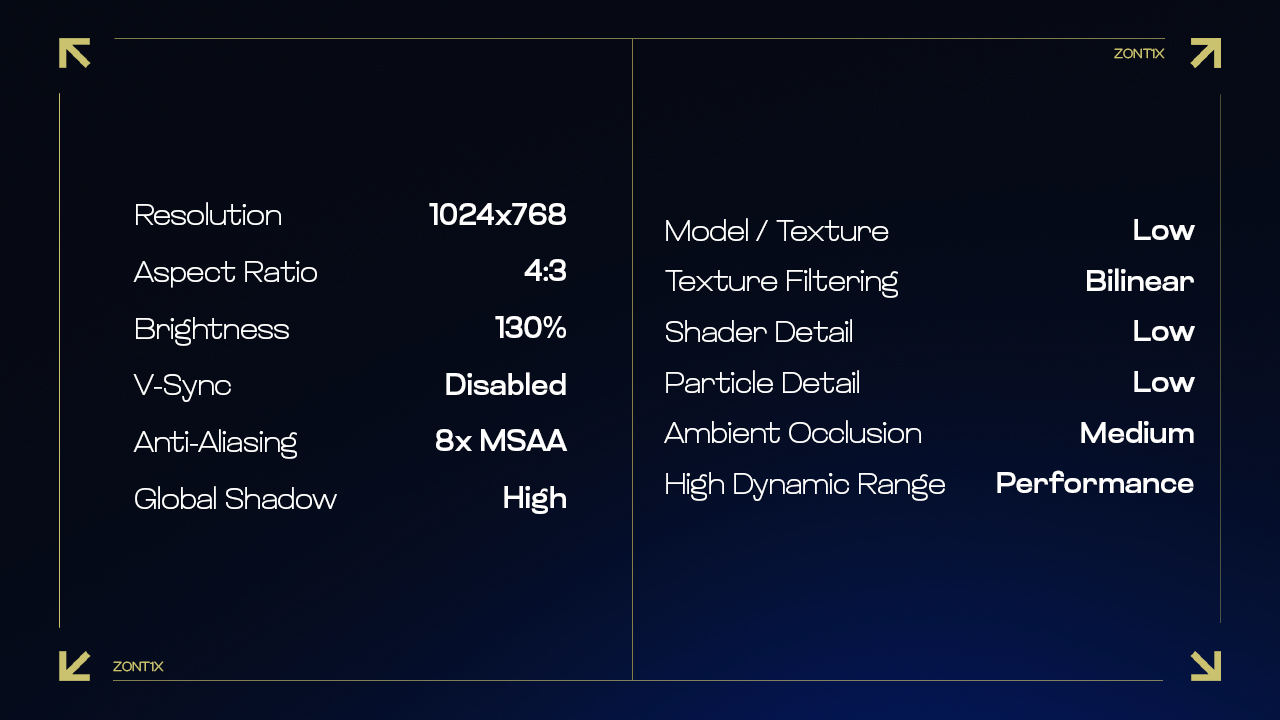
Visual clarity can make a big difference in competitive play. Here are the video settings that zont1x uses:
- Resolution: 1024×768 (Stretched)
- Aspect Ratio: 4:3
- Brightness: 130%
- Boost Player Contrast: Enabled
- V-Sync: Disabled
- NVIDIA Reflex Low Latency: Enabled + Boost
- Global Shadow Quality: High
- Model/Texture Detail: Low
- Shader Detail: Low
- Particle Detail: Low
- Multisampling Anti-Aliasing Mode: 8x MSAA
- Texture Filtering Mode: Bilinear
- High Dynamic Range: Performance
- FidelityFX Super Resolution: Disabled (Highest Quality)
You may also be interested in the ultimate guide to chopper CS2 settings for 2025! Perfect for pros and beginners alike.
Mastering the Game with Zont1x Settings
The use of zont1x’s CS2 settings in your gameplay can give you a significant competitive advantage. By adjusting his crosshair, view-model, mouse, video, and monitor settings, you may be able to elevate your game and play like a top-tier professional player. zont1x’s story is not just about natural talent; it’s about the dedication to optimizing every aspect of his play. His settings are an example of a thoughtful tactic that offers an easy path to success. Remember that practice and perseverance are key. With the right setup and a commitment to improvement, you too can reach new heights in the competitive world of CS2.



































![kyousuke CS2 Settings: Full Guide [2025]](https://skin.club/community/wp-content/uploads/2025/08/Main-x-Name.jpg.webp)






