If you’ve been following CS2 in 2025, you’ve probably heard the name kyousuke popping up more and more—and for good reason. At just 17, Maxim “kyousuke” Lukin has become one of the brightest young talents in the scene. As part of Falcons Esports, he’s been showing the kind of calm, confident presence you’d expect from someone with years of experience on the pro scene. As more fans take notice, curiosity around how he plays has sparked interest in kyousuke settings and what drives his success in top-tier matches. In this article, we’ll list every part of kyousuke CS2 settings and look at what makes his setup feel so comfortable and effective in competitive play.
kyousuke’s CS2 Settings
Crosshair Settings
kyousuke’s crosshair is unusual. It’s small and yellow, which helps him aim well at the head, but it can blend in with most surfaces.
- Crosshair Code: CSGO-4ttyQ-vfwMK-Gz9fL-hY6zW-4fWjM
- Crosshair Style: Classic Static
- Follow Recoil: No
- Dot: No
- Length: 1
- Thickness: 1
- Gap: -4
- Outline: No
- Color: Yellow
- Red: 0
- Green: 255
- Blue: 135
- Alpha Value: 255
Discover optimal CS2 crosshair codes for any player & settings used by pros for precision aiming in 2025. Make more headshots with expert configurations.
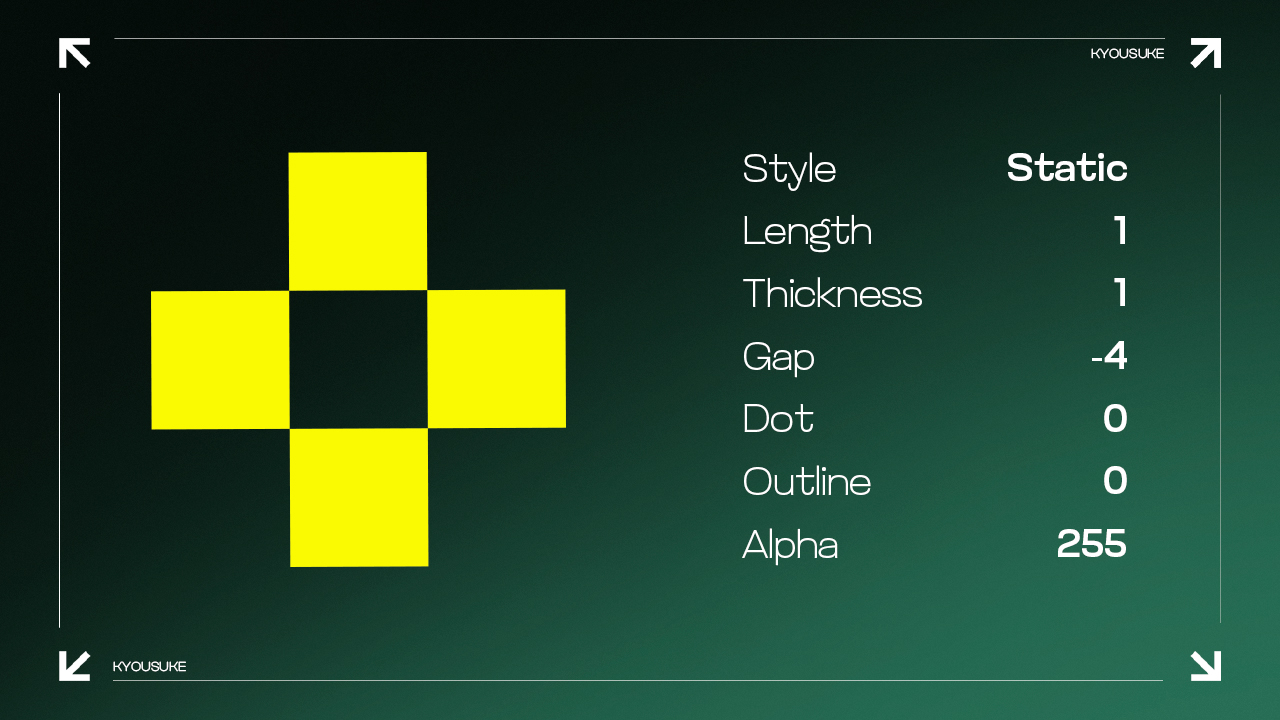
Mouse Settings
Kyousuke uses a sensitivity setup that balances precision and speed. It’s a popular mid-range setting among pros.
- DPI: 800
- Sensitivity: 1.28
- eDPI: 1024
- Hz: 1000
- Zoom Sensitivity: 1
- Windows Sensitivity: 6
Also read our guide on the best CS2 sensitivity! Learn the strategies and techniques to pinpoint the perfect settings for precision gaming.
Viewmodel Settings
- Viewmodel FOV: 68
- Viewmodel Offset X: 2.5
- Viewmodel Offset Y: 0
- Viewmodel Offset Z: -1.5
- Viewmodel Presetpos: 1
Video Settings
kyousuke’s resolution choice makes player models appear wider, helping with target visibility and faster crosshair placement.
- Resolution: 1280×960
- Aspect Ratio: 4:3
- Scaling Mode: Stretched
- Brightness: 110%
- Display Mode: Fullscreen
- Boost Player Contrast: Enabled
- V-Sync: Disabled
- NVIDIA Reflex Low Latency: Disabled
- Multisampling Anti-Aliasing Mode: 8x MSAA
- Global Shadow Quality: Low
- Dynamic Shadows: All
- Model/Texture Detail: Low
- Texture Filtering Mode: Bilinear
- Shader Detail: Low
- Particle Detail: Low
- Ambient Occlusion: Disabled
- High Dynamic Range: Quality
- Fidelity FX Super Resolution: Disabled (Highest Quality)
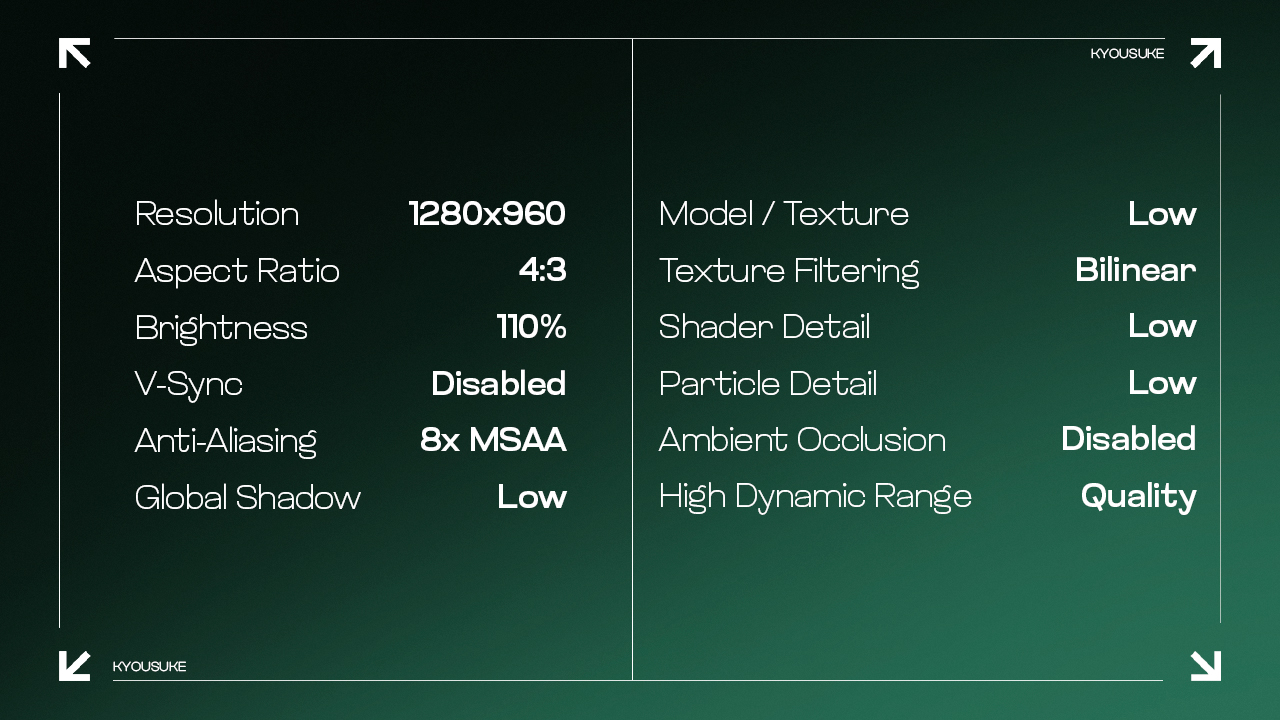
Monitor Settings
- Monitor: ZOWIE XL2546K
- DyAc: Premium
- Black eQualizer: 15
- Color Vibrance: 15
- Brightness: 100
- Contrast: 60
- Sharpness: 7
- Color Temperature: Normal
- Gamma: Gamma 2
Gear
kyousuke uses high-performance gear trusted by many top players, prioritizing speed, accuracy, and comfort across the board.
- Monitor: ZOWIE XL2546K
- Mouse: Logitech G Pro X Superlight 2 Magenta
- Keyboard: Logitech G Pro X Keyboard (GX Blue Clicky)
- Headset: HyperX Cloud II
- Headphones: Linsoul 7HZ Timeless
- Mousepad: SteelSeries QcK Heavy
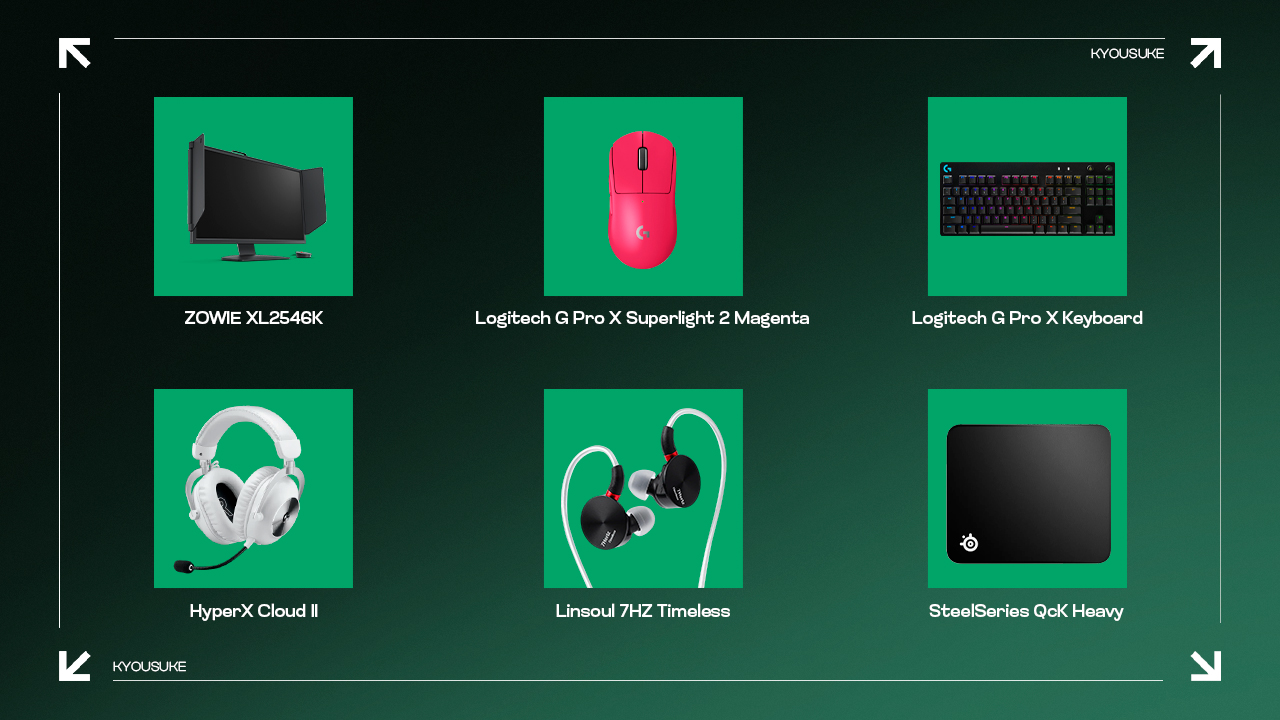
kyousuke CS2 Setup Tips
kyousuke’s CS2 settings show that you don’t need anything over-the-top to play well—just a setup that feels right. His choices are clean, simple, and clearly work for his style. If you’re thinking about trying them out, go for it! They can be a solid base to start from. But remember, settings are super personal. What feels perfect for kyousuke might not feel the same for you, and that’s totally fine. One small tip: use something that feels comfortable and give yourself time to get used to it instead of changing things every other day. Don’t copy but try and change it to suit your taste. That’s what really matters.










































