William “mezii” Merriman is one of the most exciting players to come out of the UK CS scene in recent years. His biggest move came in late 2023 when he joined Team Vitality. That transition paid off almost immediately, with mezii winning his first tier-one trophy at the BLAST Premier Fall Final 2023, where Vitality took down FaZe Clan in a dominant 2-0 victory. Now, if you’re looking to play like him, getting your hands on mezii’s config is a great place to start. The right settings can make a huge difference in how comfortable you feel in-game, and while raw skill and decision-making are what set him apart, having his setup can give you a solid foundation to build on. In this article, we’ve collected all of his settings, from mezii’s crosshair, to his monitor settings. Let’s see!
mezii’s CS2 Configs Breakdown
Crosshair Settings
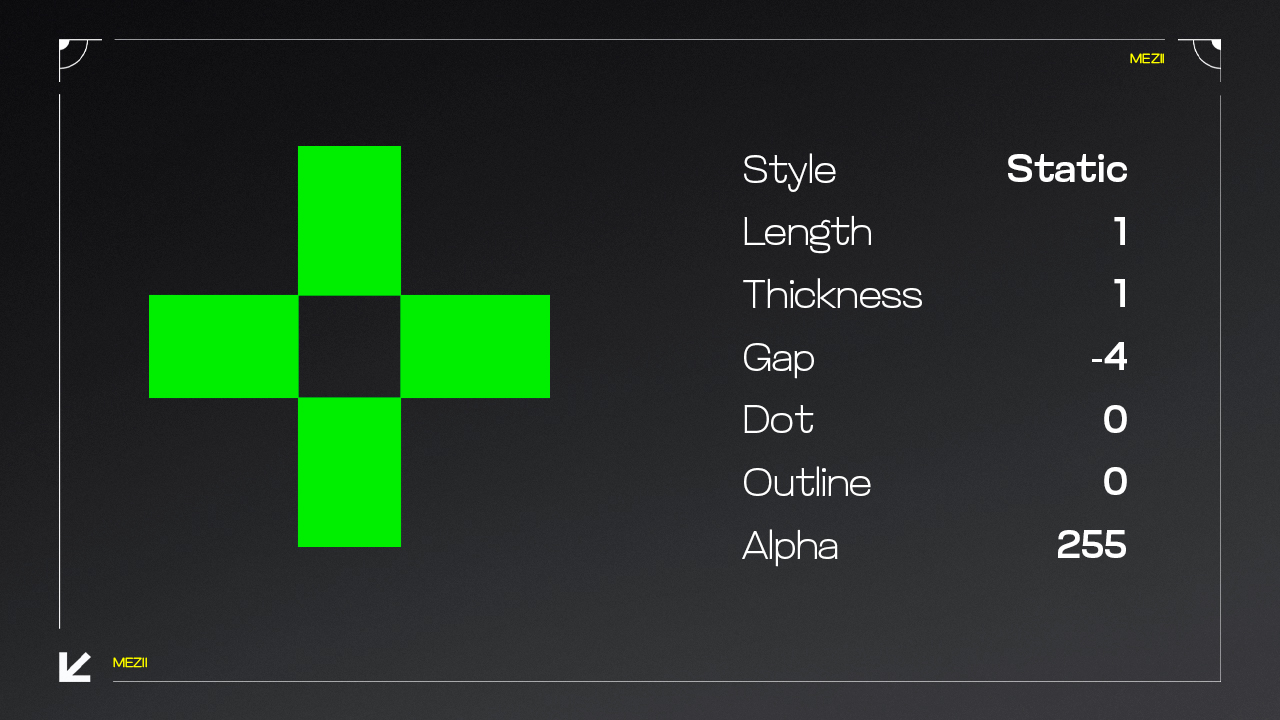
mezii’s crosshair is quite small, helping him aim precisely at a small hitbox of a head on any map in CS2.
- Crosshair Code: CSGO-AB2Qk-pxw4P-8wLvr-ErY8L-DtN6H
- Crosshair Style: Classic Static
- Follow Recoil: No
- Color: Green
- Red: 255
- Green: 255
- Blue: 255
- Dot: 0
- Length: 1
- Thickness: 1
- Gap: -4
- Outline: 0
- Alpha Value: 255
- Sniper Width: 0
Discover optimal CS2 crosshair codes for any player & settings used by pros for precision aiming in 2025. Make more headshots with expert configurations.
Mouse Settings
Known for his versatile and smart approach to the game, mezii balances his mouse sensitivity to ensure he can perform both sharp, controlled rifling and fluid, consistent crosshair placement.
- DPI: 400
- Sensitivity: 1.8
- eDPI: 720
- Hz: 2000
- Zoom Sensitivity: 1
- Windows Sensitivity: 6
Viewmodel Settings
mezii’s viewmodel is small as it ensures that his field of view remains as open as possible, allowing him to spot enemies.
- Viewmodel FOV: 68
- Viewmodel Offset X: 2.5
- Viewmodel Offset Y: 2
- Viewmodel Offset Z: -2
- Viewmodel Presetpos: 0
Master CS2 FOV and viewmodel commands with our comprehensive guide. Optimize your field of view and in-game perspective for improved gameplay.
Video Settings
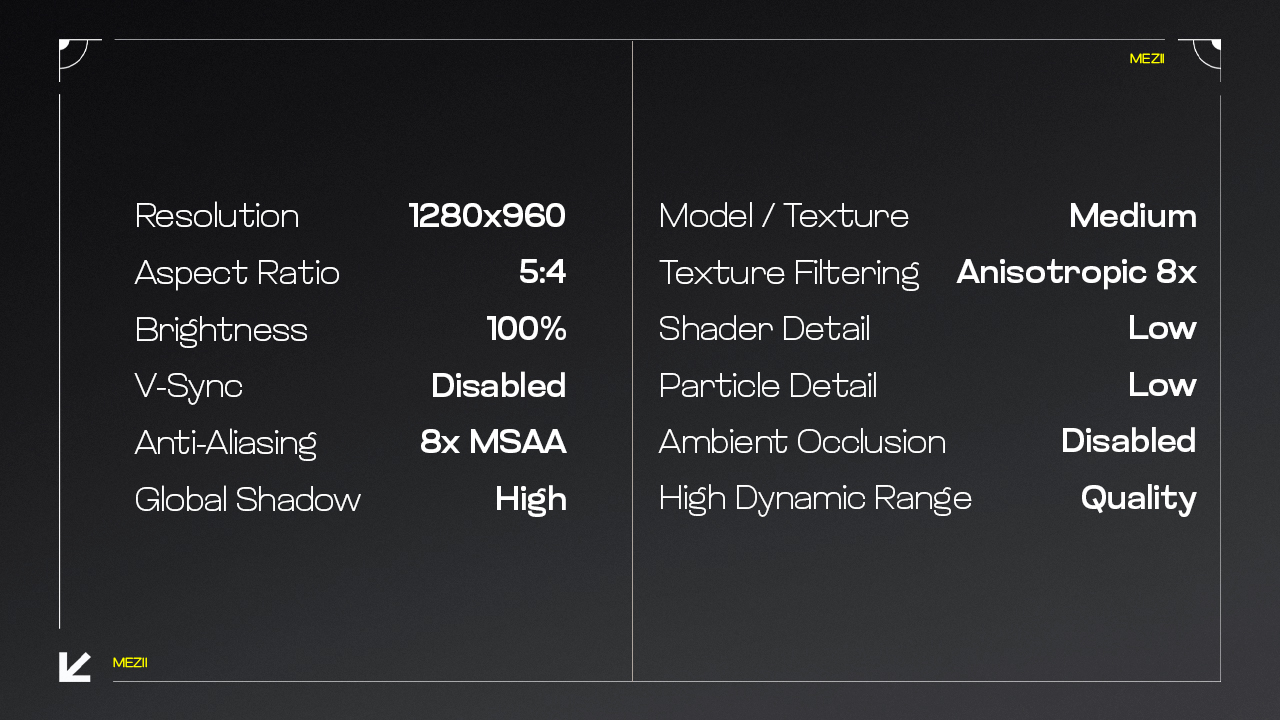
For mezii, resolution is about consistency and comfort. Many pro players stick with stretched resolutions because they’ve used them for years, and mezii is no different.
- Resolution: 1280×1024
- Aspect Ratio: 5:4
- Scaling Mode: Black Bars
- Brightness: 100%
- Display Mode: Fullscreen
- Boost Player Contrast: Enabled
- V-Sync: Disabled
- NVIDIA Reflex Low Latency: Disabled
- Multisampling Anti-Aliasing Mode: 8x MSAA
- Global Shadow Quality: High
- Model / Texture Detail: Medium
- Texture Filtering Mode: Anisotropic 8x
- Shader Detail: Low
- Particle Detail: Low
- Ambient Occlusion: Disabled
- High Dynamic Range: Quality
- FidelityFX Super Resolution: Disabled (Highest Quality)
Monitor Settings

- Monitor: ZOWIE XL2566K
- DyAc: Premium
- Black eQualizer: 5
- Color Vibrance: 20
- Brightness: 100
- Contrast: 50
- Sharpness: 7
- Color Temperature: Bluish
- Gamma: Gamma 2
Seize victory with the best monitor for CS2. Unleash smooth gameplay, low input lag, and razor-sharp visuals.
mezii’s Setup: The First Step to Better Aim
Now you know that mezii’s settings are all about precision, consistency, and control—three things that define his playstyle. So CS2 is not about flashy flicks or insane aggression—it’s about making the smartest play possible, something mezii does better than most. But here’s the thing—settings alone won’t make you play like mezii. While copying his config can help with comfort and consistency, it’s the hours of practice, smart decision-making, and mechanical refinement that truly separate him from the rest. Still, using his setup as a base can be a great way to optimize your own playstyle. So, if you’re looking to play like mezii, start with his settings, but don’t stop there. Study his positioning, his crosshair placement, and his movement. Watch how he approaches fights, and how he adapts to different situations. The real key to improvement isn’t just in the numbers—it’s in the way you think, react, and refine your game over time.











































