When choosing the best monitor for CS2 in 2025, it’s essential to consider a combination of features that enhance gameplay, aiming precision, and overall visual experience. CS2, being a highly competitive shooter game that relies on quick reflexes and sharp aim, demands a monitor that can deliver high refresh rates, low response times, and excellent visual clarity. Let’s explore the recommended monitors and the critical factors to consider when making your choice.
Key Factors to Consider
- Refresh Rate: A high refresh rate is crucial for competitive FPS gaming. Monitors with 144Hz refresh rates are considered the baseline, with 240Hz and 360Hz offering even smoother gameplay. The higher the refresh rate, the more fluid the motion appears, which can be a decisive factor in fast-paced games like CS2.
- Response Time: Look for monitors with low response times (measured in milliseconds) to minimize ghosting and blurring. A 1ms response time is ideal for competitive gaming.
- Resolution: While higher resolutions like 4K offer sharper images, they require more powerful graphics hardware. Many competitive gamers prefer 1080p for higher frame rates, but 1440p can be a good middle ground for a blend of visual clarity and performance.
- Panel Type: TN panels offer the fastest response times but at the cost of color accuracy and viewing angles. IPS panels provide better colors and viewing angles but traditionally had slower response times, although recent advancements have significantly improved their performance for gaming. VA panels are somewhere in between, with better contrast ratios than IPS and TN.
Also read our article on the best mouse for 2025 which ensures lightning-fast reflexes and pixel-perfect accuracy.
Best Monitors for CS2: Elevating Your Competitive Edge
Enhancing the details on each monitor can help provide a more comprehensive understanding of what makes them stand out for CS2 and competitive gaming in general. Here’s a deeper dive into the features and benefits of each recommended monitor:
BenQ ZOWIE XL2566K
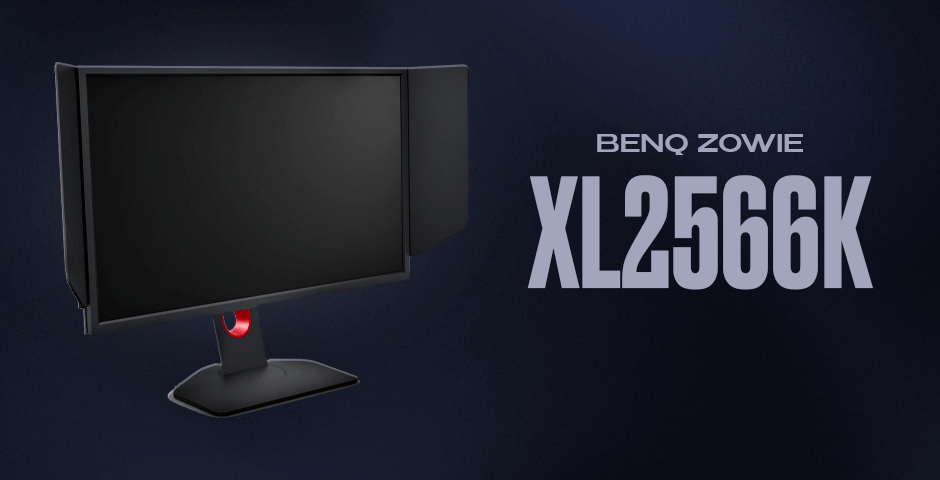
- Size: 24.5-inch
- Resolution: 1920×1080
- Refresh Rate: 360Hz
- Response Time: 0.5ms
- Panel Type: TN
The BenQ Zowie XL2566K excels with its exceptional 360Hz refresh rate and ultra-low 0.5ms response time, designed for the pinnacle of competitive gaming. The monitor’s focus on reducing input lag and blur ensures that every movement and shot is as precise as possible. Additionally, its DyAc+ technology significantly reduces motion blur, a critical feature for tracking fast-moving objects.
Did you know that a famous professional player s1mple uses this monitor? Read our article on s1mple’s CS2 settings and gear. Dominate the competition with expert configuration tips.
ASUS TUF VG27WQ1B

- Size: 27-inch
- Resolution: 2560×1440 (1440P)
- Refresh Rate: 165Hz
- Response Time: 1ms
- Panel Type: VA
This ASUS TUF model combines a higher resolution with a curved display, providing a more immersive gaming experience without sacrificing performance. The 165Hz refresh rate and 1ms response time ensure smooth and responsive gameplay, while the curved design can help with immersion and peripheral vision. Its compatibility with FreeSync and extreme low-motion blur technology further enhances the fluidity of fast-paced action, making it a versatile option for both competitive and immersive gaming.
ASUS TUF Gaming VG259QM
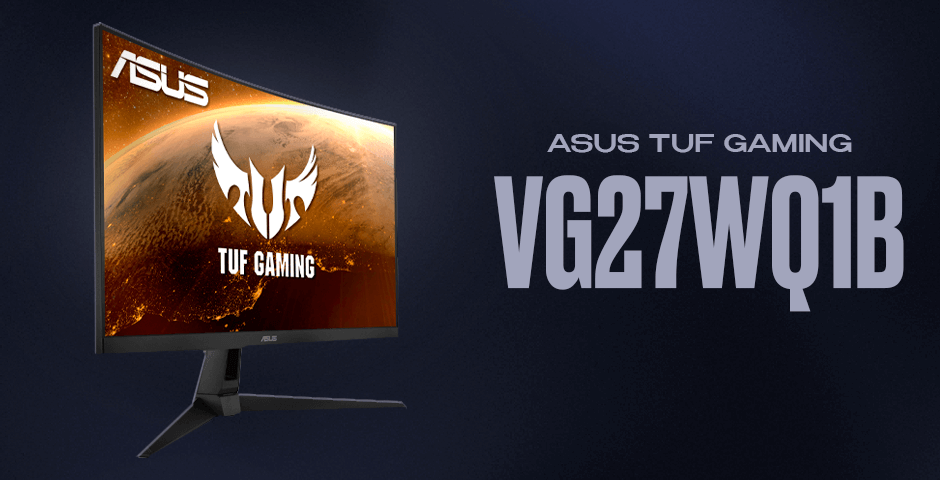
- Size: 24.5-inch
- Resolution: 1920×1080
- Refresh Rate: 280Hz
- Response Time: 1ms
- Panel Type: IPS
Offering a balance between speed and visual quality, this monitor provides a 280Hz refresh rate at Full HD resolution, ideal for fast-paced games. The IPS panel offers excellent color accuracy and viewing angles, ensuring that the game looks great from any perspective. G-Sync compatibility reduces screen tearing, and the monitor’s extreme low-motion blur technology minimizes ghosting. Its ergonomic design allows for comfortable adjustments, making long gaming sessions more manageable.
ASUS ROG PG27AQN

- Size: 27-inch
- Resolution: 2560×1440
- Refresh Rate: 360Hz
- Response Time: 0.3ms
- Panel Type: IPS
This high-end monitor pushes the limits with a 360Hz refresh rate and a 0.3ms response time, providing unmatched fluidity and responsiveness. The 1440p resolution on an IPS panel ensures sharp images with vibrant colors. Features like FreeSync, ELMB (Extreme Low Motion Blur), and HDR400 support enhance the visual quality and smoothness of gameplay. Its design includes gamer-centric features like crosshair overlays and on-screen timers, enhancing strategic play.
MSI G274QPX

- Size: 27-inch
- Resolution: 2560×1440
- Refresh Rate: 240Hz
- Response Time: 1ms
- Panel Type: IPS
A great middle ground for those seeking both high speed and high resolution. The 240Hz refresh rate is coupled with a 1440p resolution for crisp, clear images that move smoothly. Its 1ms response time and G-Sync compatibility prevent tearing and stuttering, ensuring seamless gameplay. The monitor also offers HDR 400, enhancing the visual experience with more vibrant colors and deeper contrasts.
ZOWIE XL2546K
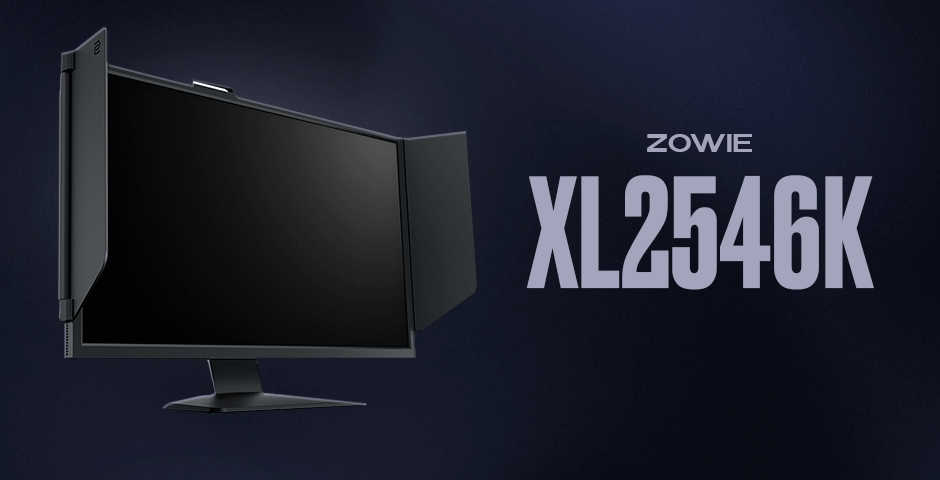
- Size: 24.5-inch
- Resolution: 1920×1080
- Refresh Rate: 240Hz
- Response Time: 1ms
- Panel Type: TN
Designed with competitive gaming in mind, the ZOWIE XL2546K features a high 240Hz refresh rate and a 1ms response time for ultra-smooth gameplay. Its unique DyAc technology significantly reduces motion blur, crucial for tracking fast-moving objects in FPS games. The monitor allows for extensive customization, including color vibrance settings and Black eQualizer for improved visibility in dark scenes.
A popular CS2 player donk relies on the ZOWIE XL2546K monitor for his competitive edge. Read our article on donk’s CS2 settings and gear. Elevate your performance with his configurations and precision crosshair setup.
Alienware 25 AW2523HF
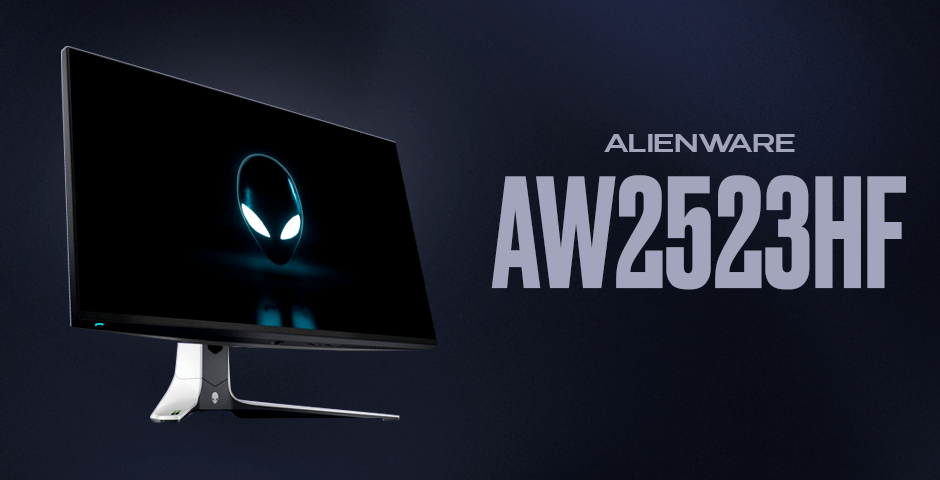
- Size: 24.5-inch
- Resolution: 1920×1080
- Refresh Rate: 360Hz
- Response Time: 1ms
- Panel Type: IPS
This Alienware monitor combines striking aesthetics with top-tier gaming performance. The 360Hz refresh rate and 1ms response time provide exceptionally fluid motion, critical for competitive FPS gaming. Its IPS panel ensures wide viewing angles and accurate colors, enhancing visual clarity and engagement. G-SYNC compatibility reduces screen tearing, contributing to a smoother gaming experience. The monitor’s design is not only visually appealing but also functional, with ergonomic adjustments and ambient lighting to enhance your gaming setup.
Acer Nitro KG241Y S

- Size: 23.8-inch
- Resolution: 1920×1080
- Refresh Rate: 165Hz
- Response Time: 1ms
- Panel Type: VA
For gamers on a budget, the Acer Nitro KG241Y S offers an excellent balance of performance and value. The 165Hz refresh rate and 1ms response time provide a smooth and responsive gaming experience, while AMD FreeSync Premium ensures compatibility with a wide range of graphics cards for tear-free gameplay. The monitor also features several gaming modes to optimize visuals for different types of content, making it a versatile choice for both gaming and everyday use.
LG 27GN950-B

- Size: 27-inch
- Resolution: 3840×2160 (4K)
- Refresh Rate: 144Hz
- Response Time: 1ms
- Panel Type: IPS
For those seeking the ultimate 4K gaming experience without compromising on speed, the LG 27GN950-B stands out. It combines a 4K resolution with a 144Hz refresh rate and a 1ms response time, making it one of the few monitors to offer such high performance at this resolution. The Nano IPS technology ensures vibrant colors and wide viewing angles, while support for Nvidia G-Sync and AMD FreeSync minimizes screen tearing. Its sleek design and RGB lighting add a premium touch to any gaming setup.
Choosing the Perfect Monitor for CS2
When selecting a monitor for competitive gaming, the best monitor for CS2, considering the combination of refresh rate, response time, resolution, and panel type is crucial. Each of the monitors listed above offers a unique set of features tailored to different preferences and budget levels, ensuring that every gamer can find an option that suits their needs. Whether you prioritize immersion, responsiveness, or a balance of both, there’s a monitor out there that can elevate your gaming experience to the next level.















































![kyousuke CS2 Settings: Full Guide [2025]](https://skin.club/community/wp-content/uploads/2025/08/Main-x-Name.jpg.webp)






