Mihai “iM” Ivan is a rising star in CS2. His career hit a huge milestone in 2023 when he joined one of the biggest esports organizations out there—Natus Vincere (NAVI). Since then, iM has been tearing it up with the team, helping them take home major wins like IEM Rio 2024 and making an impact in events like BLAST Fall Final and PW Shanghai Major. A key component of NAVI’s success, iM is well-known for his adaptability and strong entry fragging. Of course, many people want to know what settings let him play so effectively on the pro scene. In this guide, we’ll list all iM’s settings so you can try them out in your own gameplay. Let’s get started!
iM’s CS2 Configs Breakdown
Crosshair Settings
iM’s crosshair is big enough. These settings help him to see it more clearly.
- Crosshair Code: CSGO-rsDHb-QDmGE-VikD2-dApWC-kJCEB
- Crosshair Style: Classic Static
- Follow Recoil: No
- Dot: No
- Length: 2
- Thickness: 0
- Gap: -2
- Outline: No
- Color: Cyan
- Red: 255
- Green: 255
- Blue: 255
- Alpha Value: 250
Discover optimal CS2 crosshair codes for any player & settings used by pros for precision aiming in 2025. Make more headshots with expert configurations.
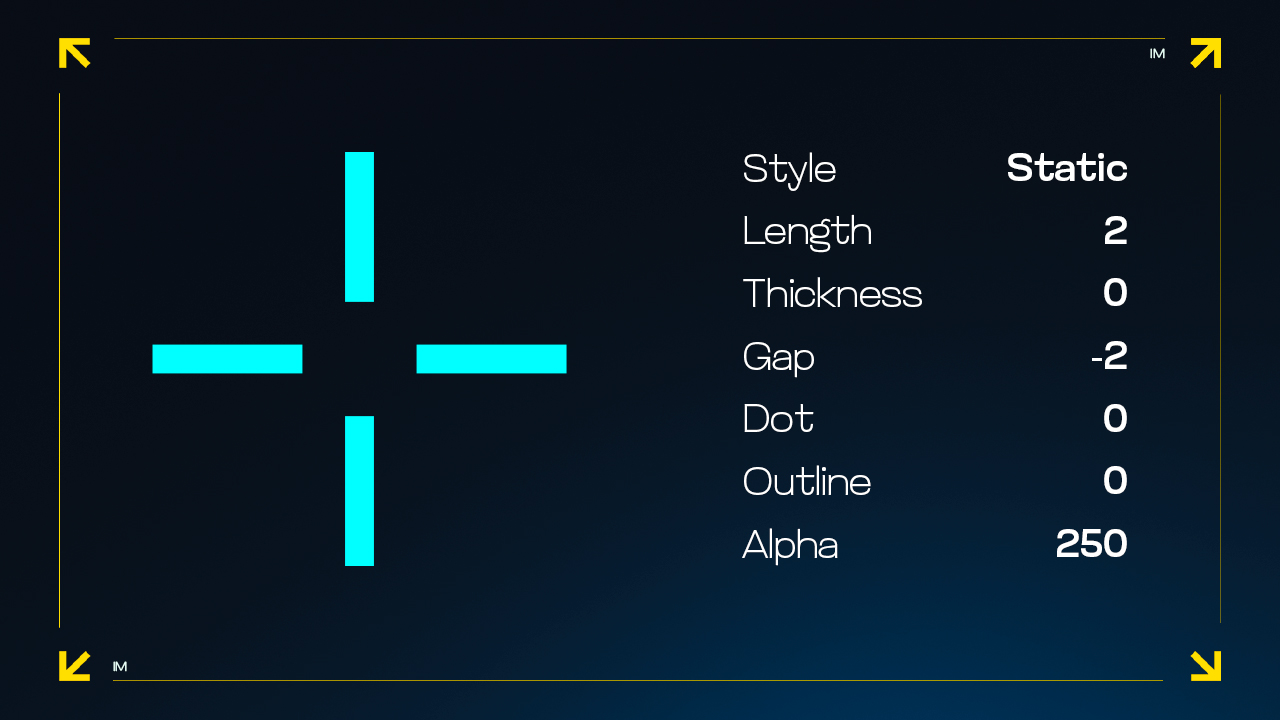
Mouse Settings
iM’s sensitivity settings are not so low that it limits his ability to make quick adjustments during intense moments.
- DPI: 400
- Sensitivity: 2.3
- eDPI: 920
- Hz: 2000
- Zoom Sensitivity: 0.98
- Windows Sensitivity: 6
Viewmodel Settings
- Viewmodel FOV: 68
- Viewmodel Offset X: 0
- Viewmodel Offset Y: 1
- Viewmodel Offset Z: -2
- Viewmodel Presetpos: 0
Master CS2 FOV and viewmodel commands with our comprehensive guide. Optimize your field of view and in-game perspective for improved gameplay.
Video Settings
iM’s video settings in CS2 are quite standard for a pro player. His choice of HDR, set to Performance, stands out, though, since it sharpens the contrast between light and dark areas, therefore improving visuals without taxing his system and giving him a competitive edge while keeping smooth performance.
- Resolution: 1280×960
- Aspect Ratio: 4:3
- Scaling Mode: Stretched
- Brightness: 122%
- Display Mode: Fullscreen
- Boost Player Contrast: Disabled
- V-Sync: Disabled
- NVIDIA Reflex Low Latency: Enabled
- Multisampling Anti-Aliasing Mode: 4x MSAA
- Global Shadow Quality: Very High
- Dynamic Shadows: All
- Model/Texture Detail: Low
- Texture Filtering Mode: Anisotropic 4x
- Shader Detail: Low
- Particle Detail: Low
- Ambient Occlusion: Disabled
- High Dynamic Range: Performance
- Fidelity FX Super Resolution: Disabled (Highest Quality)
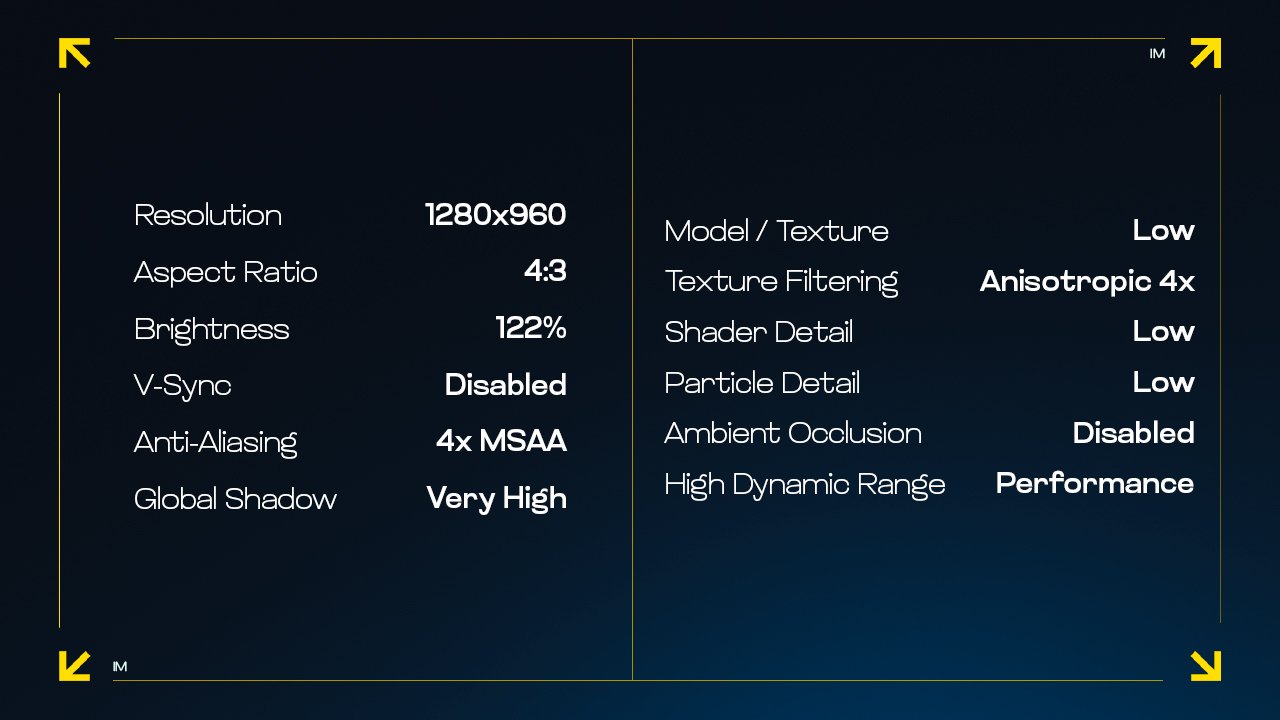
Monitor Settings
- Monitor: ZOWIE XL2546K
- DyAc: Premium
- Black eQualizer: 9
- Color Vibrance: 10
- Brightness: 100
- Contrast: 60
- Sharpness: 6
- Color Temperature: Normal
- Gamma: Gamma 1
Gear
iM relies heavily on Logitech gear, using their top-tier equipment to enhance his gameplay.
- Monitor: ZOWIE XL2546K
- Mouse: Logitech G Pro X Superlight 2 White
- Keyboard: Logitech G Pro X TKL Keyboard White
- Headset: Logitech G PRO X 2 Headset White
- Mousepad: Logitech G740
Also discover the best gaming gear used by professional Counter-Strike players, from mice to keyboards, with insights and recommendations by BanKs.

iM’s CS2 Setup: What You Can Learn
iM’s settings and gear really give us a peek into what it takes to stay at the top of CS2. His DPI and sensitivity aren’t just random numbers—they’re carefully picked to give him that perfect balance between speed and control, which is super important when competing other professionals. And maybe iM’s resolution is something that will improve your game and allow you to concentrate better. But remember, what works for iM might not necessarily work for everyone. Everybody’s playstyle is different, thus occasionally it takes some trial and error to find the setup that feels natural. The key is to be patient, experiment, and practice with different settings a lot. GL!



































![kyousuke CS2 Settings: Full Guide [2025]](https://skin.club/community/wp-content/uploads/2025/08/Main-x-Name.jpg.webp)






