With the release of CS2 in 2023, players are eager to optimize their gaming experience by upgrading their hardware, particularly the GPU. The new game comes with enhanced graphics and features, necessitating a robust graphics card. Finding the best GPU for CS2 involves considering various factors, including budget, performance, and future-proofing. Whether you’re on a tight budget or aiming for top-tier performance, there are options to suit every player’s needs. Let’s explore the top GPUs in the market that promise to deliver an immersive and lag-free CS2 gaming experience.
Factors to Consider for the Best GPU in Counter-Strike 2

- Performance: the paramount factor is your graphics card’s frame rate capabilities. While CS2 is still in limited testing, with unfinished maps and an unconfirmed release date, the game’s performance is expected to evolve as optimization progresses. Unlike the tick rate, which is server-side, your hardware performance influences the visual experience. Although CS2’s enhanced graphics and physics may demand more from your system, it’s likely to remain accessible to most gamers, even with improved specifications.
- Budget and Requirements: another crucial consideration is the cost of the GPU model you’re eyeing. While a higher budget often correlates with increased power, it doesn’t necessarily equate to better value. If you primarily use a 1080p monitor, there’s no need to overspend on top-tier GPUs, as many cards can handle this resolution. However, if you’re aiming for a 240Hz refresh rate, you might need more powerful hardware. Examining benchmarks can help pinpoint the optimal balance between cost and performance tailored to your specific setup.
- Resolution and Refresh Rate: consider your display’s resolution and refresh rate. If you’re gaming on a standard 1080p monitor, a mid-range GPU should suffice. However, if you’ve invested in a high-refresh-rate display, especially 144Hz or 240Hz, you might need a more powerful GPU to fully leverage the smoother gaming experience. Ensure that your GPU for CS aligns with the capabilities of your monitor to avoid overbuying or bottlenecking.
- Future-Proofing: anticipate the future demands of upcoming games and software updates. While your GPU may meet the requirements of CS2, consider its longevity for handling more graphics-intensive titles. Investing in a slightly more powerful GPU than your immediate needs dictate can extend its relevance and performance life span, saving you from frequent upgrades. Having the best GPU means you can fully enjoy the best Sawed-Off skins.
CS2 Best GPU
Best Overall: ASUS Dual GeForce RTX 4070
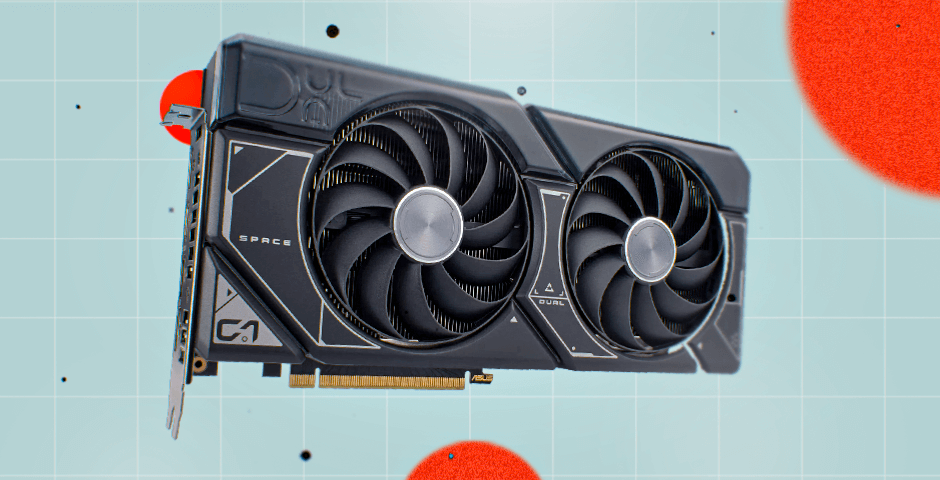
Pros:
- Remarkable build quality
- Striking aesthetic
- Budget-friendly
Cons:
- Limited to a dual-fan design
While not at the top of the Ada lineup, the RTX 4070 proves to be an excellent value option. Empowered by the AD104 GPU, it effortlessly handles demanding graphics, even supporting 4K performance without the premium price tag. Enjoy the benefits of efficiency and power from the new hardware generation. The 12GB GDDR6X memory future-proofs this GPU, making it a compelling choice, especially for CS2 and Esports titles.
Best GPU for CS2 at 240 Hz: ASUS TUF Radeon RX 7900 XTX
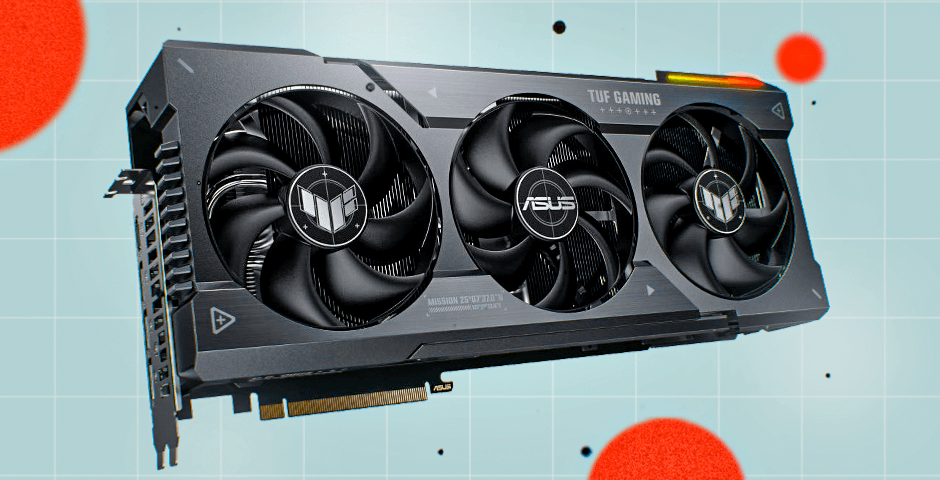
Pros:
- Top-tier performance
- Massive 24GB GDDR6 VRAM
Cons:
- Power-hungry
- Expensive
For the ultimate CS2 gaming experience, the RX 7900 XTX shines. With a base clock of 1,855 MHz, a boost clock of 2,615 MHz, and 6,144 stream processors, it effortlessly handles 4K gaming. The 24GB DDR6 VRAM ensures ample resources. While power-hungry and pricey, it delivers unrivaled performance, ideal for high-end gaming setups. Maybe our guide on how to make screenshots will be helpful too if you purchase a new GPU.
Best Budget GPU for CS2: Gigabyte GeForce RTX 4060
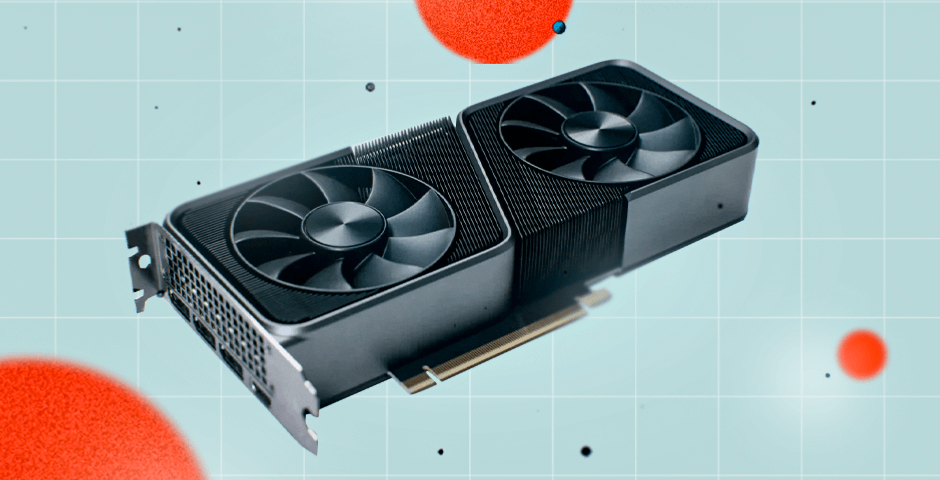
Pros:
- Compact form suitable for small builds
Cons:
- Small cooling unit leading to overheating and throttling
- Limited overhead for overclocking
For an excellent GPU in CS2 without breaking the bank, consider the RTX 4060. Its compact design makes it ideal for smaller builds, and you can expect smooth gameplay at 1440p with a solid 60+FPS. With a base clock of 1830 MHz, 3072 CUDA cores, and 8GB of GDDR6 memory, the RTX 4060 stands out as the best eSports GPU on the market, offering exceptional value for CS2 enthusiasts.
Best Previous-Gen: AMD Radeon RX 6800 XT
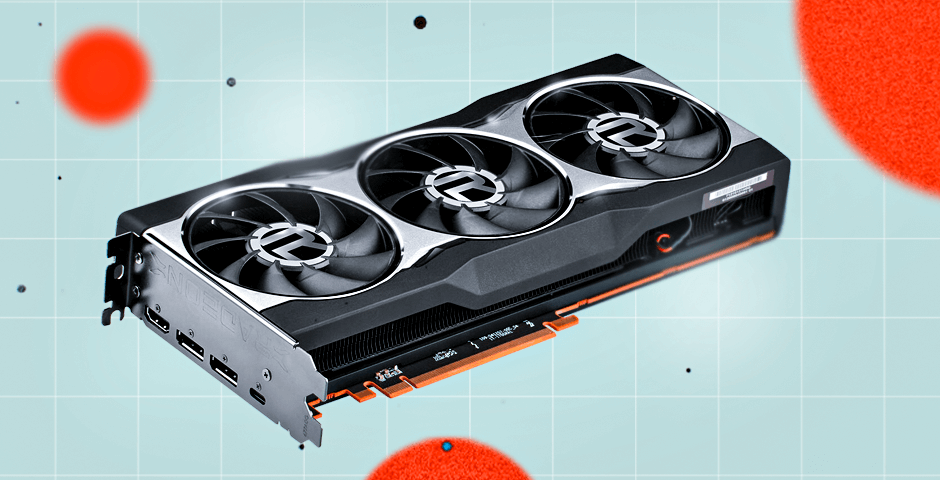
Pros:
- Outstanding performance
- Cost-effective
- Efficient cooling
Cons:
- Lacks some latest features
Unleash your gaming potential with the XFX Speedster MERC319 AMD Radeon RX 6800 XT. This previous-gen powerhouse delivers stellar performance, making it an excellent choice for high graphics settings. While lacking some latest features, its cost-effectiveness and efficient cooling make it a solid option for budget-conscious gamers seeking top-tier performance from a previous-gen GPU.
Best 1440p: Sapphire Nitro+ AMD Radeon RX 7900 XT
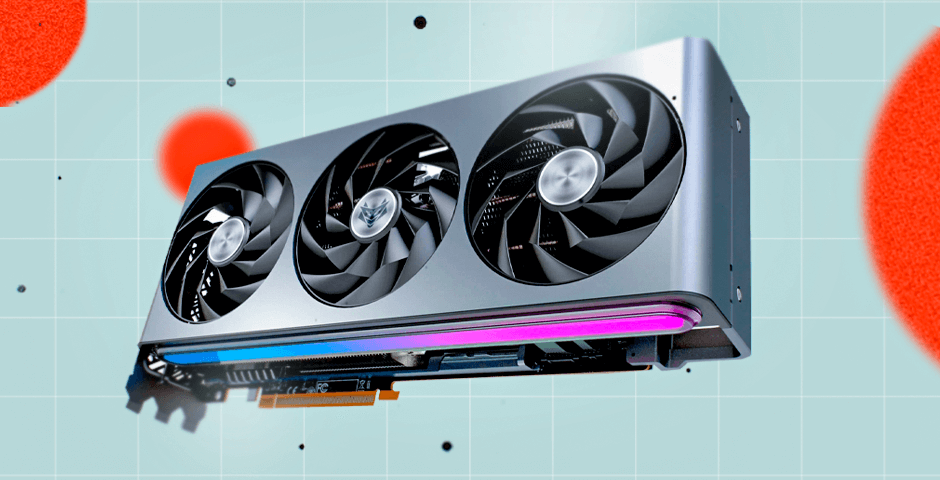
Pros:
- Excellent price/performance ratio
- Generous 16GB VRAM
- Efficient cooling system
Cons:
- Limited improvement over the last generation
Experience a perfect blend of performance and affordability with the SAPPHIRE NITRO+ Radeon RX 7900 XT. Boasting a powerful 20GB 256-bit GDDR6 memory, a core clock of 2220 MHz, and a boost clock of 2560 MHz, this GPU delivers outstanding visuals and smooth gameplay at an attractive price point. While it may not bring groundbreaking improvements over its predecessor, the SAPPHIRE NITRO+ is a silent powerhouse, ideal for users seeking top-tier performance without unnecessary frills. With reliable cooling, it ensures consistent performance during intense gaming sessions. Sapphire’s reputation as the “EVGA of AMD” remains intact, promising both reliability and performance.
Exploring the Best GPUs for CS2 in 2025
Selecting the best GPU for CS2 involves considering factors like performance, budget, and specific game requirements. The ASUS Dual GeForce RTX 4070 offers impressive build quality and affordability, making it a noteworthy choice. For ultimate gaming experiences, the RX 7900 XTX stands out with world-class performance and 24GB VRAM. If budget is a priority, the Radeon RX 6600 emerges as the best budget GPU, offering excellent value for 1080p gaming. Additionally, the AMD Radeon RX 6800 XT combines stellar performance and cost-effectiveness. Find the optimal GPU based on your preferences, ensuring a seamless CS2 gaming experience.















































![kyousuke CS2 Settings: Full Guide [2025]](https://skin.club/community/wp-content/uploads/2025/08/Main-x-Name.jpg.webp)






