Ever wondered how to surf in CS2 and why it’s one of the coolest things you can do in the game? In Counter-Strike 1.6, surfing made its debut and now holds a unique place in the game. It is still one of the most popular custom game modes, providing a very different experience from standard competitive CS2 matches. Standard gameplay requires you to stay on solid ground, but surfing allows you to turn and glide smoothly over slopes. This improves your mouse control and movement abilities in addition to adding excitement to the game, making you a more tough opponent in normal encounters. Surfing might look intimidating at first (especially when you see players gliding smoothly across ramps at insane speeds), but don’t worry—it’s easier than you think with the right guidance. We’ll give you a thorough instruction on how to surf in CS2, help you locate CS2 surf servers, and introduce you to the top CS2 surf maps in this post.
Why Surf in CS2?
Similar to knife matches and zombie mods, surfing is classified as an “unofficial” game option. Nevertheless, a lot of CS2 fans adore this activity because of its emphasis on movement and the distinctive challenges it offers. The Source engine’s full capability was completely utilized in the creation of surfing maps, which offer a fast-paced, long-jump experience with seamless ramp slides. This is a game mode that tests your gaming prowess and serves as a meditation.
To master the waves of CS2 surfing, one must have not only a strong will but also a thorough understanding of the game’s complexities. It involves more than just riding the virtual waves; it involves perfecting the positioning of your crosshairs, comprehending the fluid movements of your character, and finding the ideal ratio of distance to speed. Surfers may hone their gaming skills in this dynamic ballet of speed and finesse, making their competitive matches more enjoyable to win.
Surf Mechanics in CS2
The key mechanic here is momentum: once you’re on a ramp, you must use your strafing keys (A and D) to control your direction and angle. Unlike regular movement, pressing W (forward) is almost entirely unnecessary for surfing—it’s all about letting the game’s physics engine do the work.
- Ramps: Surf maps are filled with ramps, and your goal is to move smoothly along them without falling off.
- Gravity and Speed: You need to use gravity and your initial speed to gain momentum. Jumping onto a ramp at an angle gives you the push you need.
- Strafing: Your strafing keys help you steer left or right, while your mouse adjusts your angle and keeps you balanced.
Surfing improves your movement skills, which can translate to better gameplay in competitive matches. It’s also incredibly satisfying when you start mastering the flow of ramps and jumps. Plus, CS2’s enhanced engine ensures smoother movement, making surfing even more enjoyable.
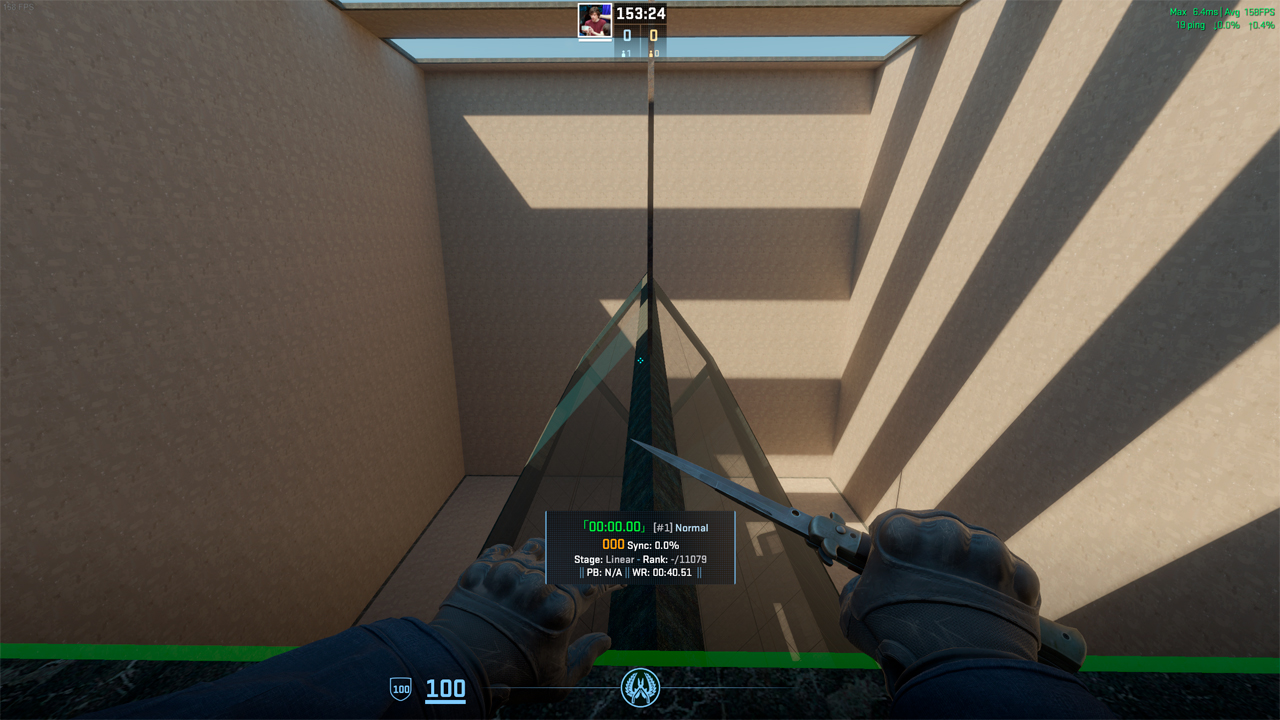
How to Find Surf Servers
To get started with surfing, you’ll need to join a dedicated surf server. These servers run custom maps designed specifically for surfing, and finding them is a straightforward process.
- Open CS2 and Navigate to the Community Server Browser: From the main menu, click on “Play” and then “Community Server Browser.”
- Search for Surf Servers: Use the search bar to type in keywords like “surf” or “CS2 surf servers.” You’ll find a list of active servers offering surf maps.
- Check Server Details: Look for low ping and a decent number of players. Some servers also categorize maps by difficulty, so start with beginner maps if you’re new.
- Join a Server: Click “Connect” to join the server. Most surf servers allow you to spectate others before starting, which is helpful for learning.
Unlock the secrets of custom maps in CS2 with our comprehensive guide! Master the workshop, dominate the game. Your ultimate resource for 2025.
How to Surf in CS2
Surfing in CS2 is one of those skills that might feel like a mystery at first but becomes second nature with a little practice. The beauty of surfing is that it’s equal parts relaxing and rewarding. Once you nail the mechanics, it feels like second nature, and you’ll start hitting ramps with confidence. The key is to start slow and focus on smooth, consistent movements. Unlike the high-stakes action of regular CS2 matches, surfing is more forgiving—you can take your time to learn at your own pace.
- Find a Surf Server and Join a Beginner Map: Pick a server with beginner-friendly maps. These maps have wide ramps and gentler curves, making them ideal for learning.
- Jump Onto a Ramp at an Angle: Run toward a ramp and aim to hit it at an angle. The moment you land, you’ll start sliding if you’ve hit the ramp correctly.
- Let Go of W and Use Strafing Keys: Release W as soon as you’re on the ramp. Use A to steer left or D to steer right. Your mouse helps guide your view and maintain your balance.
- Maintain Momentum: Don’t oversteer or make jerky movements. Keep your strafing smooth and subtle, letting the game’s physics carry you forward.
- Aim for the Next Ramp or Checkpoint: Look ahead to anticipate your next move. Surf maps often transition between ramps or have checkpoints where you can regroup.
As you progress, you’ll notice subtle improvements in your technique, like hitting ramps with better precision or maintaining momentum longer. Surfing teaches patience and encourages a growth mindset—you’ll feel the progress with every session.

Best CS2 Surfing Maps
Not all surf maps are created equal. Some focus on high-speed thrills, while others test your technical skills with challenging jumps and angles. Here’s a list of some of the best CS2 surf maps to check out:
- surf_beginner: A simple map perfect for newcomers. Wide ramps and forgiving turns make it a great place to learn.
- surf_kitsune: A staple in the surfing community, this map stands out with its vibrant neon design that evolves as you progress.
- surf_mesa: Set in a unique underground, mining-inspired environment, this map features glowing tiles and continuous flow ramps.
- surf_utopia_v3: This map is well-loved for its approachable design that caters to beginners while also allowing for skill improvement. Its smooth layout makes it an excellent choice for practicing your movement.
- surf_summer: With its fun, summery vibe, this map adds a splash of brightness to your surfing sessions. It offers a moderate level of difficulty.
Each of these maps has something unique to offer, and many CS2 surf servers rotate them frequently, so you’ll never run out of variety. Also learn how to set up and launch a dedicated CS2 server with this 2025 guide, perfect for hosting games with friends.
CS2 Surf Console Commands
Once the map is in your arsenal, choose it and launch it in training mode. Now, here comes the fun part – open the CS2 console and enter the surf console commands that will transform your experience. These commands will not only elevate your gameplay but also ensure a smooth surfing experience:
- sv_cheats 1: This command enables the use of cheats and console commands for your CS2 surfing adventure.
- bot_kick: Bid farewell to those pesky bots that can disrupt your surfing experience. This command makes room for you to ride waves without interruption.
- sv_accelerate 10: Set your acceleration speed while moving to 10. The default value is 5.5, but most surfers prefer the extra kick provided by 10 on surf servers.
- sv_airaccelerate 800: Control your maximum acceleration while in the air with this command. The higher the value, the easier it is to navigate and master the waves.
- sv_autobunnyhopping 1 and sv_enablebunnyhopping 1: Turn on bunnyhopping, a skill that adds finesse and speed to your surfing maneuvers.
If you want to know more about CS2 console commands, you can explore our complete list.

Glide Into the Fun
Learning how to surf in CS2 is like unlocking a whole new side of the game. It’s not about killing enemies or setting bombs; it’s about pushing yourself and having a truly unique experience. Remember, the joy of surfing lies in the journey. Falling off ramps, retrying tricky sections, and celebrating small victories are all part of the CS2 surf maps. CS2 surfing gives you a chance to relax, improve your movement skills, and connect with the community on CS2 surf servers. Can you surf in CS2 like a pro? Absolutely—but it takes time, practice, and patience. If you persist, you will eventually be navigating maps with the skill of an experienced surfer.






















































