信任因素是 Valve 生態系統的關鍵組成部分,在決定您的遊戲帳戶的可信度方面發揮著至關重要的作用。 它的主要任務是什麼? 為了完善配對過程,根據玩家共同的信任程度進行配對。但就像任何複雜的機制一樣,它也有其怪癖,即使是最認真的玩家有時也會感到頭痛。信任因素的任務很明確:檢視您的活動,評估您的遊戲旅程,進而影響您的遊戲命運。 讓我們深入研究 CS2 信任因素的複雜性,並在我們的綜合指南中發現獲得令人垂涎的綠色信任因素的關鍵。
如何評估您對 CS2 的信任度?
現在,這裡有一個絕妙的技巧:聚集一小群朋友開始一些基於遊說的調查。 啟動您自己的大廳並邀請您的朋友加入。 如果在此實驗期間您發現您的信任因子明顯低於您的朋友,系統訊息將提醒他們。此訊息溫和地提醒您,由於玩家之間的信任因素存在顯著差異,您不同的信任因素可能會影響他們的配對體驗。雖然這不是萬無一失的方法,但它可以讓您了解 CS2 中信任因子的相對狀態。
對遊戲小組中的朋友進行一系列測試可以揭示細微的差別。 通常,沒有收到系統訊息的個人的信任因子可能較低。遺憾的是,這是確定您的信任因子是否確實較低的唯一方法。
如果您發現您的信任因子未達到您的期望,也並非一切都已失敗。 您可以採取一些措施來加強它,確保您避開與信任係數較低的玩家進行對決。 這種積極主動的方法可以使您避免與信任因素不盡人意的人面對面。
CS2 信任因素的影響因素
您對 CS2 的信任因素是由您的 Steam 帳戶和 CS 個人資料中的元素組合決定的。以下是可能影響您信任因子的因素:
蒸汽帳戶
- 帳戶禁令:您的 Steam 帳戶是否有 VAC 禁令或遊戲禁令會顯著影響您的信任係數。
- 帳戶等級:較高的 Steam 帳戶等級可以對您的信任係數產生正面影響。
- 電話號碼連結:將您的電話號碼連結到您的帳戶可以表明您對安全的承諾,並對您的信任係數產生正面影響。
- 遊戲購買:可能會考慮您帳戶上購買的遊戲數量。
- 庫存價值:庫存中物品的總價值(包括皮膚和其他遊戲內物品)可能是一個因素。
- 社區參與:可能會評估您在社區部分的活躍程度,例如發表評論、參與討論、創建內容以及參與各種社區活動。
- 個人資料活動:您與其他玩家的互動,例如他們個人資料中的評論、您發起的討論以及您共享的任何螢幕截圖,都可以成為評估的一部分。
CS2 簡介
- 主要狀態:在 CS2 中擁有主要狀態可以對您的信任因子產生正面影響。
- 遊戲時間:您在遊戲中花費的小時數可能會被考慮。
- 排名:您的遊戲內排名是個人資料評估的一部分。
- 《鬥陣特攻》活動:您對《鬥陣特攻》的參與,包括您觀看案件並做出準確判決的頻率,可能會產生影響。
- 報告和按讚:您帳戶上的報告和按讚數量可以提高您的信任係數。
- 虛假報告:如果您向其他玩家留下虛假報告,可能會對您的信任係數產生負面影響。
- 放棄的遊戲:您剩餘的遊戲數量(包括被踢出比賽)是評估的一部分。
這些綜合因素有助於確定您在 CS2 中的信任因子,反映您在 CS2 社群中的整體地位以及您的遊戲行為。 為了維持或提高您的信任係數,必須在 Steam 和 CS2 中堅持積極的行為,並積極參與社區,並保持合作和公平的遊戲體驗。

如何提高CS2信任因子?
Valve 對 Trust Factor 的內部運作嚴格保密,但 CS2 社群透過多年的試驗和錯誤收集了寶貴的見解。 提高您的信任係數可能不是一項簡單的任務,但以下是一些有助於提高您在 CS2 社群中的地位的策略:
競爭性牽線搭橋與總理中的模範行為:
簡而言之,保持積極的運動員風範是關鍵。 避免團隊殺戮,為極端情況保留投票,並避開辱罵性語音或文字聊天的舉報。 系統並不總是能辨識出你行為的嚴重性; 頻繁的大規模舉報可能會導致配對冷卻懲罰,並可能影響您的信任係數。
避免在受 VAC 保護的遊戲中作弊:
其他遊戲中的任何 VAC 禁令都會對您的信任因子產生負面影響,並從本質上標記您的帳戶。 這是理所當然的事,但在 CS2 或任何受 VAC 保護的遊戲中作弊是一個嚴重的失誤。
一致的 CS2(和其他遊戲)參與度:
定期玩遊戲不僅表明您對 CS2 社群的承諾,而且您積極參與 Steam 討論並報告違反規則的評論也可以提高您的地位。
提升您的 Steam 帳號等級:
提高您的 Steam 帳戶等級可以增強 Valve 系統和其他玩家對您的看法。 您可以透過購買和組合廉價集換卡、賺取個人資料徽章和 XP 來實現這一目標。
提高您的庫存價值:
雖然一把昂貴的刀可能表示你厭惡作弊,但並不是每個人都能擁有它。 有其他方法可以增強您的信任係數,而無需累積昂貴的皮膚。
了解什麼是 CS2 中的皮膚浮力值、什麼是磨損等級以及檢查它們的方法。
將您的個人資料設為公開:
從社會和心理角度來看,這可能是有益的。 當有人懷疑有謀殺行為時,他們通常會檢查肇事者的 Steam 個人資料。 私人檔案可能會引起懷疑,而公開的檔案展示了高 Steam 等級、豐富的遊戲庫和大量的遊戲時間,則不太可能觸發舉報。
將您的電話號碼連結到您的 Steam 帳戶:
關聯您的電話號碼並在您的行動應用程式上使用 Steam 令牌表明您致力於帳戶安全。 這可以讓其他人放心,您的帳戶不會因破壞性行為而被丟棄。
結合這些實踐可以隨著時間的推移提高您的信任因子,從而創造更愉快的 CS2 體驗,並降低與信任因子較低的玩家匹配的可能性。
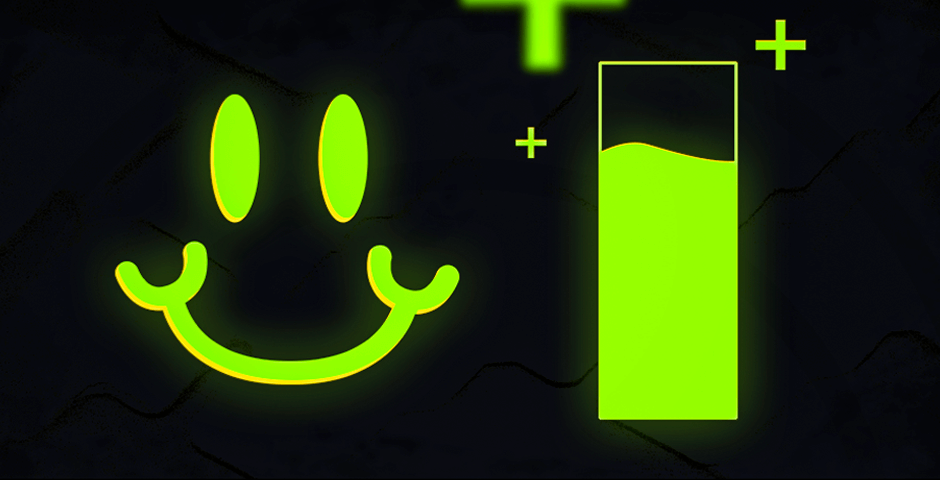
可能降低您信任度的因素
CS2 中的信任因素是受各種因素影響的微妙平衡。 以下是一些可能導致信任係數較低的因素:
關於您帳戶的報告:針對您帳戶提交的報告越多,信任係數較低的可能性就越大。 頻繁的投訴可能會引起人們對您在 CS2 社區中的行為的懷疑。
帳號禁令:不同類型的禁令,例如交易禁令、VAC 禁令或遊戲禁令,可能會顯著影響您的信任係數。 這些禁令反映了您帳戶的完整性和可信度。
朋友的帳號狀態:您朋友的帳號狀態也會影響您的信任因素。 如果您的朋友受到禁令或行為有問題,可能會對您自己的信任係數產生負面影響。
臨時配對禁令:在配對中累積臨時禁令可能是危險信號。 屢犯者被臨時禁令比例較高可能表示他們缺乏改善行為的承諾。
反對你的踢球票:收到大量隊友的踢球票可能會引起人們對你在遊戲中行為的擔憂,並可能導致信任係數降低。
配對中的團隊傷害:在配對遊戲中對隊友造成重大傷害可能會被視為破壞性行為,這可能會對您的信任係數產生不利影響。
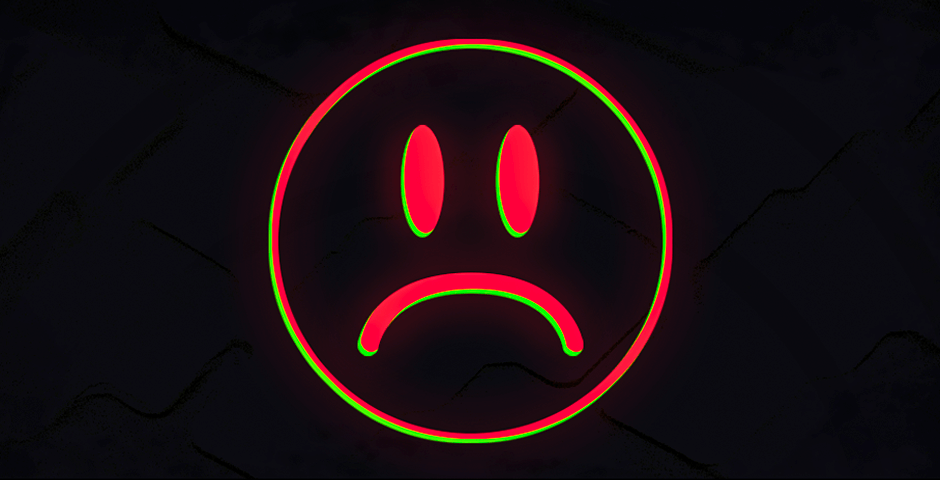
揭秘 CS2 中的信任因素
信任因子是 CS2 生態系統中的關鍵評級,影響系統評估每個玩家的方式。 此評估直接影響您的遊戲體驗,較高的信任係數可防止潛在的作弊者。 雖然信任因素本身仍然隱藏在視線之外,但請放心,它在幕後默默地工作,影響您的比賽。
最終,該系統的成功取決於社區的持續參與。 玩家參與的越多,系統可以收集的數據就越多,並且可以更準確地配對玩家。 這反過來又為每個參與者帶來更安全、更愉快的遊戲體驗。 因此,無論您是 CS2 世界的經驗豐富的老手還是新手,您的信任因素都是寶貴的資產,有助於提高遊戲冒險的整體完整性和品質。

















































