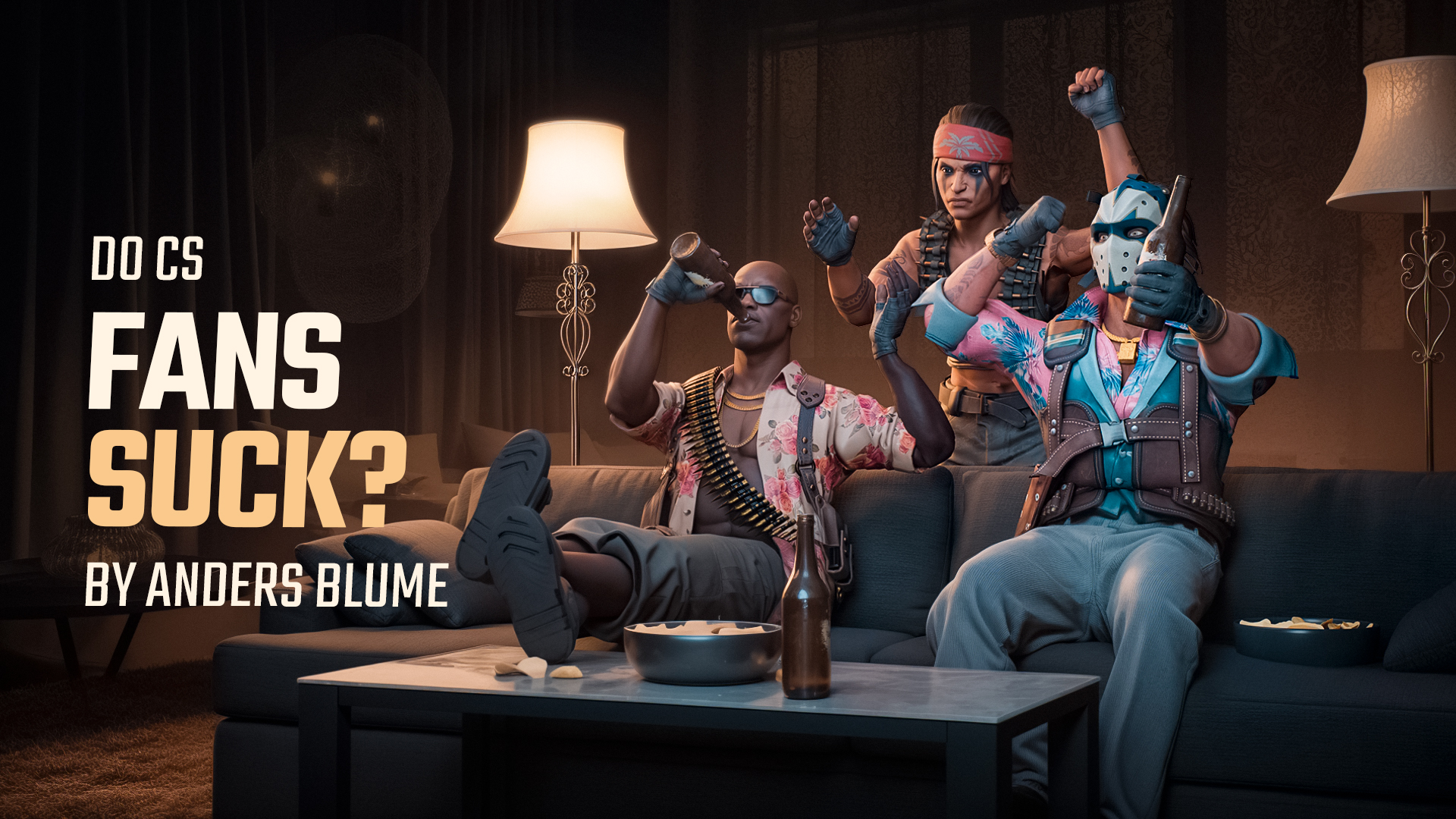Nades in CS2 is an integral part of the gameplay. The success of the duel often depends on the effectiveness of its use. In general, it may seem that the game is quite simple – you move around the chosen map and kill enemies. For real, everything is more complicated – mechanics, techniques, skills, and different fighting abilities make the game more interesting, satisfactory, and extensive. And in CS2, using grenades is also a component of technology. It is crucial to work out the right timing, study the subtleties of usage, and the result will please you. Our guide will provide you with the wide range of grenades, their types and recommendations on how to use them.
CS2 Grenades Guide
Grenades in CS2 are the versatile tools of champions, and this article is your gateway to understanding their significance. Let’s break it down, starting with a fundamental piece of advice: hotkey assignment. When you’re venturing into the realm of competitive play, configuring your grenade hotkeys or optimizing your weapon switching becomes paramount. Efficient key bindings can save precious moments, ensuring you wield the right grenade at the right time.
Smoke Grenades

In CS2, smoke grenades reign supreme. They serve as game-changing instruments for obscuring vision and crafting fleeting safe havens. Their application is multi-faceted:
- Blocking Sightlines: Smoke grenades shroud key sightlines, granting players safe passage across treacherous open terrain. When facing off against snipers, these wisps of fog are your best allies.
- Cover for Bomb Plant/Defusal: In the intense moments of bomb planting or defusal, smoke grenades create a cloak of uncertainty. They sow doubt in the minds of your foes, making it an uphill battle for them to thwart your mission.
- Delaying Tactics: As defenders, deploying a well-placed smoke grenade can halt the advance of the enemy team, buying precious time for your comrades to reinforce the line.
Molotovs and Incendiary Grenades

Molotovs for terrorists and Incendiary Grenades for counter-terrorists unleash the flames of area denial and enemy expulsion. These incendiary implements work wonders in various situations:
- Area Denial: The heat of these fiery devices obstructs narrow passageways, prohibiting the enemy’s advance. This strategic maneuver is invaluable for impeding rushes and thwarting retakes.
- Flushing out enemies: Players often take refuge in cherished hideaways or maintain strategic angles. Employ a Molotov or Incendiary to force them out into the open, disrupting their defensive stance.
- Post-Plant Defense: After successfully planting the bomb, a well-placed Molotov can stymie the enemy’s defusal efforts, providing you with a precious time buffer.
Flashbangs

Flashbangs are the non-lethal instruments of momentary sensory obliteration. Their effective usage hinges on a deep understanding of map layout and impeccable timing. These gleaming orbs offer a spectrum of applications:
- Entry Flash: When breaching contested terrain, flashbangs are the ticket to disorienting adversaries. A well-thrown flash can momentarily blind opponents, setting the stage for swift eliminations.
- Defensive Flash: If you’re holding a position and hear the approaching footsteps of your foes, a perfectly timed flashbang can scatter the attackers, offering you a window of opportunity to strike.
- Tactical Retreat: When under the barrage of enemy fire, deploying a flashbang can provide the crucial cover you need for a safe withdrawal.
High-Explosive (HE) Grenades

HE grenades are the bearers of devastating explosions, inflicting significant damage to any player within their blast radius. They excel at finishing off wounded foes or softening up opponents before a decisive showdown. Usage scenarios for HE grenades include:
- Gaining Vision: In CS2, exploding HE grenades cause smokes to momentarily vanish, offering valuable information to those who time the explosion right.
- Damage Output: Armed with knowledge about an enemy’s location, a well-placed HE grenade can deal substantial damage, providing a clear advantage in ensuing confrontations.
- Crowd Control: Tossing HE grenades into clusters of foes maximizes their damage potential and hinders enemy advances, particularly during rushes.
- Denying Vision: The explosion of HE grenades can briefly obscure vision, especially when detonated on the ground.
Decoy Grenade

Decoy Grenades emit simulated gunshot sounds and generate false radar blips on the enemy’s screens, introducing confusion and misinformation to the battlefield. Utilization strategies for Decoy Grenades include:
- Misdirection: These grenades are perfect for misleading opponents about your location, luring them away from your actual position.
- False Clues: Decoys mimic the sound of your current weapon, enabling you to provide deceptive information regarding your firepower.
- Fake Flash: Decoy Grenades can also be employed to trick opponents into believing you’ve thrown a flashbang, causing them to avert their gaze to dodge the nonexistent flash.
Grenade Throwing Mechanics
The mechanics of throwing grenades in CS2 may seem simple, but there are a few details that every player needs to understand to become effective with their nades. Each grenade type has its own unique properties that affect how it’s thrown and when it explodes.
- Animation and Timing: When you throw a grenade in CS2, there’s a brief animation before the grenade leaves your hand. This slight delay can be critical in fast-paced situations, so it’s important to time your throws properly. Practice makes perfect.
- Arcing Trajectory: Grenades in CS2 follow an arcing trajectory, meaning they don’t travel in a straight line.
- Explosion Timing: Each grenade has a different timing for when it explodes or activates. For example:
- HE Grenade: Explodes after a set time, causing damage to players in the blast radius.
- Flashbang: Blinds players for a few seconds depending on where they are looking.
- Molotov/Incendiary: Burns for a set duration, dealing damage to anyone standing in the fire.
- Smoke Grenade: Activates after landing and releases a cloud of smoke for several seconds, blocking vision.
By understanding these mechanics, you can start controlling where and when grenades explode, making them far more effective in combat.
Grenade Throwing Techniques

Once you’ve got a handle on the basic mechanics, it’s time to learn a few advanced grenade-throwing techniques. These techniques are commonly used in higher levels of play to catch enemies off-guard or give your team an advantage in positioning.
- Pop Flash: A pop flash is a flashbang throw that explodes just as it lands, leaving enemies with no time to react. This is especially useful when pushing corners or entering choke points. To execute a pop flash, practice throwing the flashbang so that it pops right as it passes through a doorway or over a wall.
- Bounce Throws: Bouncing grenades off walls or the ground allows you to throw them around corners or into hard-to-reach spots. This is particularly useful with molotovs and HE grenades, as you can bounce them off walls to flush out enemies hiding behind cover.
- Sprint Throws: In order for a nade to fly off at long range, you should throw it from a sprint.
- Close Throws: Sometimes a player has to throw a grenade near them, usually referring to smokes. For example, when you put or defuse the bomb and you need cover. To do this, you need to press the right mouse button.
- Jump Throws: For long-range smokes or molotovs, a jump throw can be extremely useful. Typically, the player jumps first, then throws a grenade. It helps to throw a grenade from a very long distance. There used to be a special bind for jump throw, but Valve banned it.
Learn how to jump throw in CS2 without using a bind. Master the technique with our full guide!
CS2 Nade Practice Commands
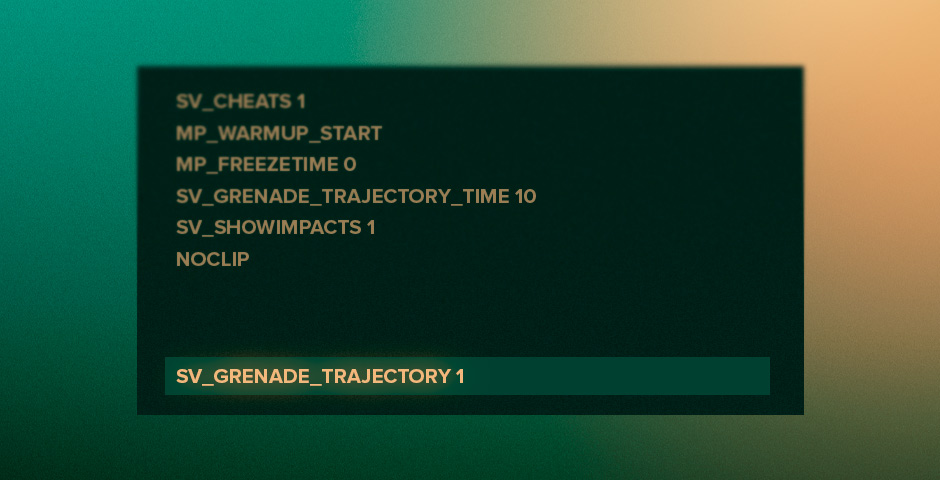
These commands allow you to practice different grenade throws in a controlled environment without the pressure of a live game. Here are some useful commands to help you get started:
- sv_cheats 1: Enables cheat commands, necessary for most practice commands.
- mp_warmup_start: Starts a warm-up phase, giving you unlimited time to practice.
- mp_freezetime 0: Removes the freeze time at the beginning of each round, allowing you to move freely right away.
- sv_grenade_trajectory 1: Shows the trajectory of your grenades, helping you see exactly where they land and adjust your throws accordingly.
- sv_grenade_trajectory_time 10: Keeps the grenade trajectory visible for a longer duration.
- sv_showimpacts 1:` Displays where the grenades impact, making it easier to visualize your throw.
- noclip: Enables you to fly through walls and move quickly around the map, perfect for getting into position and practicing different angles.
Explore our complete list of CS2 console commands, and gain mastery over the game’s settings, controls, and customization options to enhance your gameplay!
Teamwork and Communication
- Supporting Teammates: One of the best ways to use grenades is to support your teammates. For example, throwing a flashbang to blind enemies while your teammate pushes or placing a smoke to block enemy vision when your team is retreating can make a huge difference.
- Coordinated Throws: A common tactic is throwing multiple smokes to block off different angles at the same time, allowing your team to take control of an area safely. Communication is key—call out when you’re about to throw a flashbang or smoke so your teammates can be ready to act.
- Intel Sharing: Always share information on enemy grenade usage with your team. If you see the enemy using a molotov to block a specific entrance, let your teammates know so they can avoid it or counter it with a smoke. This will improve your team’s overall map control and decision-making.
Grenade Economy

In addition to mastering grenade throwing mechanics and techniques, managing your grenade economy is crucial for long-term success in CS2. Grenades are relatively inexpensive, but knowing when and how to buy them can make all the difference.
- Early-Round Buys: At the start of each round, you’ll have a limited amount of in-game currency to spend. Make sure to buy at least one or two grenades to support your team.
- Mid-Round Management: As the round progresses, it’s important to use your grenades wisely. Don’t waste a smoke or molotov when it’s unnecessary. Instead, try to hold onto them until a critical moment arises, such as an enemy push or a post-plant scenario.
- Balancing Grenades and Equipment: In some rounds, you may need to choose between buying grenades or better weapons. While having a strong weapon is important, don’t underestimate the value of grenades in controlling the flow of a round. A well-placed smoke or molotov can turn the tide in your favor even if your gun isn’t the best.
- Eco and Force Buys: When your team is low on money, grenades can still play a key role in force buys or eco rounds. In fact, grenades like flashbangs and HE grenades are relatively cheap but can be game-changers if used correctly in low-economy situations.
Dive into the world of CS2 economy with our ultimate guide for newbies! Learn the ins and outs of CS2 economy, from weapon skins to trading strategies.
Get in the Game: Hone Your Grenade Skills Now!
Mastering grenades in CS2 is a journey that requires practice, communication, and smart decision-making. By understanding grenade throwing mechanics, learning advanced techniques, working with your team, and managing your grenade economy, you can elevate your game to the next level. Grenades in CS2 are more than just utility—they are game-changing tools that can disrupt enemy strategies and provide your team with crucial advantages. So, head into a practice server, experiment with CS2 nade practice commands, and improve your grenade game. With time and effort, you’ll be using grenades like a pro, helping your team secure more victories and dominating the server.