Shroud, also known as Michael Grzesiek, is a titan in the realm of first-person shooters, particularly in Counter-Strike 2. Gamers wishing to get better at the game are vying for Shroud CS2 settings. His approach to settings encapsulates a broad spectrum, including his monitor setup, video configurations, crosshair customization and mouse preferences. These elements are critical for any player aiming to refine their skills in CS2.
Shroud’s Monitor Settings
- Monitor Model: Alienware AW2721D
- Resolution: 2560×1440
- Aspect Ratio: 16:9
- Refresh Rate: 240Hz
- Scaling: Stretched
Using a high refresh rate monitor like the Alienware AW2721D, set to a resolution of 2560×1440 with a stretched scaling, enhances the ability to spot and react to opponents more swiftly. This setup is essential for the clarity and responsiveness required in competitive play.
Seize victory with the best monitor for CS2. Unleash smooth gameplay, low input lag, and razor-sharp visuals.
Video Settings in CS2
Shroud capitalizes on the power of the Nvidia GeForce RTX 3090 to optimize his in-game visual settings:
- Brightness: 100%
- Display Mode: Fullscreen
- Multicore Rendering: Enabled
- Boost Player Contrast: Enabled
- Texture Filtering Mode: Anisotropic 8x
- MSAA: 8x
These settings aim to maximize visual clarity and performance, ensuring that Shroud can spot enemies quickly without sacrificing the game’s graphical fidelity.
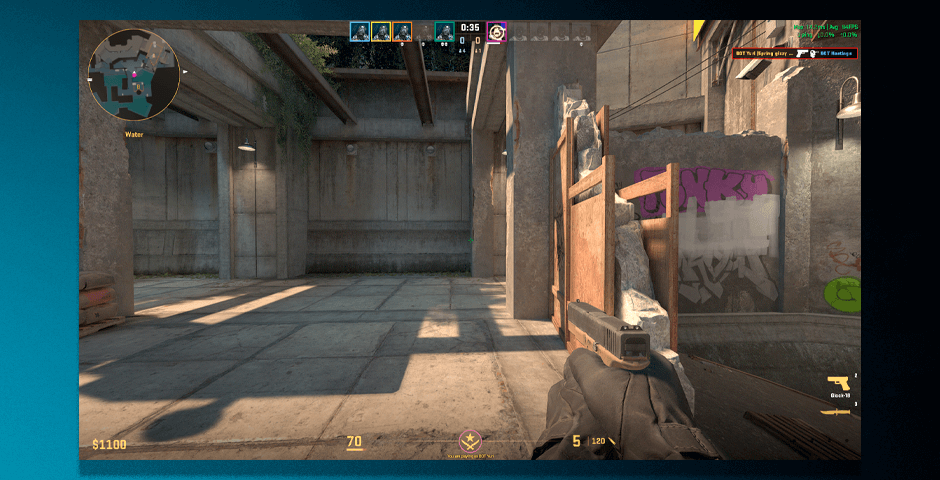
Shroud’s Crosshair Settings
Shroud’s crosshair settings are tailored for precision and minimal obstruction:
- Style: 1
- Size: 3.5
- Gap: -2.5
- Thickness: 1.5
- Code: CSGO-Edh6j-RrwMz-CEfqX-DH3jz-raJGG
These settings are crucial for aiming accuracy, allowing Shroud to execute precise shots without the crosshair blocking his view of the target.
Viewmodel
- viewmodel_fov: 68
- viewmodel_offset_x: 2.5
- viewmodel_offset_y: 1
- viewmodel_offset_z: -1.5
- viewmodel_presetpos: 3
- cl_viewmodel_shift_left_amt: 0
- cl_viewmodel_shift_right_amt: 0
- viewmodel_recoil: 0
- cl_righthand: 1
Advanced CS2 Video Settings
Shroud fine-tunes his game to achieve high frame rates and eliminate distractions:
- Global Shadow Quality: Medium to Very High
- Model/Texture Detail: Low to Very High
- Effect Detail: Low
- Shader Detail: Low to High
- Boost Player Contrast: Enabled
- Multisample Anti-Aliasing (MSAA): 4x to 8x
- Texture Filtering Mode: Anisotropic 8x to 16x
Balancing these settings helps Shroud maintain a smooth gameplay experience while ensuring that key visual elements are crisp and noticeable.
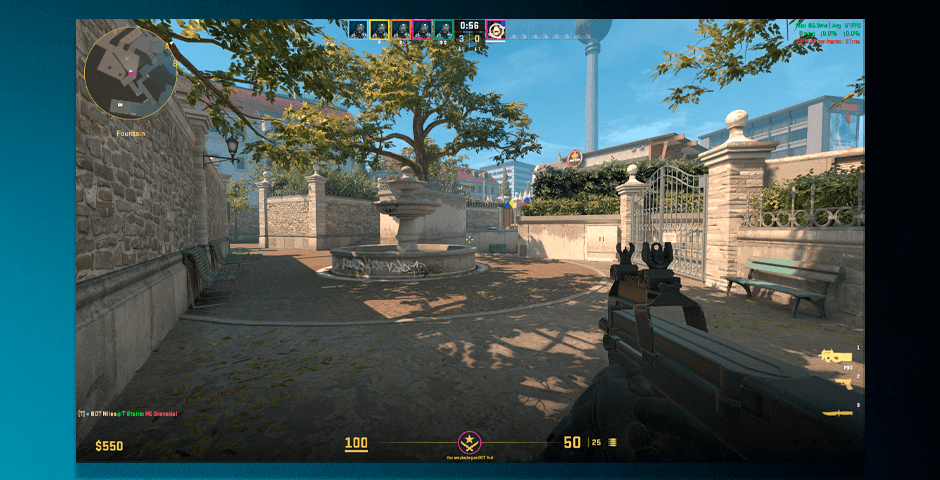
Shroud’s Mouse Settings
- DPI: 450
- Sensitivity: 2.4
- eDPI: 1080
- Zoom Sensitivity: 1
- Hz: 1000
Shroud’s mouse settings reflect a preference for precision and responsiveness, crucial for executing fast, accurate shots.
Gain the competitive edge in CS2 with the ultimate gaming precision. The best mouse for 2025 ensures lightning-fast reflexes and pixel-perfect accuracy.
Shroud’s Additional Settings
Viewmodel, CL_BOB, RADAR and HUD configurations are also part of Shroud’s setup, tailored to provide clear visibility and situational awareness.
- Launch Options: -freq 240 -console -novid -tickrate 128
These optimize the game’s launch settings for performance and convenience.
Benefits of Using Shroud’s Settings
- Improved Visual Clarity: Enhanced ability to spot enemies and important details.
- Enhanced Game Enjoyment: High-quality graphics and optimal performance settings increase immersion and enjoyment.
- Improved Aim and Accuracy: Precise crosshair and mouse settings enable better targeting and shooting accuracy.
- Customized Experience: Shroud’s settings highlight the importance of tailoring game settings to fit personal preferences and play styles, contributing to a more comfortable and effective gaming experience.
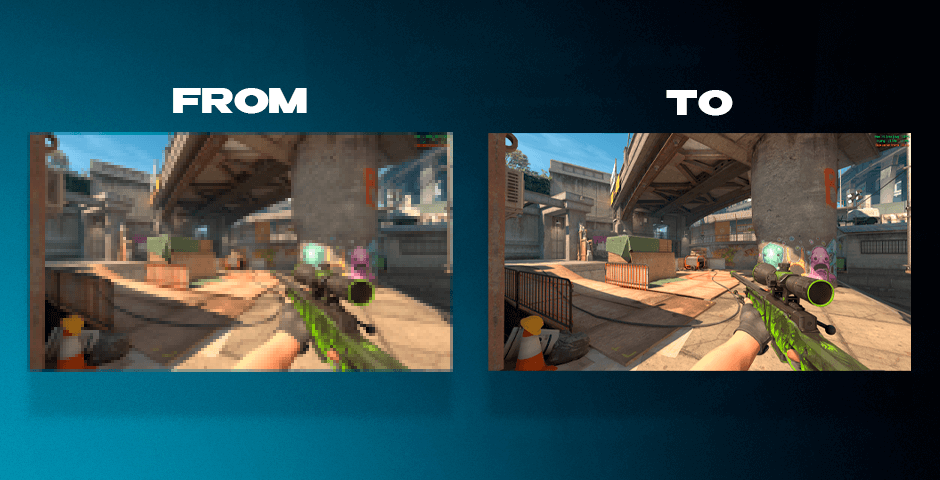
Maximizing Performance with Shroud’s CS2 Settings
Adopting Shroud CS2 settings is a strategic move for any player aiming to refine their gaming skills. Shroud’s approach to his CS2 settings reflects a deep understanding of the balance between visual clarity, performance and ergonomic comfort. By incorporating his monitor settings, players can achieve a clearer and more responsive visual experience, crucial for spotting enemies and reacting swiftly. The video and crosshair settings ensure that the game runs smoothly while maintaining high accuracy and minimal visual clutter, allowing for precise targeting without distraction. By analyzing and adapting Shroud’s CS2 settings, players can step closer to mastering their gameplay, aiming for the heights of competitive success that Shroud himself has achieved.















































![kyousuke CS2 Settings: Full Guide [2025]](https://skin.club/community/wp-content/uploads/2025/08/Main-x-Name.jpg.webp)






