CS2 name tag is a handy customization feature that allows players to personalize their in-game items, most commonly their weapons. These tags offer a creative outlet for players to express themselves or make their gear stand out in the game. A name tag essentially changes the name of a weapon, turning a common AK-47 into something unique and special. The result is a customized item with its own distinct name, often showcasing witty phrases, player aliases, or slogans.
These name tags serve various purposes, from simple personalization to creating a signature touch for a weapon skin. Whether it’s adding a touch of humor, identifying your favorite skins more easily, or simply making your loadout feel more unique, name tags are a fun and creative aspect of CS2 customization. So, let’s dive into how you can use these name tags to transform your in-game items and make your presence felt in the world of CS2.

What is a name tag in CS2?
Name tags offer players a unique way to customize their weapon skins within their inventory. Once applied to a weapon skin, the selected name becomes visible beneath the gun’s title in the kill cam and when browsing through the inventory.
You can use name tags on any weapon skin in your inventory, as well as the default weapons provided in the game. This flexibility allows you to give a distinct name to any firearm, whether it’s a recently acquired skin or one of the default weapons. These custom names aren’t limited to just guns; you can also rename other items like the C4 explosive or the default knife. When a weapon already possesses a name tag, it will be automatically replaced with the new one. Moreover, should you choose to trade an item with a modified name, the name tag remains affixed to the firearm.
Name tags extend beyond just appearances on kill cams and in your inventory. Once you apply a name tag to your weapon, it takes the form of a custom-engraved nameplate within the game. This nameplate is visibly etched onto the weapon and can be seen by anyone wielding it, although the precise location of the nameplate varies from gun to gun. Nevertheless, it remains visible to all users and is easily readable when inspecting the firearm. And if you want to customize your weapon even more, check our best cheap and good-looking stickers compilation.
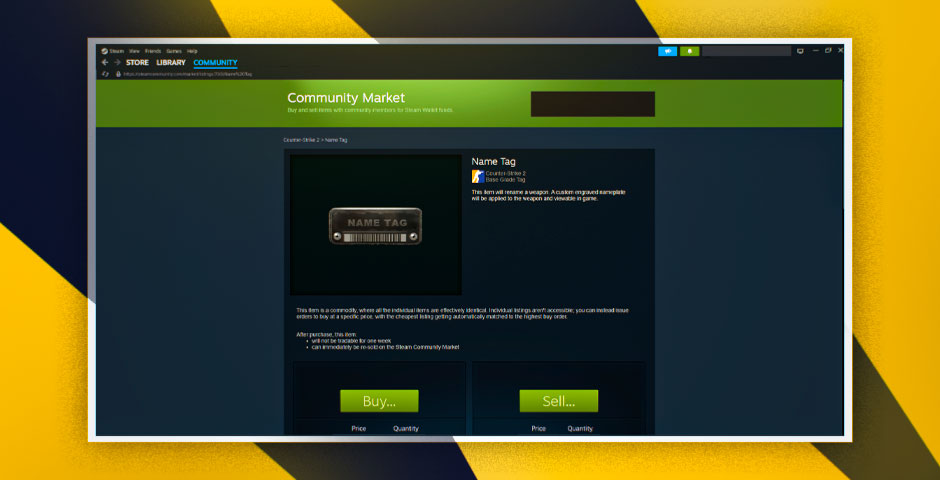
How can I add a name tag?
Name tags are readily accessible in the in-game store, ensuring their consistent availability. An individual name tag can be acquired for $1.99, making them easily obtainable. Alternatively, if you prefer not to use the in-game store, you can obtain name tags from the Steam marketplace.
Upon purchase, the name tag will be automatically added to your inventory, allowing you to rename one weapon skin within your collection. The process is straightforward. Access your in-game inventory, select the name tag, right-click it, and choose the “use” option. Then, locate the weapon you wish to rename and input your desired name. To enhance the visibility of your name tag, explore our comprehensive resolution guide.
CS2 Name Tag Rules
When it comes to name tags in CS2, symbols can add uniqueness to your tags. Many players opt to include symbols for added personalization. However, it’s crucial to note that not all symbols are permitted in CS2 name tags. Some symbols may be deemed offensive, racist, or abusive. Therefore, prior to incorporating any symbols into your collection, ensure that they comply with CS2’s guidelines and regulations.
There are also some additional features:
- You can rename a weapon skin using another Name Tag. However, applied Name Tags are not transferable between weapons.
- Name Tags remain on weapon skins after trades and market sales, and they are not automatically removed.
- You can permanently remove the name from a weapon skin for free by selecting the “Rename” option and choosing “Remove Name?” The Name Tag will NOT be returned.
- In your Steam weapon inventory, items with a name tag have a red exclamation mark on the top left of their icon.
- Renaming a StatTrak™ weapon skin will not clear its StatTrak™ stats but will remove the “StatTrak™” label from the name until the Name Tag is removed.

What about CS2 name tag symbols?
CS2 name tag length is limited to 20 characters and can comprise the following characters:
- A-Z, a-z
- 0-9
- `!@#$%^&*-+=(){}[]/,.?:;’_
To insert a symbol, you need to convert it to Unicode. You can use an online tool for this purpose. Simply select the symbol or letter you wish to translate and use a website like http://www.online-toolz.com/tools/unicode-html-entities-convertor.php.
Please note that while spaces are permitted within the name, a name cannot begin with a space. Additionally, names containing profanity are not permitted.
CS2 Name Tags: Customizing Your Arsenal
CS2 Name Tags are versatile tools that allow players to personalize their weapon skins, adding a unique touch to their arsenal. By adhering to the character limit and guidelines, you can create memorable and distinctive names for your favorite firearms. While colored names are no longer an option, symbols can still provide that extra layer of individuality. Name Tags are readily available in the in-game store or the Steam marketplace, offering ease and accessibility. Remember, these modifications can be preserved through trades and market sales, enhancing your weapon’s uniqueness. Embrace the power of CS2 Name Tags and make your mark on the battlefield!















































![kyousuke CS2 Settings: Full Guide [2025]](https://skin.club/community/wp-content/uploads/2025/08/Main-x-Name.jpg.webp)






