Ayush “mzinho” Batbold is a rising CS2 star from Mongolia. Born on June 28, 2007, mzinho is currently a key player for The MongolZ, where he plays as a rifler. He’s actually the younger brother of Baatarkhuu “Bart4k” Batbold, another well-known esports player in Mongolia. mzinho’s journey to the top started back in 2020 when he began playing for smaller teams like Bronuud and W2c. Although his early years didn’t bring massive wins, his skill was undeniable. He really started to shine when he joined The MongolZ in 2023, where his hard work paid off. With standout performances in tournaments like the ESN National Championship and the ESL Challenger League, he quickly earned a spot on the main roster of his team. By early 2025, he’s already earned over $230,000 from his tournament winnings, showing just how much potential he has in the esports scene. If you’re curious about how he sets up his game, we’ve listed every part of mzinho’s CS2 settings here just for you.
mzinho’s CS2 Configs
Crosshair Settings
mzinho’s crosshair is quite thin and long. This crosshair helps to accurately aim at the opponents.
- Crosshair Code: CSGO-wYFFt-vECHC-Rq7tQ-JUdfw-5OeZH
- Crosshair Style: Classic Static
- Follow Recoil: No
- Dot: No
- Length: 2
- Thickness: 0
- Gap: -3
- Outline: No
- Color: Cyan
- Red: 0
- Green: 255
- Blue: 0
- Alpha Value: 200
Discover optimal CS2 crosshair codes for any player & settings used by pros for precision aiming in 2025. Make more headshots with expert configurations.

Mouse Settings
mzinho’s sensitivity settings are quite high and allow him to play fast as a pro riffler.
- DPI: 400
- Sensitivity: 2.3
- eDPI: 920
- Hz: 2000
- Zoom Sensitivity: 1
- Windows Sensitivity: 6
Viewmodel Settings
- Viewmodel FOV: 68
- Viewmodel Offset X: 2.5
- Viewmodel Offset Y: 0
- Viewmodel Offset Z: -1.5
- Viewmodel Presetpos: 2
Master CS2 FOV and viewmodel commands with our comprehensive guide. Optimize your field of view and in-game perspective for improved gameplay.
Video Settings
mzinho’s resolution choice is a common preference among players who like to have a more stretched view in Counter-Strike.
- Resolution: 1280×1024
- Aspect Ratio: 5:4
- Scaling Mode: Stretched
- Brightness: 120%
- Display Mode: Fullscreen
- Boost Player Contrast: Enabled
- V-Sync: Disabled
- NVIDIA Reflex Low Latency: Enabled
- Multisampling Anti-Aliasing Mode: 4x MSAA
- Global Shadow Quality: High
- Dynamic Shadows: All
- Model/Texture Detail: High
- Texture Filtering Mode: Anisotropic 4x
- Shader Detail: High
- Particle Detail: High
- Ambient Occlusion: Medium
- High Dynamic Range: Quality
- Fidelity FX Super Resolution: Disabled (Highest Quality)
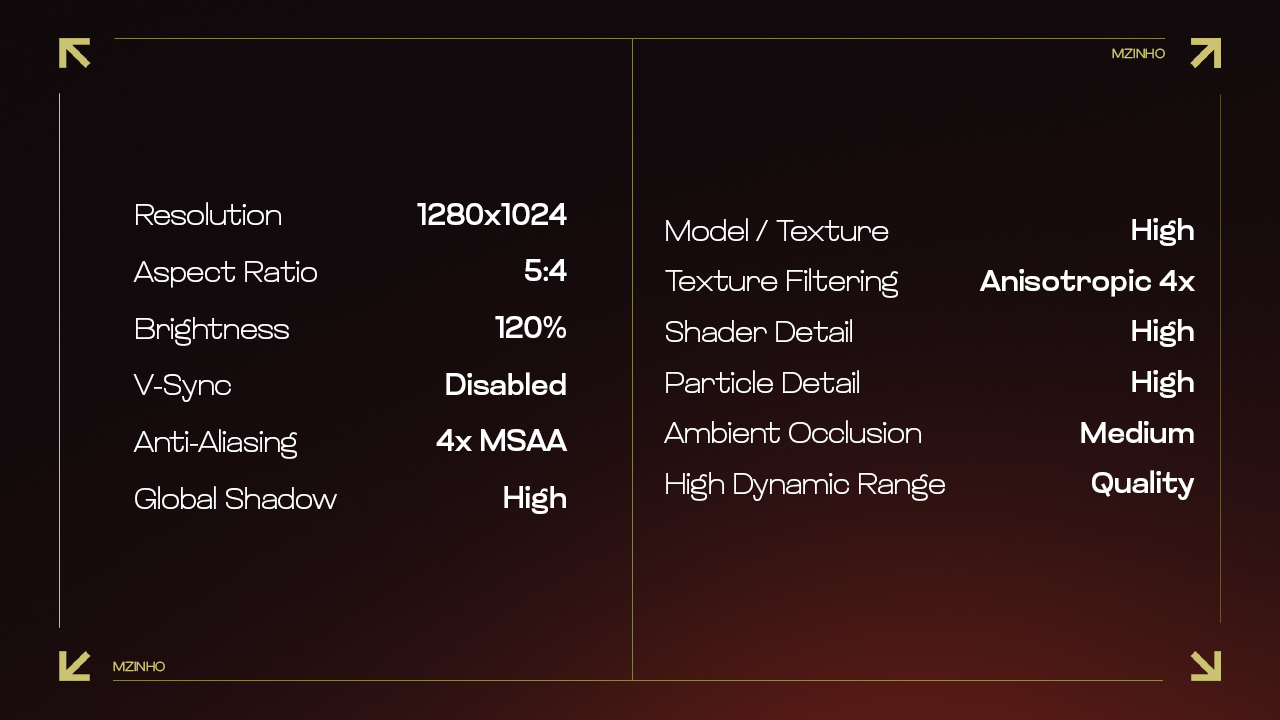
Gear
High performance and accuracy define mzinho’s gear. He uses top-tier equipment which are known for their smoothness and responsiveness.
- Monitor: ZOWIE XL2566K
- Mouse: Logitech G Pro X Superlight 2 Black
- Keyboard: Wooting 80HE Ghost
- Earphones: Bose QuietComfort 20
- Mousepad: SteelSeries QcK Heavy

mzinho’s CS2 Secrets
As you now know, mzinho’s settings are a perfect reflection of his unique playstyle. Coming from Mongolia, he’s shown that with the right mindset and dedication, you can rise through the ranks of competitive CS2. His settings are simple and focused, and that’s what makes them effective. It’s a setup that works for him, and that’s the most important thing when it comes to CS2—finding what feels nice and helps you perform at your best. So if you’re making the switch to similar equipment or settings, don’t expect to perform like a pro right away. It takes time and practice to build muscle memory and get used to how the gear feels, but sticking with it will give you the edge. Good luck and have fun!










































