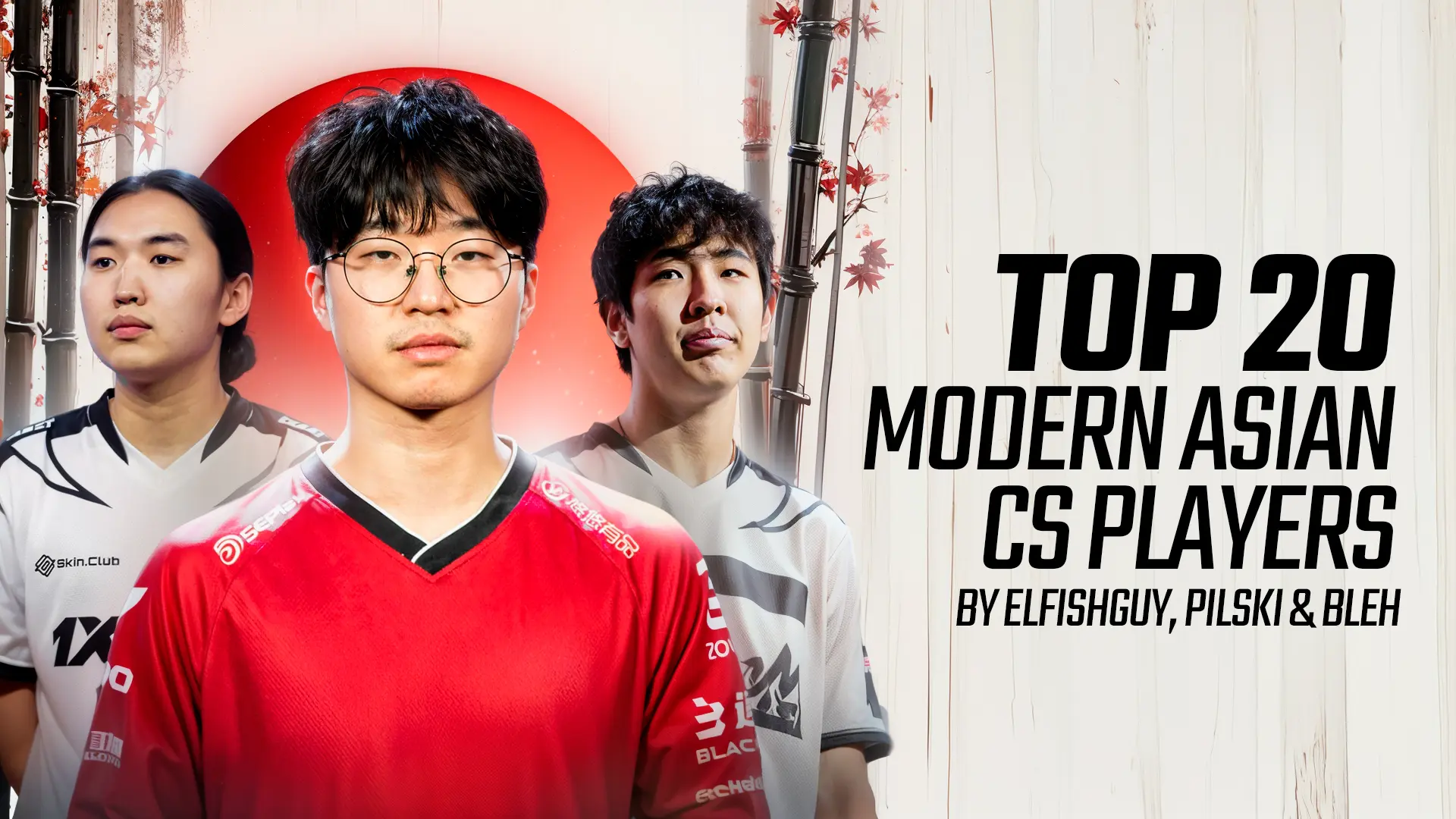If you’ve ever been deep into a CS2 match and thought, “I just need to get out of this game,” you’re not alone. Knowing how to kick yourself in CS2 is like having an emergency escape hatch. Many CS2 players know–sometimes the best option is to leave the match without suffering the consequences of a cooldown. Using the developer console and a bit of patience, you can call a vote to kick yourself and, if your teammates agree, you’ll be free to leave. In this guide, we’ll cover everything you need to know about how to vote kick yourself in CS2, why you might want to, and what to do if your team isn’t exactly on your side. Let’s begin!
How to Open the Console
- Open the game settings: Launch CS2 and navigate to the settings menu. This is where you’ll be able to find various game-related options.
- Go to the “Game” tab: In the settings menu, click on the tab labeled “Game.” This is where most of the gameplay and interface options are stored.
- Enable the developer console: Look for an option that says “Enable Developer Console (~).” Set this to “Yes.” This will activate the ability to open the console during a match.
- Press the console key (~): Once you’ve enabled the YTconsole, you can bring it up by pressing the tilde key (~) on your keyboard. This key is usually found just below the “Esc” key.
- Use the console during gameplay: Now, whenever you’re in a match and need to execute commands, you can simply press the tilde (~) key to open the console. From here, you’ll be able to input commands like callvote kick to initiate a vote to kick yourself.
Explore our complete list of CS2 console commands, and gain mastery over the game’s settings, controls, and customization options to enhance your gameplay!
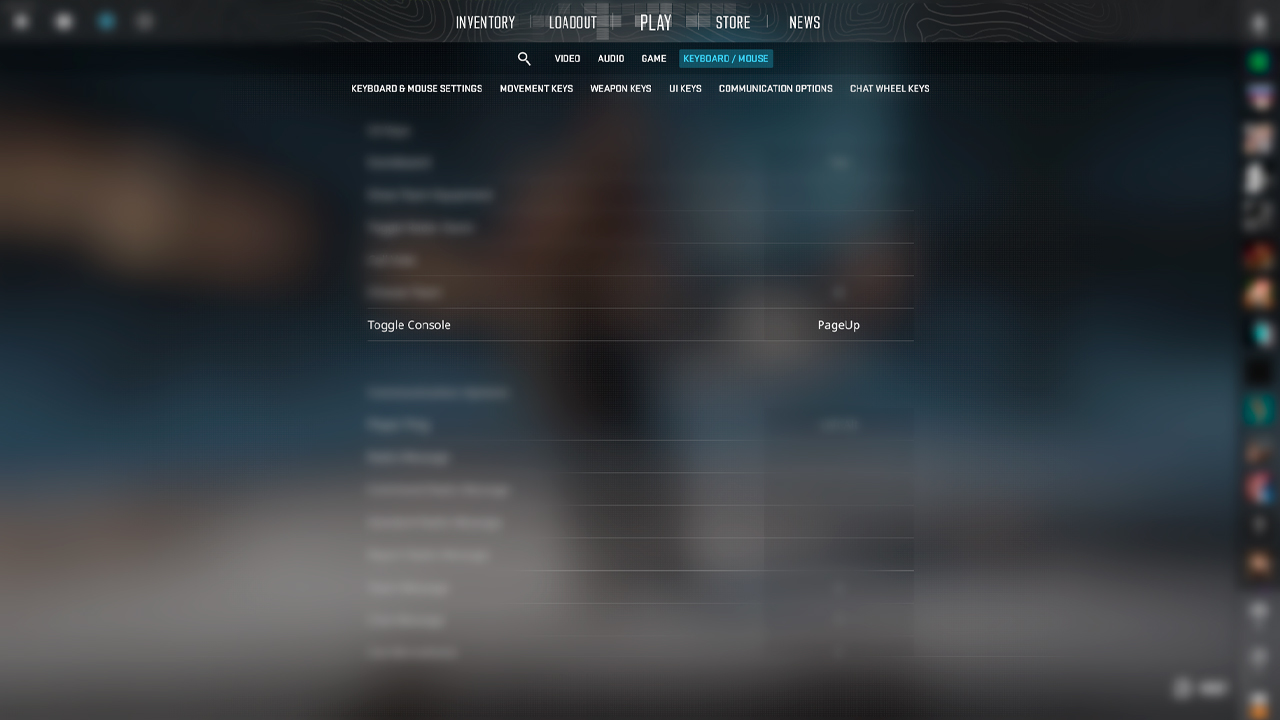
How to Kick Yourself
Now that you’ve opened the console, you’re ready to proceed with kicking yourself from a match. The self-kicking process is initiated through a few key steps:
- Once the console is open, type the command status and press Enter. This command will display a list of all players currently in the match, including yourself.
- Locate your name in this list. Next to your name, you will see a unique player ID number, typically displayed after the “[Client]” tag. You’ll need this number to kick yourself.
- After noting down your player ID, enter the command callvote kick followed by your player number. For example, if your player ID is 22, the command would look like this: callvote kick 22.
- Press Enter, and the vote to kick you from the game will begin. The rest of your team will see the vote prompt, and it’s up to them to decide whether you should be kicked. You won’t be able to vote on this, so convincing your teammates is key.
It’s worth noting that this method relies on your teammates voting to kick you out. If they refuse to vote, you might have to stay in the match. Many players use this method when they know their team is cooperative or when they’ve explained their situation to their teammates, making them more likely to vote you out without conflict.
Take control of your CS2 private setup sessions. Learn how to kick bots in CS2 using console commands in our step-by-step guide for a better gaming experience.
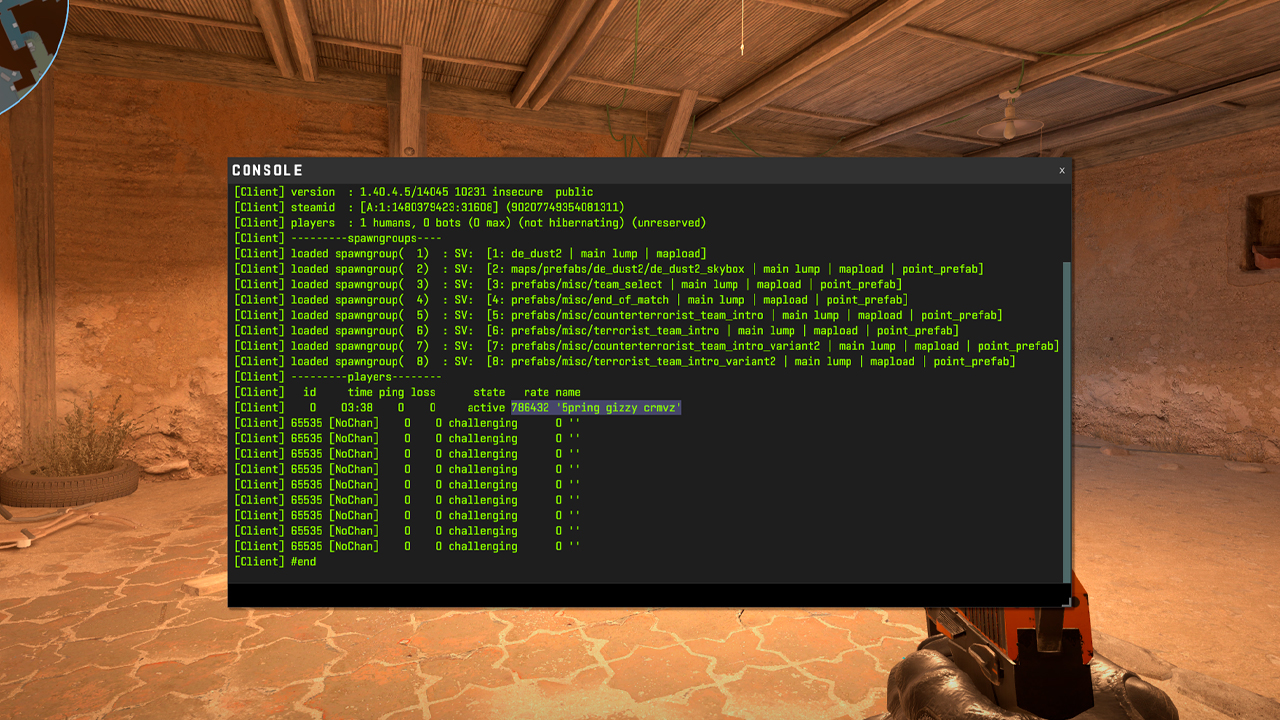
Alternatives to Self-Kicking
Although learning how to vote kick yourself in CS2 is useful, it’s not always the best option. If your team isn’t cooperative, or if you’ve been vote kicked too often, there are alternatives to consider:
- Patience and Improved Gameplay: One of the most effective alternatives is simply sticking through the match. Playing out the match can help avoid long-term consequences, such as a lowered Trust Factor or cooldown penalties, which could make it more difficult to find matches in the future.
- Leaving the Game: While it’s not the most recommended option, leaving a game outright is sometimes necessary. If done infrequently, the penalty for leaving is relatively light—typically a cooldown period during which you can’t play another competitive match.
- Playing Different Game Modes: If you find that you frequently want to exit competitive matches, you might want to consider playing different game modes that don’t have the same stringent rules as competitive matchmaking such as Casual or Deathmatch.

Effective Use of Self-Kicking in CS2
Sometimes you’ll be in a match where nothing is going your way, and leaving might seem like the best option. Knowing how to vote kick yourself in CS2 offers a way to exit without penalties, but it’s essential to use this tool sparingly. You don’t want to become the player who constantly gets kicked or leaves games, as this can lower your trust factor and affect your future matchmaking experiences. So the process is fairly straightforward once you have the console enabled and can find your player ID. But remember, getting kicked isn’t always the best course of action. If you can stick it out and improve your gameplay or resolve the issue that’s frustrating you, you might come out of the match as a stronger player. In any case, use the knowledge of how to kick yourself wisely, and always try to enjoy the game, even when it gets tough!