If you’ve ever been frustrated by erratic movement while playing Counter-Strike 2 (CS2), you’ve likely experienced “rubberbanding.” This common issue occurs when your character gets repeatedly snapped back to a previous position, disrupting your gameplay and making precise movements nearly impossible. Rubberbanding can happen in CS2 due to a variety of reasons, including unstable internet connections, server problems, or in-game settings. It’s not just annoying—it can mean the difference between winning or losing a crucial round. In this guide, we’ll describe what causes the CS2 rubberbanding problem and explore practical steps you can take to resolve it, allowing you to get back to smooth, uninterrupted gameplay.
Fixing Rubberbanding in CS2
Check Your Internet Connection
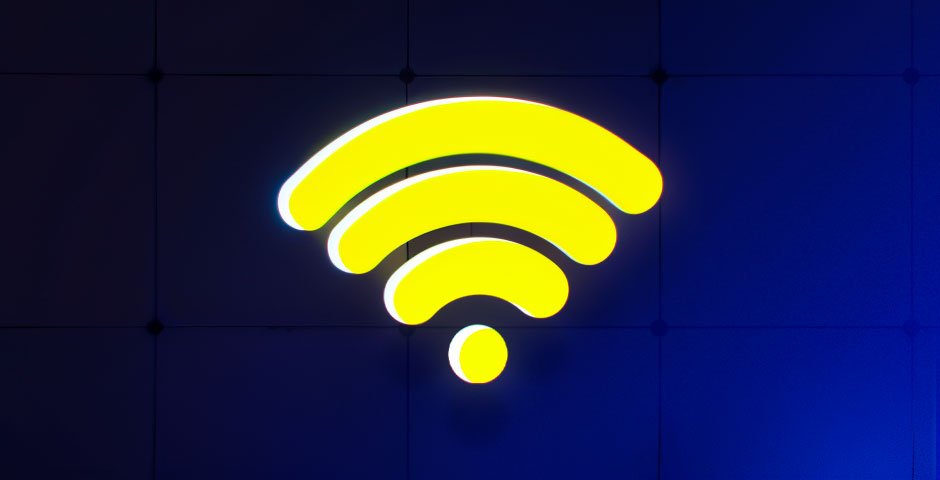
The most common cause of rubberbanding is a poor or unstable internet connection. Since CS2 is an online game that relies on real-time communication between the game server and your computer, packet loss or high ping can lead to erratic in-game behavior, including rubberbanding.
- Stabilize Your Connection: Ensure you’re playing on a stable network. If you’re using Wi-Fi, consider switching to a wired connection, as this provides more stability and reduces interference. You can also restart your router or modem to refresh the connection.
- Limit Other Devices: Multiple devices connected to the same network can drain bandwidth, leading to CS2 lagging. Turn off devices or applications that are streaming, downloading large files, or otherwise using significant bandwidth.
- Reduce Ping: High ping can also cause rubberbanding. To reduce it, make sure you’re playing on servers close to your region. If you’re on a distant server, the data has to travel further, increasing the chances of rubberbanding.
Suffering from lag in CS2? Get back in the game with our comprehensive guide to fixing lags. Smooth out your gameplay with expert tips and solutions.
Diagnose Packet Loss
Packet loss in CS2 occurs when data packets being sent from your computer to the game server, or vice versa, fail to arrive. This incomplete data exchange can lead to rubberbanding as the game tries to correct missing information.
- Run a Packet Loss Test: To check if packet loss is the issue, use online tools like PingPlotter or WinMTR to test your connection’s performance over time. Look for dropped packets, which indicate where in the network the issue is occurring.
- Adjust Network Settings: If you’re suffering from packet loss, you may need to optimize your network settings. This could involve changing your DNS server to a faster one, upgrading your internet plan, or using gaming-specific tools to optimize routing to the server.
Optimize In-Game Settings
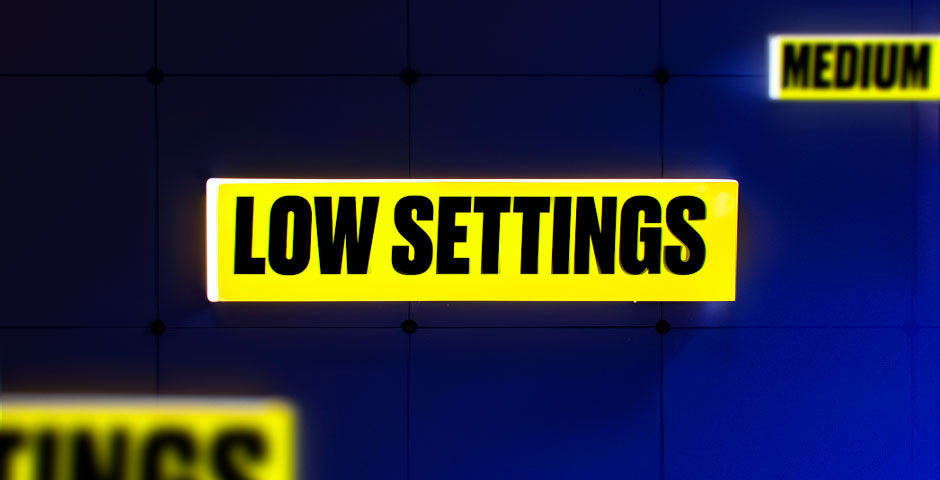
Sometimes, the issue isn’t entirely network-related. Certain settings within CS2 can cause unnecessary stress on your system, leading to rubberbanding and lag.
- Lower Graphics Settings: High graphical settings can increase system load, which in turn can affect performance, especially if your PC is struggling to keep up. Lowering settings like texture quality and anti-aliasing can free up system resources.
- Adjust Max Ping: CS2 allows you to limit the maximum allowable ping when searching for servers. You can lower this setting to avoid being matched with servers that are too far away, which can help reduce CS2 lagging and rubberbanding.
- Update Network Settings: In CS2, you can also fine-tune the network settings to match your internet speed. Use the cl_interp_ratio and cl_cmdrate commands to adjust the rate at which your client sends and receives information from the server. Fine-tuning these values can significantly improve performance and reduce rubberbanding in CS2.
Reinstall CS2

If all else fails and you’re still facing rubberbanding issues, it may be worth reinstalling the game. Sometimes corrupted game files can cause performance problems, including rubberbanding, even if everything else is in order.
- Clean Installation: Uninstall CS2 from your system, ensuring that you remove any leftover files from the installation folder. Afterward, download and reinstall the game fresh. A clean installation can help resolve any underlying file corruption or configuration errors that might be affecting gameplay.
- Verify Game Files: If you don’t want to go through a full reinstallation, you can use Steam’s “Verify Integrity of Game Files” option. This feature checks the game’s files for any corruption or missing data and automatically repairs them, which can sometimes fix issues with rubberbanding.
Get essential tips to boost FPS in Counter-Strike 2 for a smoother gaming experience in our guide. Learn how to optimize your settings and hardware for maximum performance in 2024.
Server-Side Issues
Sometimes, the problem isn’t on your end at all. CS2 servers themselves can experience performance issues, especially during peak gaming times.
- Check Server Status: Before diving into troubleshooting, always check if CS2 servers are experiencing problems. You can do this by visiting sites like Downdetector or checking the official Counter-Strike Twitter account for updates. If the servers are down or overloaded, rubberbanding may be out of your control.
- Switch Servers: If only one specific server is experiencing issues, try switching to another server that is less populated. This can provide a temporary fix while waiting for server-side problems to resolve.
Smooth Out Your CS2 Gameplay
Rubberbanding can be a major headache, but it doesn’t have to ruin your experience in Counter-Strike 2. Troubleshoot your network, optimize your system, and make a few in-game adjustments, and you will minimize the chances of rubberbanding and ensure smooth gameplay. Remember, always start by checking your connection and addressing any CS2 packet loss before diving into more technical solutions. If all else fails, monitor CS2 servers for potential issues that could be out of your control. With these tips in mind, you’ll be able to keep rubberbanding to a minimum and focus on climbing the ranks!


































![kyousuke CS2 Settings: Full Guide [2025]](https://skin.club/community/wp-content/uploads/2025/08/Main-x-Name.jpg.webp)






