910, whose real name is Usukhbayar Banzragch, is a pro CS2 player from Mongolia. Over the years, he played with teams like D13 and Clutch Gaming before finally joining The MongolZ in 2023 as an AWPer. With his help, The MongolZ have grabbed major titles like the YaLLa Compass 2024 and MESA Nomadic Masters Spring 2024, and they’ve been a constant threat in international competitions. He has drawn a lot of attention because of his accurate aim and capacity to win important rounds. If you look at his stats, he has a solid rating and some impressive headshot percentages, which speak to his skill with an AWP. In this article, we’ll list every part of 910’s CS2 settings and configs to see how they help him be on top.
910’s CS2 Configs
Crosshair Settings
910’s crosshair settings are highly optimized for precision and control.
- Crosshair Code: CSGO-zsdNp-hziTD-YAq2i-2qjGk-J6sKG
- Crosshair Style: Classic Static
- Follow Recoil: No
- Dot: No
- Length: 2
- Thickness: 0
- Gap: -3
- Outline: No
- Color: Cyan
- Red: 0
- Green: 255
- Blue: 0
- Alpha Value: 255
Discover optimal CS2 crosshair codes for any player & settings used by pros for precision aiming in 2025. Make more headshots with expert configurations.
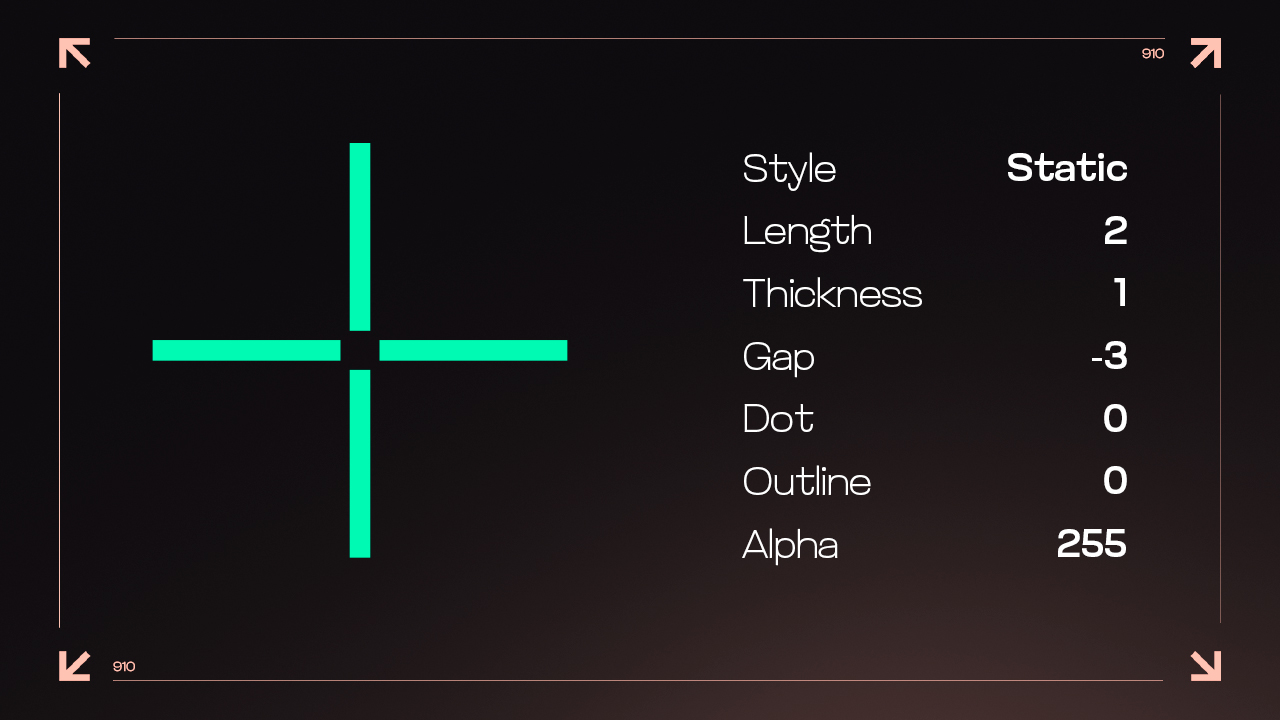
Mouse Settings
910’s mouse settings feature a fairly low mouse sensitivity, suitable for the careful aiming that is so important for AWPers.
- DPI: 800
- Sensitivity: 1
- eDPI: 800
- Hz: 1000
- Zoom Sensitivity: 1
- Windows Sensitivity: 6
Also read our guide on the best CS2 sensitivity! Learn the strategies and techniques to pinpoint the perfect settings for precision gaming.
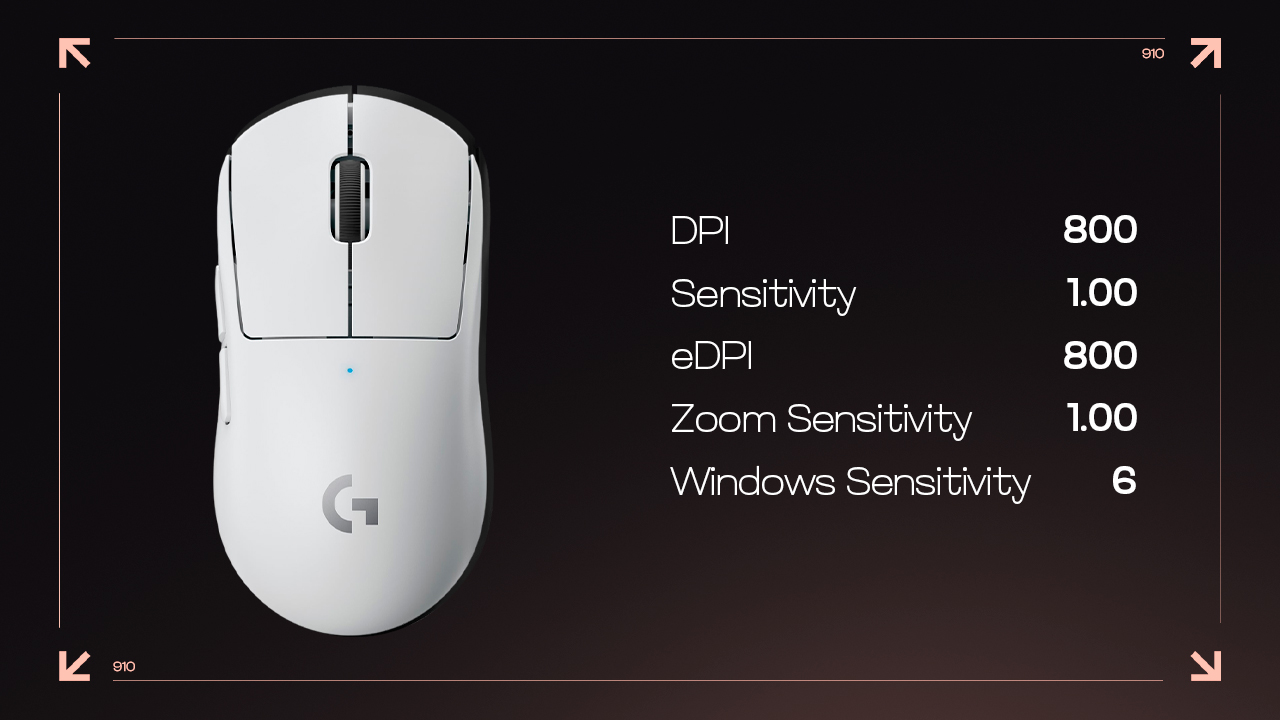
Viewmodel Settings
910’s viewmodel settings are quite common for many professional players.
- Viewmodel FOV: 68
- Viewmodel Offset X: 2.5
- Viewmodel Offset Y: 0
- Viewmodel Offset Z: -1.5
- Viewmodel Presetpos: 3
Master CS2 FOV and viewmodel commands with our comprehensive guide. Optimize your field of view and in-game perspective for improved gameplay.
Monitor Settings
- Monitor: ZOWIE XL2566K
- DyAc: Premium
- Black eQualizer: 12
- Color Vibrance: 12
- Brightness: 91
- Contrast: 60
- Sharpness: 7
- Color Temperature: Normal
- Gamma: Gamma 2
Gear
The main focus of 910’s gear is comfort and performance. He primarily chooses Logitech out of all the companies.
- Monitor: ZOWIE XL2566K
- Mouse: Logitech G Pro X Superlight White
- Keyboard: Logitech G Pro X Superlight White
- Earphones: Logitech G333 Black
- Mousepad: SteelSeries QcK+
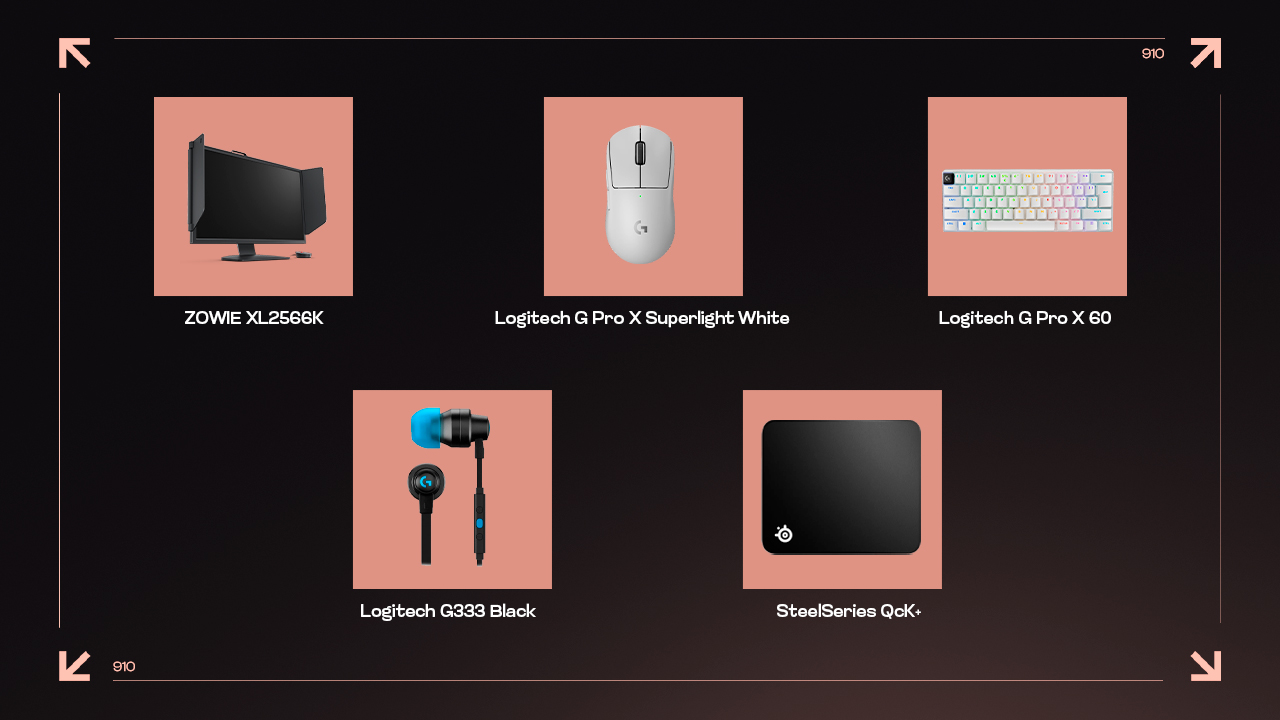
Master CS2 Just Like 910
When it comes to competitive CS2, 910 is a great example of how the little things really matter. Sure, he’s an incredible player, but his success also comes down to his carefully chosen settings. Now, it’s easy to look at 910’s setup and think, “If I just copy this, I’ll be as good as him,” but it’s not that simple. His gear and settings work for him because they match the way he plays—his rhythm, his approach, his movements. The key is to find a balance that feels right for your own game. If you’re thinking about giving 910’s settings a try, go ahead, but make sure to adjust things if you need to. If you’re trying to level up, take a page out of his book: experiment, adjust, and keep fine-tuning. That’s how you get better. Good luck!









































