In the world of esports, even the slightest frame rate drop during a crucial moment can cost a match. That’s exactly why Thour, a performance enthusiast and CS2 analyst, decided to conduct a unique comparison: examining how user interface (UI) elements and particles (like smoke and fire) affect frame rate in both the classic CS:GO and its successor on the Source 2 engine — CS2.
Pressing TAB — Old Problems on a New Engine
One of the clearest instances of FPS drop comes from something as simple as pressing the TAB key — a routine action players do multiple times per match to check scores and stats. It turns out that even in good old CS:GO, this action results in about a 20% FPS drop. In CS2, the situation is even worse, with a drop reaching 26%. This suggests that the issue hasn’t gone away, but has instead evolved within the new engine environment. Interestingly, this highlights that the interface — something that might seem minor in terms of visuals — has a significant impact on performance. And unfortunately, this weakness has been carried over from one engine to the next.
Molotov — Not as Scary as It Seems
Another curious experiment involved standing near a burning Molotov. In CS:GO, this barely impacted performance; in fact, FPS slightly increased. But in CS2, the same scenario caused an almost 12% drop in FPS, hinting at either more demanding fire effects or insufficient particle optimization in the newer game.
This indicates that while fire in CS2 may look more realistic, the price is paid in overall performance and game stability.
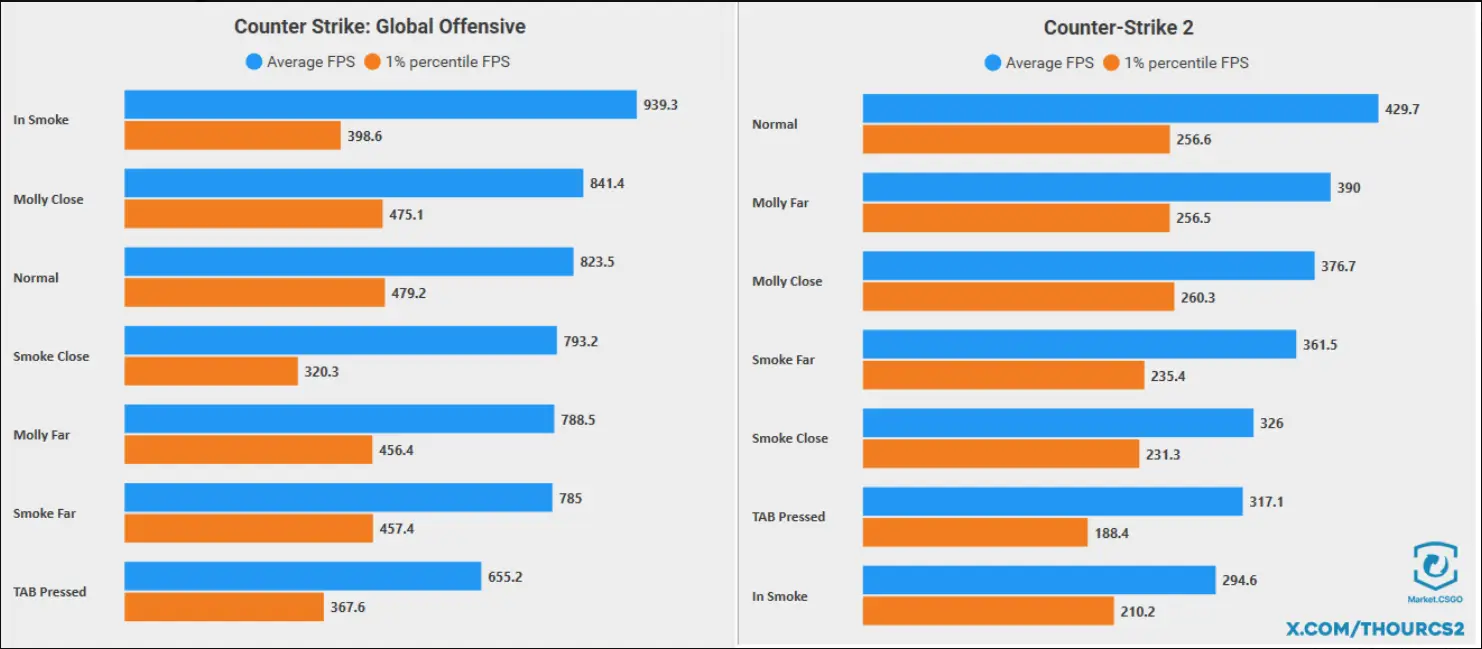
Smoke — The Silent Killer
Smoke grenades produced some of the most intriguing results. In CS:GO, approaching a smoke cloud caused only a slight FPS decrease — just a few percentage points. However, the “1% low” metric — the worst-performing frames — dropped by over 30%. This means that during the most critical moments, the game could stutter or freeze, even if average FPS looks fine. In CS2, the average FPS drop near smoke was much steeper — almost 25%. Interestingly, the lowest frame values didn’t drop as harshly, suggesting that the game might be more stable overall, though it runs slower across the board.
Inside the Smoke — A Performance Paradox
Perhaps the most unexpected test involved standing inside a smoke cloud. In CS:GO, this surprisingly led to an increase in average FPS. This may be because the game renders fewer objects around the player, essentially “hiding” unnecessary visuals. In CS2, it’s the opposite — FPS drops by nearly one-third, showing how resource-intensive the new smoke system really is. So, while CS2 does deliver visual upgrades, it clearly requires more powerful hardware to run at levels comparable to CS:GO.
Optimization or Visual Appeal?
The key takeaway from these tests is that Source 2 has not yet lived up to performance expectations. In many scenarios, CS:GO runs faster and more consistently, especially in scenes with heavy GPU load from UI or particle effects. And although CS2 looks more modern, FPS is what directly impacts the player’s experience.
Thour has done valuable work — the kind that benefits both players and developers. His findings offer a moment to reflect: what’s more important, visual appeal or gameplay clarity? And if you’re a CS2 player who experiences performance dips during matches, the root cause may lie in the interface or less-obvious visual effects.









































