Ihor “w0nderful” Zhdanov, born on December 14, 2004, in Odessa, Ukraine, is a professional Counter-Strike player who has quickly become a standout in the esports world. At just 20 years old, w0nderful has already played a major role in several high-profile victories, including his MVP-worthy performance at PGL Major Copenhagen 2024 and his crucial contributions to NAVI’s success at IEM Rio 2024. He has become one of the game’s greatest players thanks to his ability to perform consistently when it counts most, in addition to his exceptional skill. A well-tuned setup, however, is the foundation of any excellent performance. w0nderful’s settings reflect his aggressive, fast-paced, and precise playstyle. In this article, we’ve collected all the info about his config, from w0nderful’s crosshair to gear.
w0nderful’s CS2 Config
Crosshair Settings
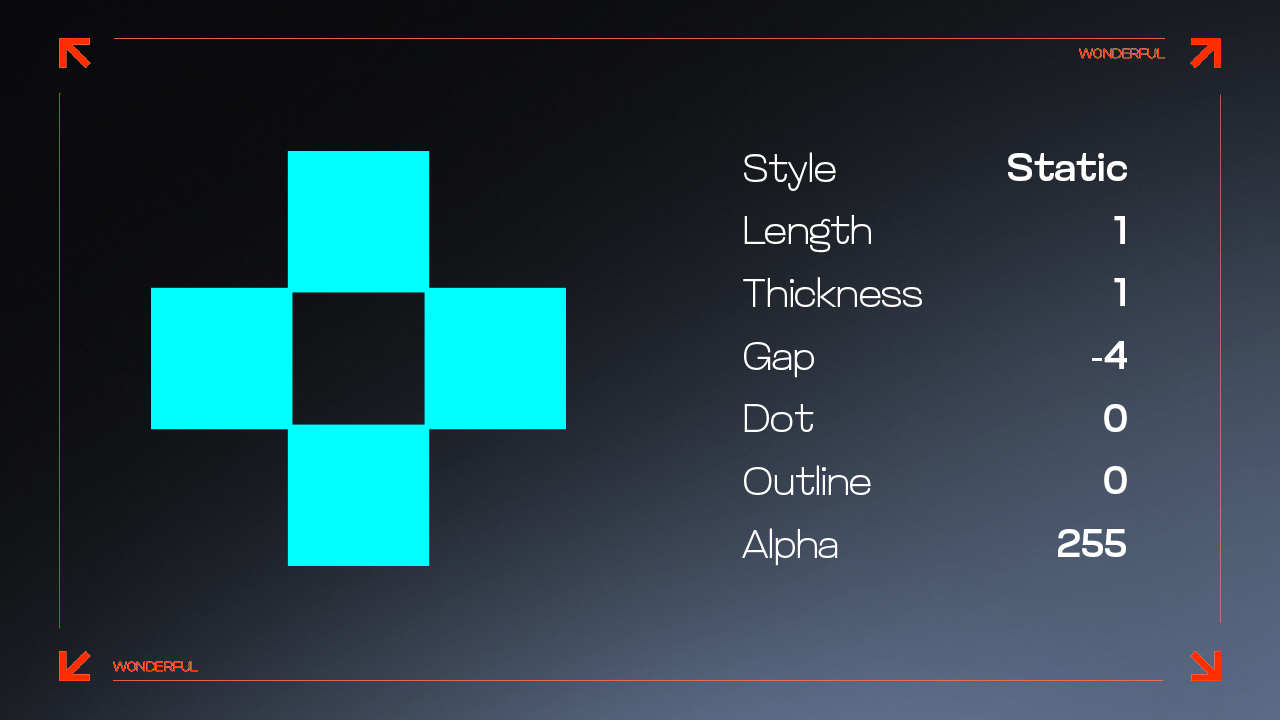
The crosshair is an important part for every pro player in CS2. w0nderful’s crosshair is small enough that it allows him to aim accurately at the head.
- Crosshair Code: CSGO-8nb3d-Et6WE-QsF6B-V3E7j-WphrM
- Style: Classic Static
- Follow Recoil: No
- Dot: 0
- Length: 1
- Thickness: 1
- Gap: -4
- Outline: 0
- Color: Cyan
- Red: 0
- Green: 255
- Blue: 135
- Alpha Value: 255
Discover optimal CS2 crosshair codes for any player & settings used by pros for precision aiming in 2025. Make more headshots with expert configurations.
Mouse Settings
w0nderful’s mouse settings are tuned for fast response, so essential for any AWPer.
- DPI: 400
- Sensitivity: 2.4
- eDPI: 960
- Hz: 2000
- Zoom Sensitivity: 1
- Windows Sensitivity: 6
Video Settings
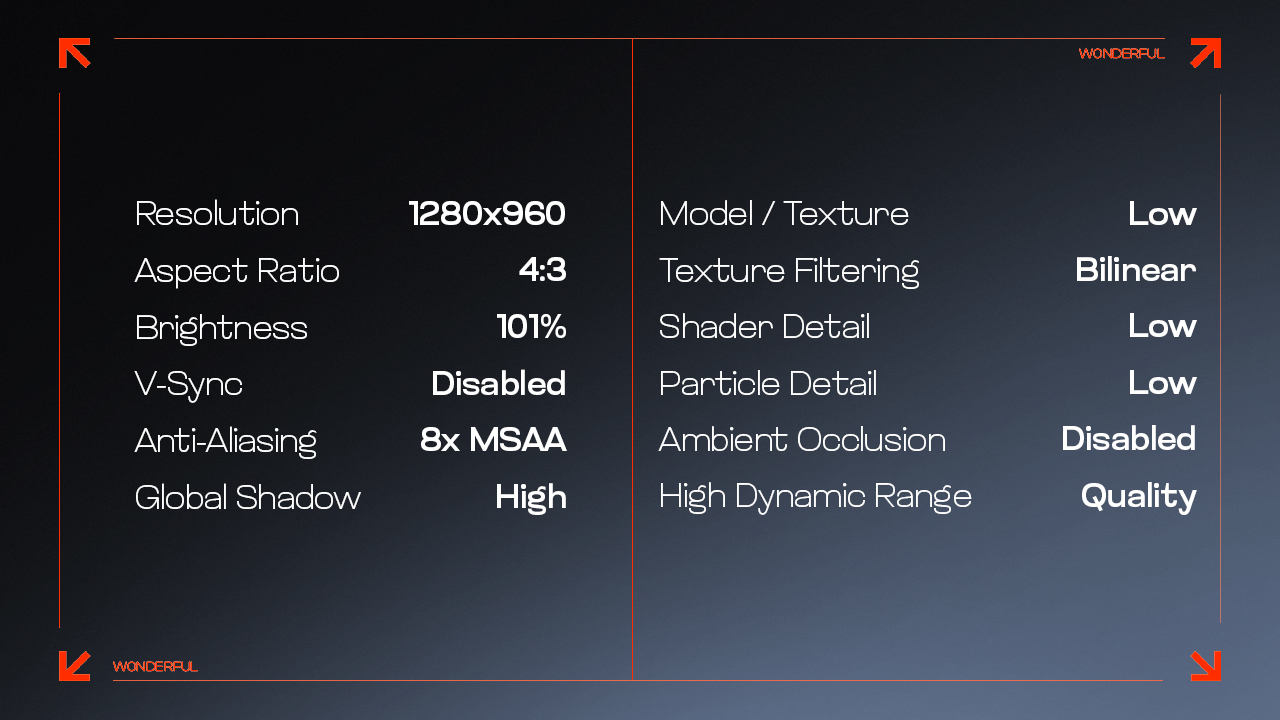
w0nderful’s video settings allow him to see more extended enemy models. Like many top-tier players, he prioritizes smooth gameplay over flashy graphics, as a consistent frame rate and low input lag are crucial for high-level play, especially with AWP.
- Resolution: 1280×960
- Aspect Ratio: 4:3
- Scaling Mode: Stretched
- Brightness: 101%
- Display Mode: Fullscreen
- Boost Player Contrast: Enabled
- V-Sync: Disabled
- NVIDIA Reflex Low Latency: Disabled
- Multisampling Anti-Aliasing Mode: 8x MSAA
- Global Shadow Quality: High
- Dynamic Shadows: All
- Model/Texture Detail: Low
- Texture Filtering Mode: Bilinear
- Shader Detail: Low
- Particle Detail: Low
- Ambient Occlusion: Disabled
- High Dynamic Range: Quality
- Fidelity FX Super Resolution: Disabled (Highest Quality)
Find out the preferred resolution of pros! Learn which settings give you the competitive edge in this expert guide to the best resolution choices in CS2.
Viewmodel
w0nderful’s viewmodel is pretty basic for any pro player.
- Viewmodel FOV: 68
- Viewmodel Offset X: 2.5
- Viewmodel Offset Y: 0
- Viewmodel Offset Z: -1.5
- Viewmodel Presetpos: 2
Monitor Settings
- Monitor: ZOWIE XL2546K
- DyAc: Premium
- Black eQualizer: 10
- Color Vibrance: 15
- Brightness: 60
- Contrast: 60
- Sharpness: 10
- Gamma: Gamma 2
Gear
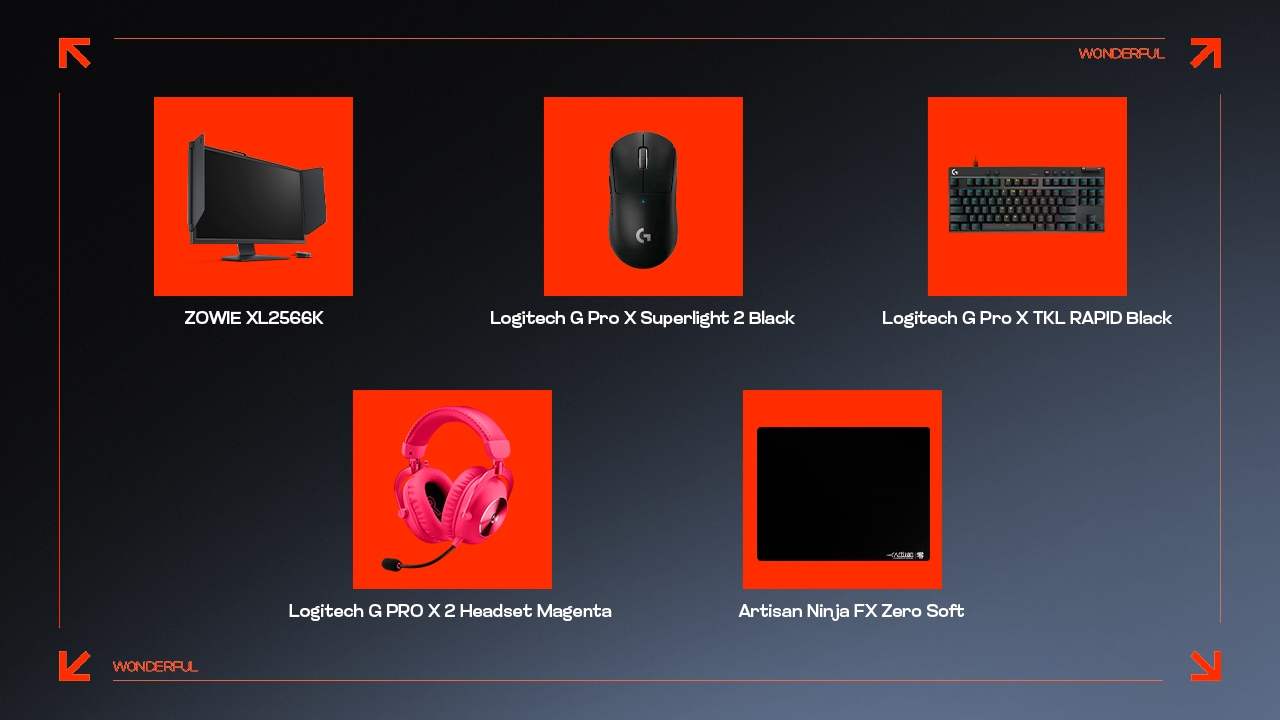
w0nderful’s gear is just as important as his settings in CS2. His comfortable keyboard, mouse, and headphones with good sound give him an edge during matches.
- Monitor: ZOWIE XL2566K
- Mouse: Logitech G Pro X Superlight 2 Black
- Keyboard: Logitech G Pro X TKL RAPID Black
- Headset: Logitech G PRO X 2 Headset Magenta
- Mousepad: Artisan Ninja FX Zero Soft
Also discover the best gaming gear used by professional Counter-Strike players, from mice to keyboards, with insights and recommendations by BanKs.
w0nderful’s Setup for Success
As a player, w0nderful is known for his aggressive, precise AWP play. He has a knack for taking risky positions that mess with the enemy’s game plan, and his accuracy is insane. But what really helps w0nderful excel is the setup he uses, and it’s not just about being talented; it’s about being prepared. So w0nderful’s gear and settings serve as a great example of what happens when talent and preparation come together. Remember that what works for w0nderful might not be perfect for everyone, but the key is to experiment and see what makes you feel the most comfortable and confident. Don’t hesitate to try the settings above to see if they work for you. Maybe w0nderful’s sensitivity or video settings will help you start winning matches. Good luck!























































