In top-tier games, it all comes down to fast moves and precise aim. I learned the hard way—low sensitivity can make you accurate but sluggish, while high sensitivity might cost you the kill by making your aim too jumpy. The right setting is usually somewhere in between—but it’s not the same for everyone. It’s a personal balance of comfort, speed, and control. When I first switched from 1.8 sensitivity to 2.2, I missed a game-winning shot just because my muscle memory wasn’t used to it—reminding me that even small changes take time to adjust to.
Studies in motor learning show that just “doing the same thing over and over” doesn’t always help you improve. In fact, sticking to one sensitivity for months can cause your muscle memory to become rigid, making it hard to adapt in high-pressure moments. But if you change things up slightly and understand how your brain learns skills, you can break past those plateaus and improve faster. That’s exactly how I found my rhythm as a pro player.
Relearning Your Aim: What Science (and Experience) Shows
A 2016 study on how we relearn movement skills found that once we internalize a pattern, using it again—and then altering it slightly—can make that skill even stronger. In Counter-Strike, that means:
- Re-activating your current sensitivity (like your current DPI × in-game sens)
- Adding small changes—such as a slight DPI increase or decrease
- Repeating the process so your brain learns to adjust
At first, I didn’t buy into this idea. I thought sticking to one sens was the way to stay consistent. But during one of my off-seasons, I tried it out—switching between 1.8 and 2.0 sensitivity. After a few weeks, I felt sharper and more in control during scrims. It wasn’t a huge leap, but I started winning more aim duels I used to lose.
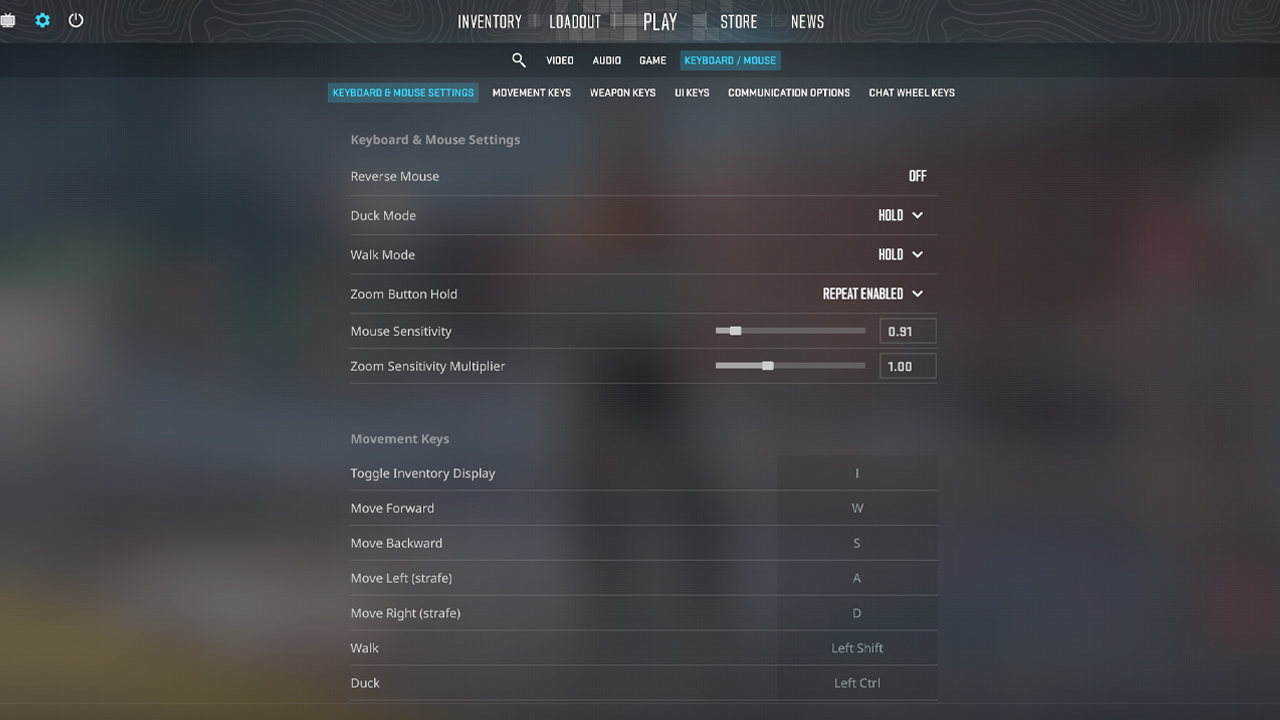
Why changing sensitivity might help you improve faster.
Hardware & Ergonomics: The Foundation of Precision
Even if you’ve found the perfect sensitivity setting, your gear can still hold you back. Here’s what you should focus on—based on what I’ve used and tested in both tournaments and practice:
Mouse setup
To compete at your best, using modern gear isn’t optional. Today’s mice are lighter, more ergonomic, and wireless—designed to eliminate anything that could slow you down. Even small upgrades can help you play more smoothly and accurately.
Polling Rate
Most esports players use 1000–4000 Hz. A higher polling rate means your PC checks your mouse more often, reducing input delay. I always used 1000 Hz in tournaments to make sure my reactions registered as fast as possible.
Lift-Off Distance (LOD)
If your mouse stops tracking when you lift it even slightly, it can mess with your aim—especially if you play on low sensitivity and use large arm movements. I adjusted the setting on my last mouse to get a consistent 1.5 mm lift-off distance. That made my wide flicks smoother and more predictable.
Mousepad Surface & Size
Low-friction pads help you move your mouse faster on low sens; high-friction pads give you more control for small adjustments. When I played with low sensitivity, I upgraded to a 470×390 mm cloth pad so I wouldn’t have to keep repositioning my mouse mid-round.
Grip Style
I’ve tried every grip—claw, fingertip, and palm—during practice. What I found was that claw and fingertip grips gave me faster reactions when I played on higher sensitivity. Palm grip felt more stable but worked better when I lowered my sens. What I eventually settled on was a hybrid between palm and claw. Everyone’s different, so it’s worth figuring out which grip suits your playstyle.
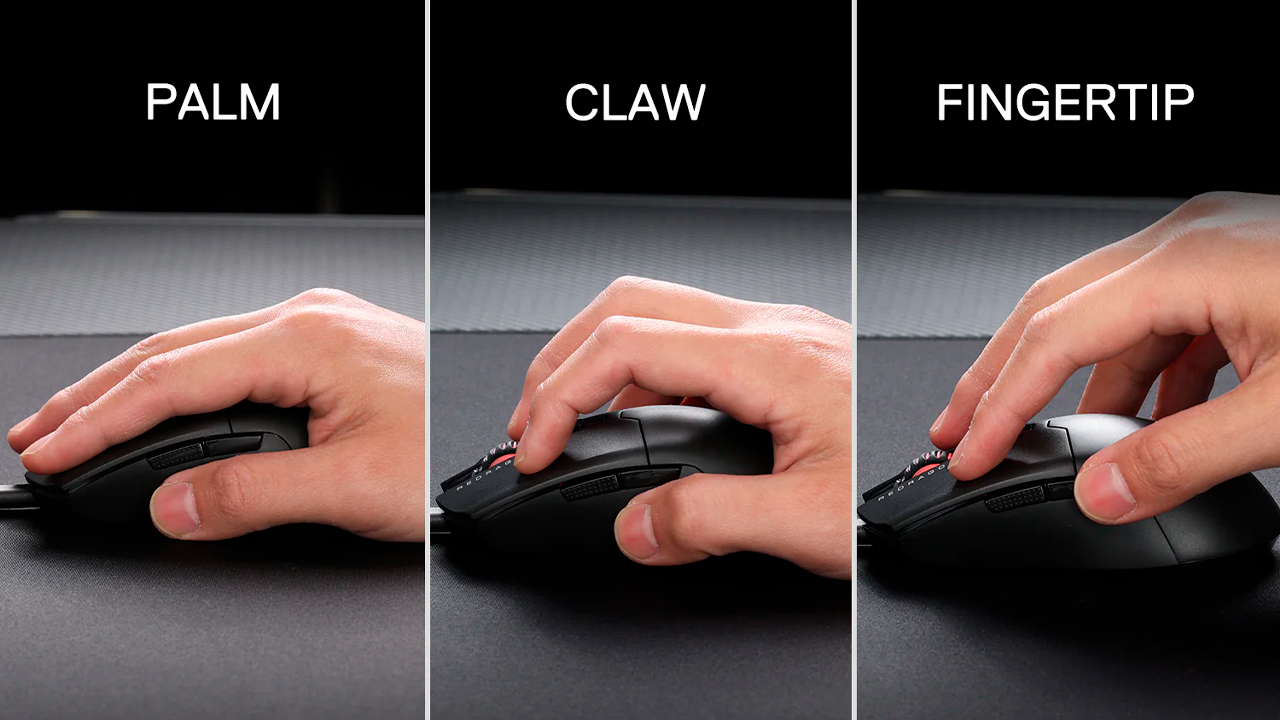
Mouse Weight
At first, I didn’t think mouse weight mattered much. But after switching between a heavier and a lighter model, I noticed a clear difference. A lighter mouse helped me snap to targets faster, especially in flick-heavy scenarios. When I was a pro CS player, I used a Zowie EC2-CW mouse. It was light, responsive, and gave me the control I needed under pressure.
The Psychology of Motor Learning
There’s more going on in a flick shot than just hand speed—it’s your brain, your muscles, and how they sync up. These are a few things I focused on to improve how I learned and locked in my aim:
Switching Things Up While Practicing
Doing one drill over and over can make your training feel robotic. I had better results by mixing it up—switching between different aim styles or even different sensitivities.
“Switching things up” can be as minor as changing your crosshair color, switching your in-game hand, or trying different skins. But what helped me most was changing my sensitivity by a few decimals—just enough to keep my brain engaged.
Letting Your Brain Catch Up
One thing I learned the hard way: nonstop grinding doesn’t always help. Your brain needs space to process new habits. I started breaking my practice into 30-minute chunks with short breaks, where I’d either stretch or replay a round I messed up. It actually helped my learning stick better.
Error-Based Learning
Track your aim stats—like headshot percentage or reaction time—while practicing. I used a simple spreadsheet to take notes. If I increased my sensitivity by 5% and my performance dropped, that was my cue to dial it back. Paying attention to those results helped me figure out what really worked.

Mouse movement is a result of your brain, your muscles, and how they sync up.
How I Found My Perfect Sensitivity
When I trained my aim, it wasn’t just about grinding hours—it was about understanding how sensitivity affected my performance in real situations.
I constantly adjusted based on feel. If I played Deathmatch and felt stuck—like I couldn’t move freely—I increased my sens just enough to unlock that fluid movement without losing duels.
But in matches, it was different. Pressure changes everything. Your hands tense up, and suddenly, that high sens becomes a problem. I’d start whiffing shots I usually hit. That’s when I knew I had to tone it down.
Over time, I learned to find that balance—the highest sensitivity I could confidently control, even under pressure.

Pick a sensitivity that you can trust under pressure.
Final thoughts
Tuning your mouse sensitivity in Counter-Strike isn’t just about numbers—it’s a mix of smart gear choices, brain training, and steady practice. If you:
- Set up your hardware correctly
- Use proven mental techniques
- Rotate your training drills
- Check in and adjust regularly
With the right setup and smart practice, your aim will become sharper, faster, and more reliable. These aren’t just ideas—they’re the same methods I used myself, alongside top-tier CS pros, both in training and on stage. Stick with it, and you’ll feel the results.
Good luck practicing your aim—and keep grinding! 🎯



































![kyousuke CS2 Settings: Full Guide [2025]](https://skin.club/community/wp-content/uploads/2025/08/Main-x-Name.jpg.webp)






