Exploring a game map thoroughly can significantly enhance your gameplay, and in Counter-Strike 2, using the noclip command allows players to fly around the map effortlessly. This guide will show you how to fly in CS2, how to activate and use the noclip command for flying, which is particularly helpful in custom or offline server settings where you can freely explore without the threat of enemy fire. The noclip command can be a game-changer for players looking to maximize their knowledge and skills in CS2, and beyond basic exploration and practice, you’ll find some advanced ways to utilize the noclip command.
What is the Noclip Command?
Noclip is a cheat command in Counter-Strike 2 that enables players to move freely through the map, ignoring physical barriers such as walls and floors. This command allows you to fly in any direction and explore the game environment from a bird’s-eye view. It’s especially useful for discovering hidden locations, understanding map layout intricacies, and finding Easter eggs that are not visible during regular gameplay.
How to Activate Noclip in CS2
To use the noclip command in CS2, follow these steps:
- Access the Developer Console: Open the game and press the Tilde (~) key to bring up the developer console. This key is usually located to the left of the number 1 on your keyboard. If the console does not open, ensure it is enabled in the game settings under “Game Settings” > “Enable Developer Console”.
- Enable Cheats: In the console, type sv_cheats 1 and press Enter. This command allows cheats on the server, which is necessary to activate noclip.
- Activate Noclip: With cheats enabled, type noclip in the console and press Enter. You will immediately notice that your movement is unrestricted, and you can pass through objects and fly around.
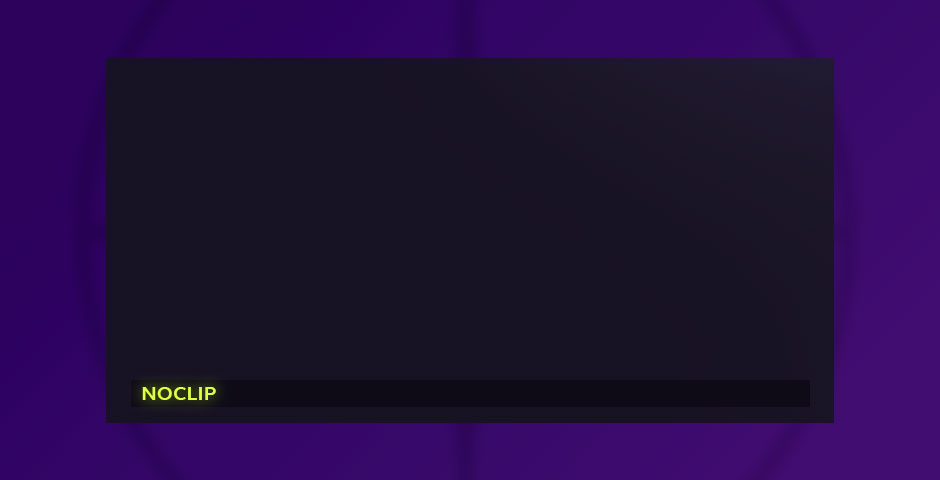
How to Bind the Noclip Command
To avoid typing the command every time you want to fly, you can bind it to a key:
- Open the Developer Console (using the Tilde key as described above).
- Bind the Noclip Command:
Type bind [key] “sv_cheats 1; noclip” in the console, replacing [key] with the keyboard key you want to assign for toggling noclip (e.g., alt, F5).
Press Enter to apply the binding. Now, pressing the chosen key will toggle noclip mode on and off.
Practical Uses of Noclip in CS2
- Map Exploration: Quickly explore every part of the map to understand layout nuances and find strategic points.
- Content Creation: Create engaging and informative content by capturing unique angles and perspectives that are not possible during normal gameplay.
- Practice: Use noclip to practice grenade throws, jump timings, and other skills without the constraints of the game’s physics.
- Map Development: If you are creating custom maps, noclip is invaluable for testing and refining your designs.
Discover the game-changing CS2 jump throw bind technique to elevate your gameplay. Learn how to set it up and use it to gain a competitive edge.
Advanced Uses of Noclip
Beyond basic exploration and practice, here are some advanced ways to utilize the noclip command:
- Analyzing Opponent Strategies: Use noclip on recorded matches in custom servers to fly through the map and analyze how opponents use the space and cover. This can provide insights into counter-strategies and positioning.
- Educational Content Creation: If you’re creating guides or tutorials, noclip can help you produce clear, high-quality visual content. Fly through areas to give viewers a comprehensive understanding of map layouts, sniper nests, and hidden spots.
- Event Preparation: For event organizers in the esports community, noclip can be used to plan and set up in-game events or tournaments by checking sightlines, spawn points, and the functionality of newly implemented features or changes in the map layout.
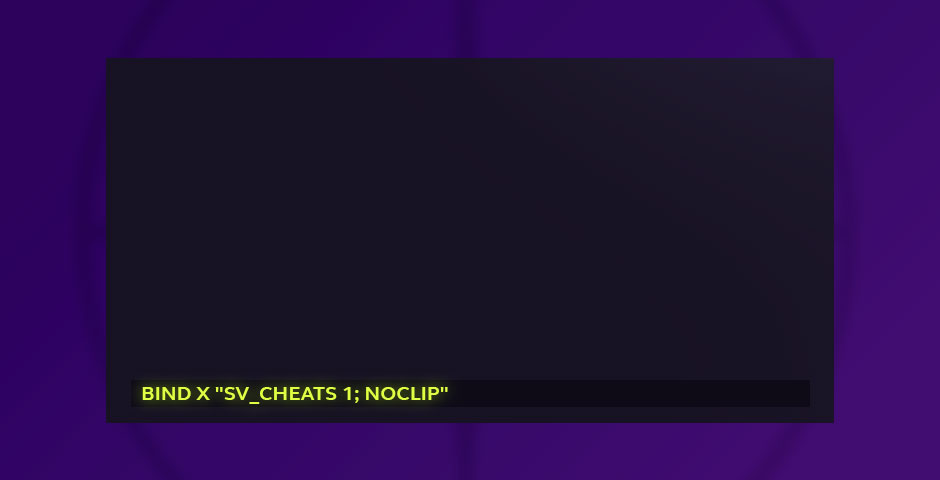
Tips for Noclip Usage
- Smooth Movement: While in noclip mode, adjust your mouse sensitivity for smoother camera movements, making your explorations or recordings less jerky and more professional-looking.
- Combine with Other Commands: Experiment with other console commands while in noclip for various effects. For example, sv_gravity can adjust gravity levels while flying, adding a different dimension to how you view and interact with the map environment.
- Safety and Fair Play: Remember that using noclip in online competitive play is against the rules and can result in penalties. Always use this command responsibly and ethically in appropriate environments.
Limitations and Considerations
- Not for Competitive Use: Using noclip in official online matches is not possible, as sv_cheats is disabled to ensure fair play.
- Custom and Offline Servers Only: Noclip can typically only be used in custom or offline practice environments where you have admin rights to enable cheats.
Navigate CS2 Like a Pro! Master every map with our comprehensive guide to callouts. Elevate your gameplay with essential location knowledge.

Conclusion: Mastering Flight in CS2
Noclip is a flexible tool in Counter-Strike 2 that, whether you’re a competitive strategist, content creator, or casual player, can greatly improve your gameplay experience when used correctly. By understanding and utilizing the full capabilities of noclip, you can gain a deeper appreciation of the game’s design and mechanics, refine your skills, and contribute to the CS2 community. As we conclude this guide on how to fly in CS2, keep in mind that these strategies are about opening up new avenues and possibilities for your gaming strategies, not just about getting around the game world unhindered.















































![kyousuke CS2 Settings: Full Guide [2025]](https://skin.club/community/wp-content/uploads/2025/08/Main-x-Name.jpg.webp)






