If you’re playing CS2 and want to step up your game, learning how to counter-strafe is an absolute must. It’s one of those skills that separates the casuals from the more serious players. Basically, counter-strafing is all about quickly stopping your movement to make your shots more accurate—because trying to hit a headshot while you’re sliding around like you’re on ice skates is a recipe for disaster. This guide will walk you through what counter-strafing is, why it’s so important, and how you can start using it to your advantage. Plus, we’ll touch on the recent updates with Snap Tap and why Valve decided to ban it. Let’s get into it.
Be the Best in Counter-Strafing in CS2
What is Counter-Strafing?

In CS2, strafing refers to moving sideways using the “A” and “D” keys. You’re moving to keep the enemy from reaching you, but your accuracy tanks—bullets go everywhere except where you want them to. Counter-strafing is the trick that lets you stop on a dime and fire an accurate shot.
Learning how to counter-strafe effectively takes some practice because the timing has to be perfect. If you don’t hit that counter key at the right moment, you either keep sliding and miss your shot or you stand still for too long and get your head taken off by an opponent. But once you nail it, counter-strafing can be a game-changer. Players who excel at this can land accurate shots while appearing to move erratically, making it harder for opponents to predict their movements.
How to Get Good at Counter-Strafing
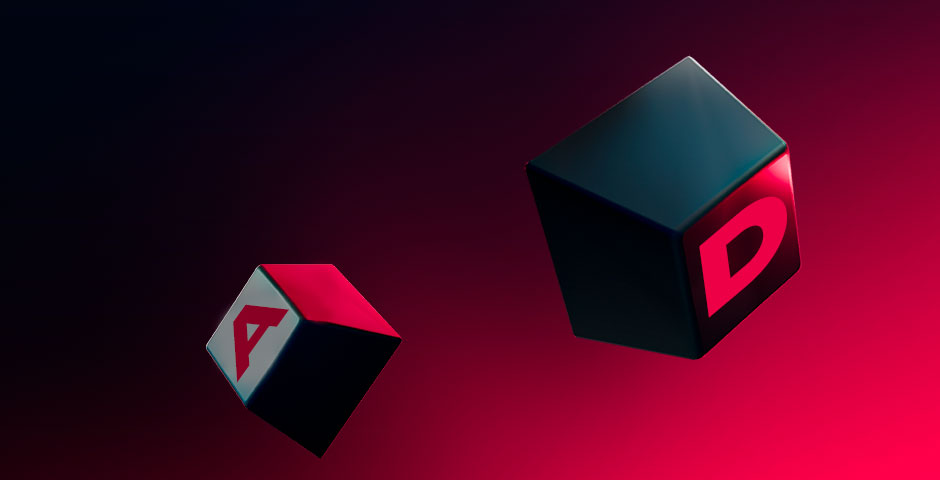
The key steps to counter-strafing are:
- Strafe Left or Right: Begin by pressing either “A” or “D” to strafe in the desired direction.
- Counter-Strafe: As soon as you want to stop and shoot, quickly tap the opposite key (“D” if you were moving left, “A” if you were moving right).
- Shoot: The moment your movement halts, take your shot.
It’s worth noting that mastering this technique requires practice, as the timing needs to be almost perfect. If done correctly, it can drastically improve your in-game performance by allowing you to hit shots more consistently while remaining a moving target.
Also read our article on how to improve CS2 movement with advanced techniques like bunny hopping, air strafing, and counter-strafing. Master your gameplay today!
Practice Makes Perfect

To effectively practice counter-strafing, start by setting up a custom game with bots or using aim training maps. Here are some drills you can follow:
- Wall Strafing: Stand close to a wall and practice strafing left and right while tapping the opposite key to stop your movement. Try to notice the difference in your crosshair’s movement when you counter-strafe correctly.
- Aim Training Maps: Use aim training maps available in the Steam Workshop, where you can practice counter-strafing with targets. These maps often have moving targets that simulate real game scenarios.
- Deathmatch Sessions: Engage in deathmatch games where you focus solely on counter-strafing. Since these matches have constant respawning, they allow for repeated practice in different situations.
By incorporating these exercises into your regular training routine, you’ll be able to internalize the mechanics of counter-strafing and apply them effortlessly in actual matches.
Sharpen your CS2 aiming skills with the best free aim training maps! Elevate your gameplay and accuracy with our verified top picks in this guide.
Snap Tap and Its Ban by Valve

So what is Snap Tap and how is it related to counter-strafing? Snap Tap is a feature on some Razer keyboards that automates the counter-strafing technique. It allows for non-overlapping movement, meaning you can switch directions instantly without any lag, making your character stop on a dime and shoot with full accuracy. This provided a significant advantage by reducing the need for precise manual input, which traditionally required a high level of skill.
- Pro players’ opinion: Many pro players argued that Snap Tap reduced the skill ceiling of CS2. It made a complex, high-skill maneuver too easy, giving an unfair advantage to those who had the right hardware.
- Leveling the field: On the other side, some players thought Snap Tap was a great equalizer, helping those who struggled with the precise timing needed for manual counter-strafing.
Valve decided to ban Snap Tap because it undermined the core gameplay elements of CS2. According to Valve, CS2 should be about mastering manual skills like coordination and timing, not relying on automated shortcuts provided by hardware.
- Bans on similar features: Along with Snap Tap, Valve also banned other input automation features, like null binds, that gave players an edge by reducing human error.
- Community Reaction: The ban led to mixed reactions. Some players applauded Valve for maintaining the skill-based integrity of the game, while others felt the focus should be on bigger issues like cheating.
Valve’s stance was clear: CS2 is a game of skill, and tools that automate complex actions blur the line between manual input and automation, which is not something they want in their game. Valve has not only banned the Snap Tap technique recently, but also the famous Jumpthrow bind. So you may also be interested in our article on how to jump throw in CS2 without the bind.
Master the Skill, Not the Shortcut
Mastering counter-strafing is crucial for any player aiming to improve their gameplay. This technique allows you to maintain accuracy while moving, making you a harder target and a more lethal player. However, recent developments such as the introduction and subsequent ban of Snap Tap have sparked debates about what constitutes fair play in a game that prizes skill and precision. By understanding and practicing counter-strafing manually, you not only adhere to the competitive spirit of CS2 but also enhance your own skills in a way that automated features like Snap Tap can never replace. So keep counter-strafing, keep practicing, and remember—every shot counts.


































![kyousuke CS2 Settings: Full Guide [2025]](https://skin.club/community/wp-content/uploads/2025/08/Main-x-Name.jpg.webp)






