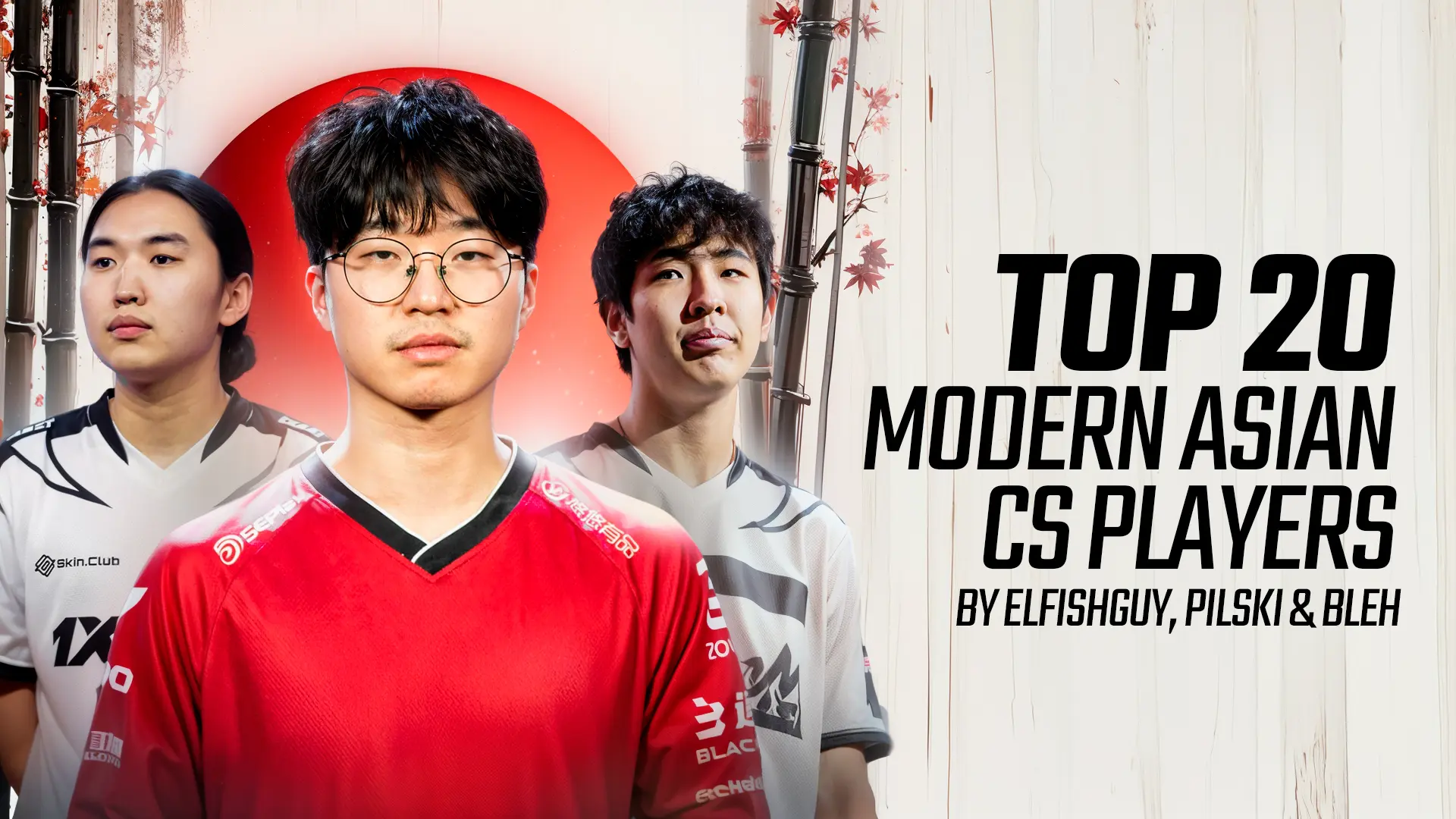Shahar “flameZ” Shushan is a rising star in the world of competitive Counter-Strike, known for his exceptional rifling skills. Born on June 22, 2003, in Israel, flameZ started his journey with Counter-Strike when he was just a kid. flameZ’s big move came in 2023 when he joined Team Vitality, marking the beginning of a new chapter alongside fellow Israeli player Lotan “Spinx” Giladi. In this new setup, flameZ has been a key part of Vitality’s success, helping the team take home some of the biggest titles in the CS scene, including IEM Cologne 2024 and the BLAST Premier World Final. In 2024, he made his debut on HLTV’s Top 20 Players list, landing at number seven. His sharp aim, strategic thinking, and consistent performance have earned him a well-deserved spot among the best. Understanding how flameZ configures his game can give you the edge you need to perform like the pros. Let’s look at his setup and break down flameZ’s settings and gear that help him win.
flameZ’s CS2 Configs Breakdown
Crosshair Settings
flameZ’s crosshair setup reflects his aggressive playstyle. His choice of a Legacy crosshair style is more traditional and simple compared to newer or more complex styles that are available in CS2.
- Crosshair Code: CSGO-Ts59P-UHNG6-Nsnwp-eBrtF-Ln2AC
- Crosshair Style: Legacy
- Follow Recoil: No
- Color: Cyan
- Red: 50
- Green: 250
- Blue: 154
- Dot: Yes
- Length: 1.5
- Thickness: 0.5
- Gap: -2
- Outline: No
- Alpha Value: 255
- Sniper Width: 0
Also discover optimal CS2 crosshair codes for any player & settings used by pros for precision aiming in 2025. Make more headshots with expert configurations.
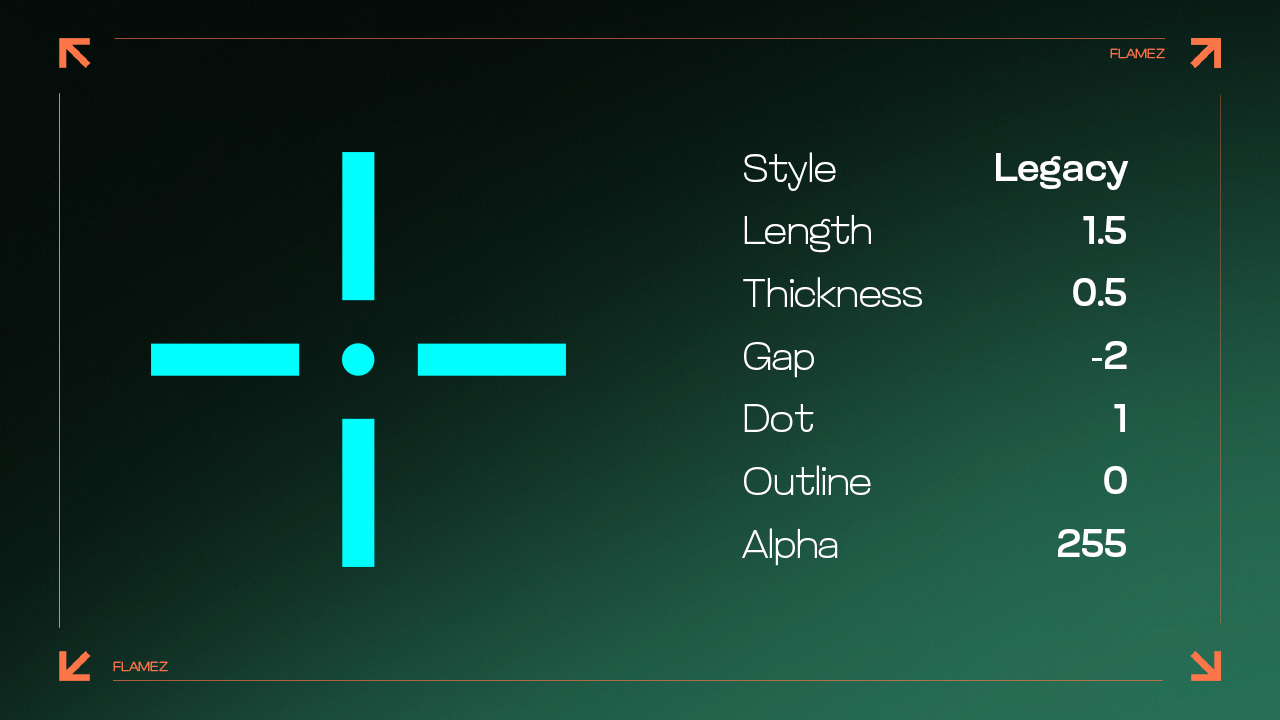
Mouse Settings
flameZ’s sensitivity is quite high, which helps him as an entry fragger. It allows him to quickly turn around and react to enemies’ actions.
- DPI: 400
- Sensitivity: 3
- eDPI: 1200
- Hz: 1000
- Zoom Sensitivity: 1.1
- Windows Sensitivity: 6
Check out our guide on the best mouse for CS2 as well. Get the best gaming accuracy and a competitive advantage.
Viewmodel Settings
flameZ’s viewmodel is quite simple and in line with what many top pro players use. His setup reflects the general preference among competitive players for a clean, unobstructed view of the game environment.
- Viewmodel FOV: 68
- Viewmodel Offset X: 2.5
- Viewmodel Offset Y: 0
- Viewmodel Offset Z: -1.5
- Viewmodel Presetpos: 2
Video Settings
flameZ’s video settings, particularly his resolution, are consistent with what many professional players use.
- Resolution: 1280×1024
- Aspect Ratio: 4:3
- Scaling Mode: Stretched
- Brightness: 119%
- Display Mode: Fullscreen
- Boost Player Contrast: Enabled
- V-Sync: Disabled
- NVIDIA Reflex Low Latency: Disabled
- Multisampling Anti-Aliasing Mode: 8x MSAA
- Global Shadow Quality: High
- Model / Texture Detail: Low
- Texture Filtering Mode: Bilinear
- Shader Detail: Low
- Particle Detail: Low
- Ambient Occlusion: Medium
- High Dynamic Range: Quality
- FidelityFX Super Resolution: Disabled (Highest Quality)
Discover the resolution that pros choose! Read our in-depth guide to the best CS2 resolution options.
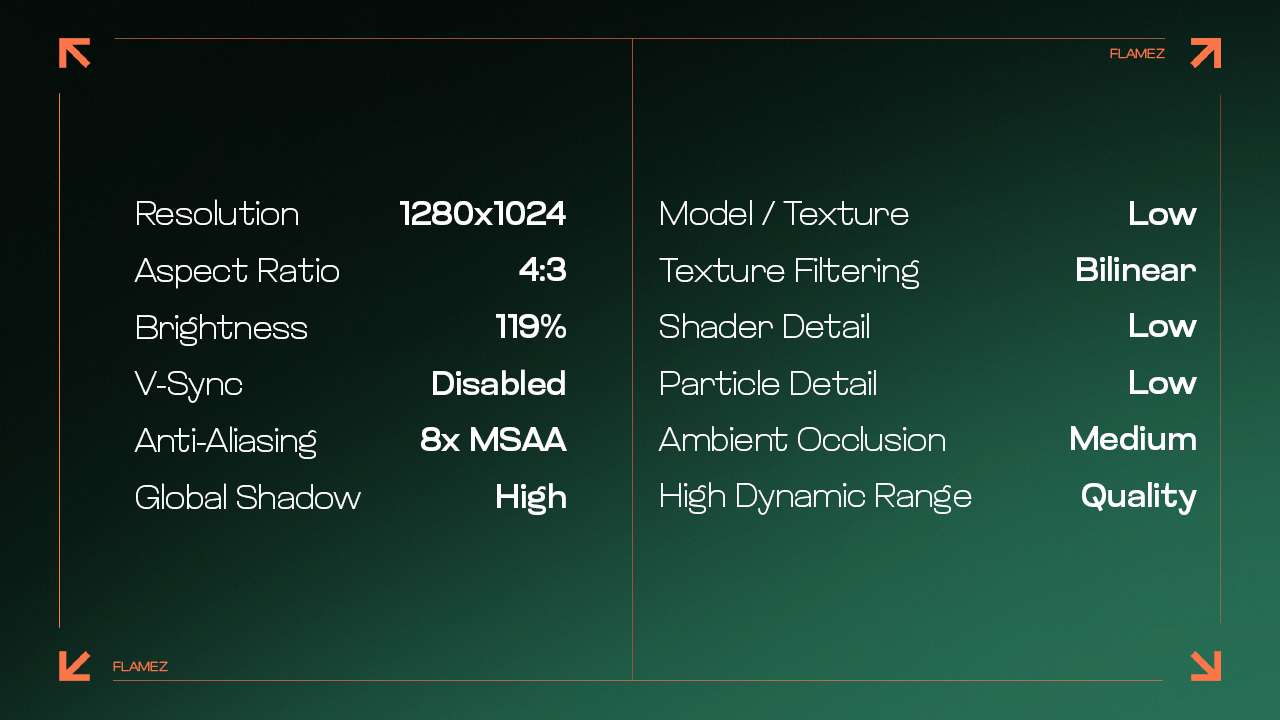
Monitor Settings
- Monitor: ZOWIE XL2566K
- DyAc: Off
- Black eQualizer: 9
- Color Vibrance: 15
- Brightness: 45
- Contrast: 40
- Sharpness: 10
- Color Temperature: User Define
- Red: 100
- Green: 100
- Blue: 100
- Gamma: Gamma 3
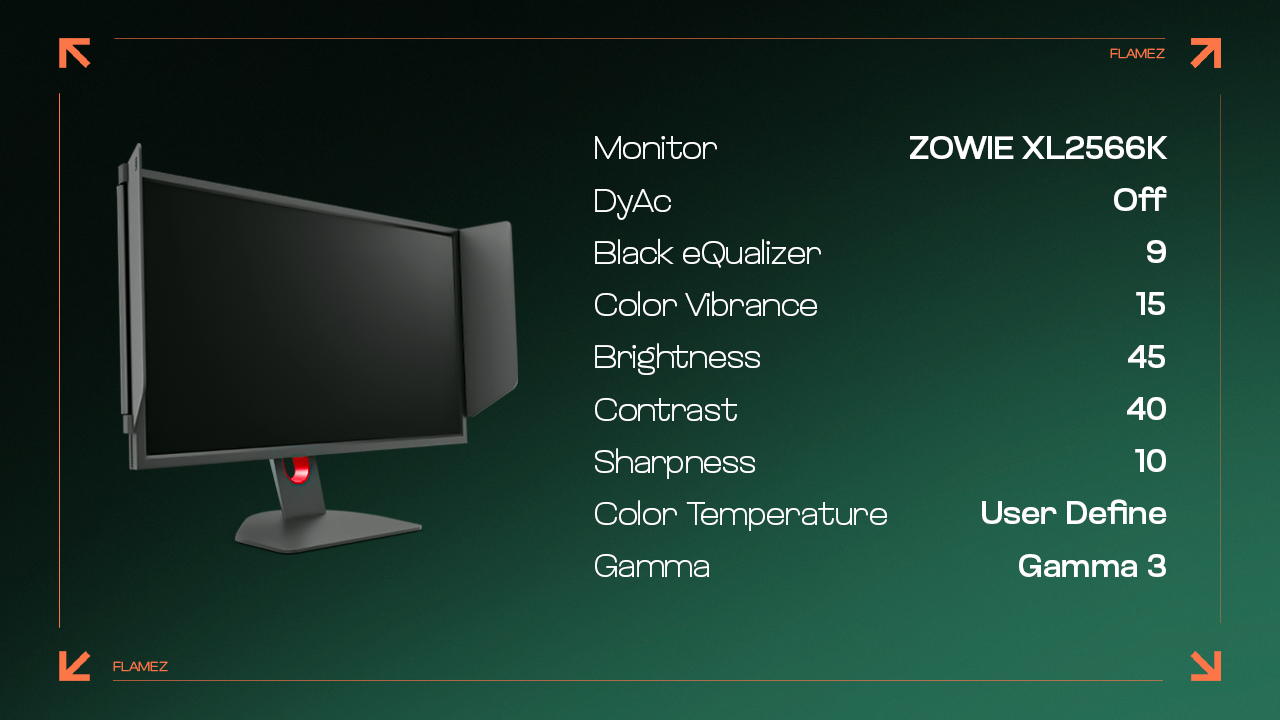
Level Up Like flameZ
flameZ’s playstyle has become a model for ambitious players trying to make an impact. But every successful player has a good setup. The settings flameZ uses doesn’t rely on flashy or complex features but rather on the basics.For players looking to try flameZ’s setup, it’s important to understand that it’s not just about copying settings. You should figure out what makes you feel comfortable and how you can optimize your own play. His resolution choice, for example, works for him because it helps with aiming and gives him a clearer view of his opponents, but it’s not a one-size-fits-all solution. The key is to experiment with different settings and gear. So take the time to find your own optimal setup. And remember, practice makes all the difference.