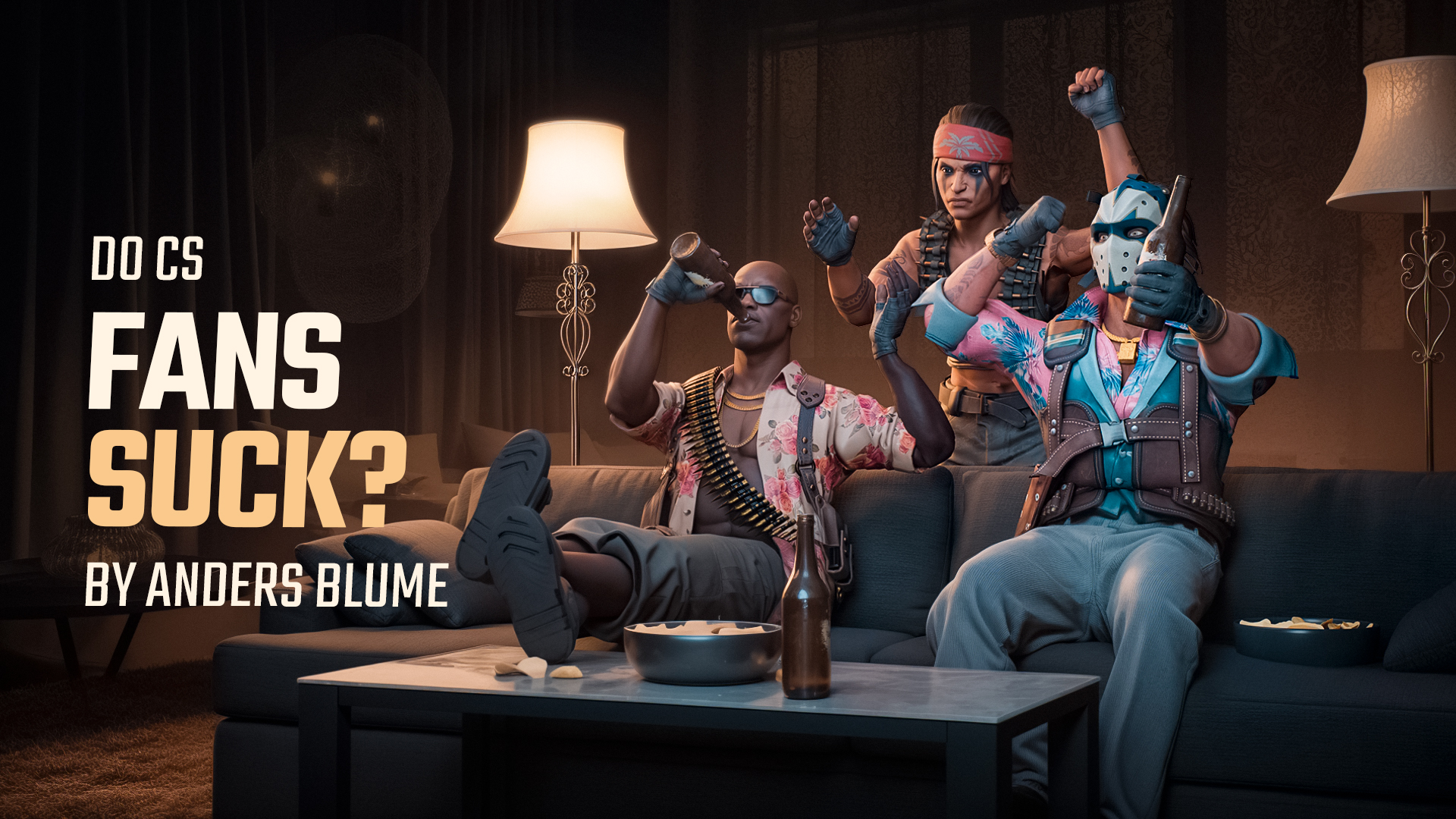With the release of Counter-Strike 2, fans are eager to dive into the revamped version of the legendary tactical shooter. But before you start downloading and configuring your game, it’s crucial to understand the CS2 system requirements to ensure smooth performance and competitive gameplay. After all, no one wants to be stuck with lag, frame drops, or an endless loading screen just when things are getting intense. In this guide, we’re going to break it all down for you—what kind of system you need to just get CS2 running, and what you’ll want for smooth, competitive play. We’ll cover the CS2 minimum specs, recommended specs, and even details like the CS2 size so you know exactly how much space to clear on your hard drive. Ready to optimize your setup for CS2? Let’s get started!
CS2 System Requirements
CS2 Minimum Specs
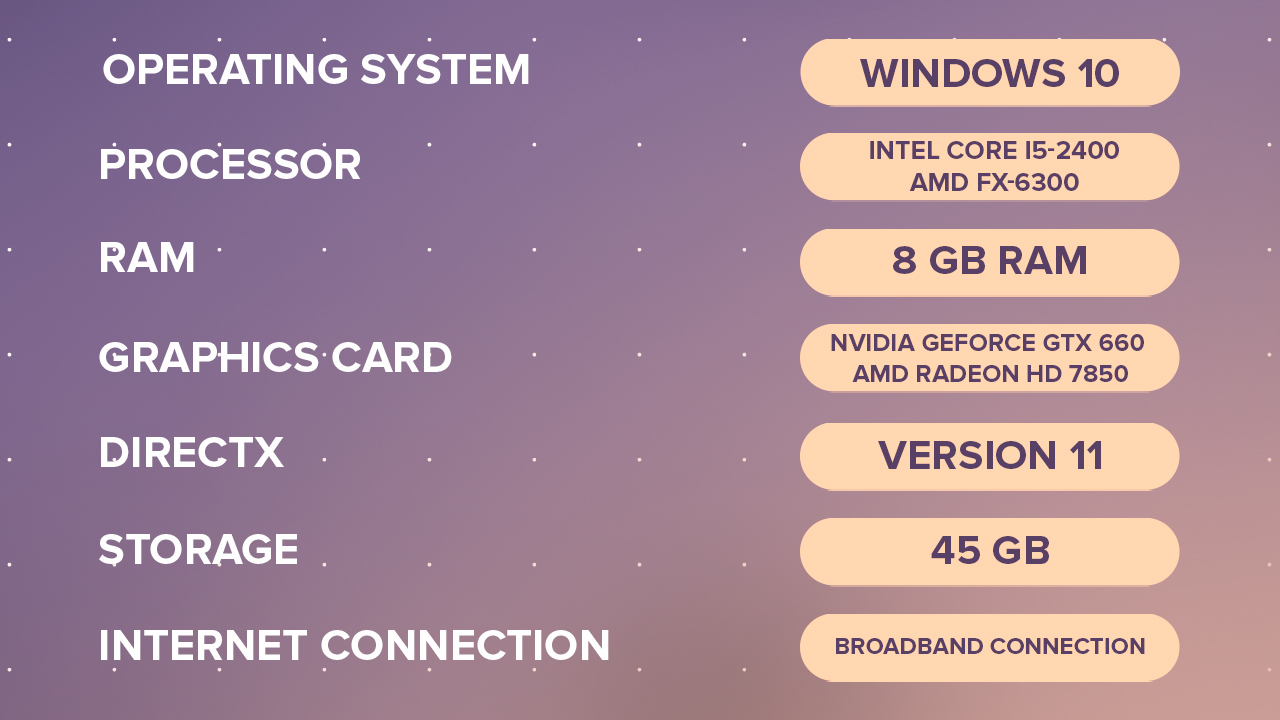
If your computer barely meets the CS2 minimum specs, you’ll likely be able to run the game but may need to lower your graphics settings to achieve consistent performance.
- Operating System: Windows 10 (64-bit)
- Processor: Intel Core i5-2400 / AMD FX-6300
- Memory (RAM): 8 GB RAM
- Graphics Card: NVIDIA GeForce GTX 660 / AMD Radeon HD 7850
- DirectX: Version 11
- Storage: 45 GB available space (approximate CS2 size)
- Internet Connection: Broadband connection required for online play
While these specs will allow you to play CS2, you might experience lower frame rates, especially during intense firefights. For competitive play, you’ll want to aim higher.
Learn how to optimize CS2 for low-end PCs with simple tweaks and settings adjustments. This guide will help you achieve smooth gameplay and better performance, even on budget hardware.
CS2 Recommended Specs
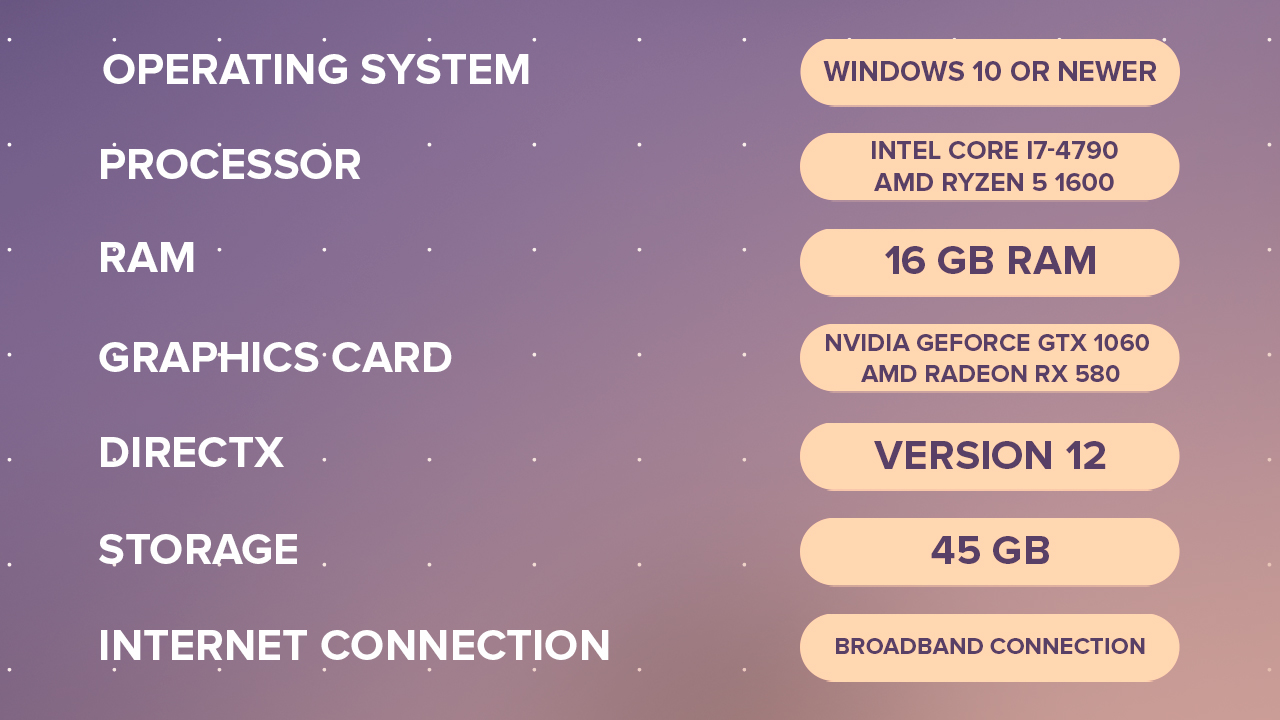
- Operating System: Windows 10 (64-bit) or newer
- Processor: Intel Core i7-4790 / AMD Ryzen 5 1600
- Memory (RAM): 16 GB RAM
- Graphics Card: NVIDIA GeForce GTX 1060 / AMD Radeon RX 580
- DirectX: Version 12
- Storage: 45 GB available space
- Internet Connection: Broadband connection with low latency for competitive play
Meeting the CS2 recommended specs ensures you’ll be able to enjoy the game in all its graphical glory without stuttering or FPS drops.
CS2 Requirements for Competitive Play
While the CS2 system requirements listed above will get you into the game, competitive players often go beyond that for an edge in fast-paced environments. If you’re serious about your performance, here are some additional considerations:
- High Refresh Rate Monitor: Competitive players often use monitors with refresh rates of 144Hz or higher to take advantage of CS2’s fast-paced action.
- SSD for Faster Load Times: Installing CS2 on an SSD instead of an HDD can reduce loading times significantly, allowing you to get into matches quicker.
- Gaming Peripherals: A high-DPI mouse, mechanical keyboard, and a reliable headset can make all the difference in high-stakes matches.
Discover the best gaming gear used by professional Counter-Strike players, from mice to keyboards, with insights and recommendations by BanKs.
Optimizing Your System for CS2

- Update Graphics Drivers: Always make sure your NVIDIA or AMD drivers are up to date to ensure compatibility with the latest version of CS2.
- Adjust In-Game Settings: If you’re struggling with performance, reducing settings such as shadow quality, anti-aliasing, and texture details can boost your FPS.
- Background Applications: Close any unnecessary background applications that could be using system resources. This includes browsers, music players, or any software using up CPU or memory.
Also read our guide on how to increase FPS in CS2. Learn how to optimize your settings and hardware for maximum performance in 2025.
Additional Hardware Considerations
- RAM: While 16 GB of RAM is recommended, upgrading to 32 GB can provide smoother multitasking if you’re running background processes like streaming software or recording gameplay.
- Graphics Card: If you want to push your FPS above 144 or even 240 FPS, consider investing in a higher-end GPU like the RTX 3060 or above.
- CPU Cooling: CS2 can be CPU-intensive, so investing in a good cooling solution can prevent thermal throttling and keep your system running at peak performance.
How to get 300 FPS in CS2?
To achieve consistent 300 FPS, you’ll need a combination of a powerful CPU and GPU, along with fast memory and storage. Here’s an ideal setup:
- CPU: Intel Core i9-13900K or AMD Ryzen 9 5900X for top-tier processing power.
- GPU: NVIDIA RTX 4070 Ti or RTX 4090 for high frame rates at 1440p and 4K resolutions.
- RAM: 32GB of high-speed DDR4 or DDR5 memory for smooth multitasking and in-game performance.
- Storage: An NVMe SSD for rapid load times and better responsiveness.
- Monitor: A 240Hz or 360Hz display to fully utilize the high frame rates.
- Cooling: A reliable cooling system (liquid or air) to prevent thermal throttling during long sessions.
This build ensures you hit 300 FPS even during graphically demanding moments in CS2, making it perfect for players looking to gain every competitive edge. Keep in mind that CS2’s new engine is more demanding than CS:GO, especially with volumetric smokes and enhanced graphics, making a high-end setup essential for top performance.
Is Your PC Ready for CS2?
There you have it—everything you need to know about the CS2 system requirements. If you’re running close to the CS2 minimum specs, you might need to lower your settings, but with a few tweaks, you can still enjoy everything CS2 has to offer. And if you’re lucky enough to meet or exceed the CS2 recommended specs, then you’re all set for a silky-smooth experience, with no hiccups to ruin those critical moments. Now that you’re equipped with the info, it’s time to make sure your setup is ready to go—and once that’s done, it’s all about getting into the game and showing your skills. See you in CS2!