Every detail matters in the intense arena of Counter-Strike 2. A miscalculation, a delayed response, or a half second of hesitation can mean the difference between winning and losing. Although everyone knows how important a good mouse is, people frequently undervalue the keyboard’s function. Nonetheless, your keyboard is an essential component of any gaming setup since it governs your movements and actions. We explore the most well-liked keyboards used by competitive CS players in this article to assist you in selecting the best keyboard for CS2 and your style of play.
How to Choose a Keyboard for CS2?
- Reliability Over Flashiness: While gaming keyboards are generally reliable, the differences among brands are minimal. Avoid being swayed by flashy features like RGB lighting that don’t offer a competitive advantage.
- Key Switches Matter Most: The type and feel of the switches under the keys are crucial. They can be mechanical, optical, and vary in feel (linear, tactile, clicky). It’s advisable to test keyboards before purchasing, especially since clicky switches, while satisfying for typing, may not offer the responsiveness desired for CS2.
- Mechanical Keyboards for Precision: Professional players prefer mechanical keyboards due to their responsiveness and consistency, which are vital for precise and rapid inputs. This advantage helps in movements and actions critical in competitive gaming.
Top CS2 Keyboard Recommendations in 2025
To enhance your selection process for the best CS2 keyboard, let’s take a look into the key features, benefits, and minor drawbacks of each recommended model, providing a more informed basis for your decision.
Logitech G Pro X

Pros: Hot-swappable PCB, sturdy build quality.
Cons: Non-premium keycaps, non-standard bottom row.
- Hot-swappable PCB: This feature allows you to change out switches without soldering, offering customization to match your preference in terms of typing feel and sound.
- Build Quality: Despite its plastic body, the keyboard’s construction is solid, making it a reliable option for gamers on the go.
- Who It’s For: Gamers who value customization and portability will find the Logitech G Pro X especially appealing. Its compact TKL (tenkeyless) design makes it easy to carry to tournaments or LAN parties.
Logitech G915 Lightspeed

Pros: Robust construction, Media keys and a volume rocker are included.
Cons: Pricey, Keycaps are not ideal.
- Low-profile GL Mechanical Switches: These switches provide the mechanical feel with a shorter travel distance, making them faster and more comfortable for some users.
- Wireless Connectivity with LIGHTSPEED Technology: Ensures a lag-free gaming experience that rivals wired connections, giving you the freedom of movement without sacrificing performance.
- Who It’s For: The G915 is perfect for gamers looking for a sleek, high-performance keyboard that can seamlessly switch between gaming and productivity tasks, thanks to its full-size layout and wireless convenience.
HyperX Alloy FPS

Pros: Solid build, straightforward design.
Cons: Limited customization, red backlighting only.
- Solid Steel Frame: Offers durability and stability, ensuring the keyboard can withstand intense gaming sessions.
- Cherry MX Switches: Known for their reliability and distinct feel, these switches cater to various typing preferences.
- Who It’s For: Ideal for FPS gamers who prioritize simplicity and performance. The Alloy FPS’s straightforward design and solid build make it a dependable choice for competitive gaming.
Razer Huntsman V3 Pro TKL

Pros: Customizable switches, leatherette wrist rest, multifunctional dial.
Cons: Expensive.
- Analog Optical Switches: Allow for adjustable actuation points, giving gamers the ability to customize key sensitivity for optimal response.
- Leatherette Wrist Rest and Multifunctional Dial: Enhance comfort during long gaming sessions and provide convenient access to various functions.
- Who It’s For: Gamers who crave a high degree of customization and comfort in their gaming setup. The Huntsman V3 Pro TKL’s advanced features cater to those who want to fine-tune their gaming experience.
Razer Huntsman V2 TKL
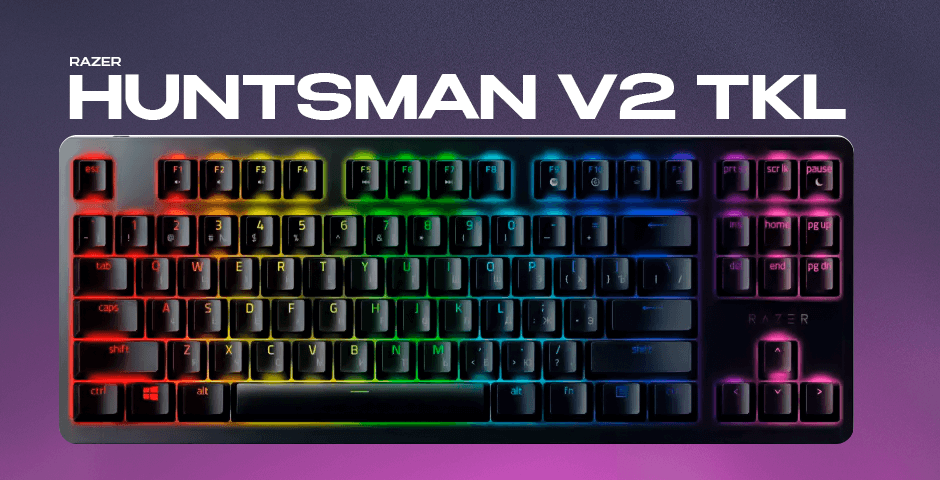
Pros: Extremely responsive, comfortable wrist rest, PBT keycaps.
Cons: Subpar stabilizers, wrist rest isn’t magnetically attached.
- Linear Optical Switches: Offer smooth keystrokes with extremely fast actuation, suitable for gamers who need speedy and consistent key presses.
- 8000Hz Polling Rate: This high rate ensures your keystrokes are registered with minimal delay, crucial for competitive gaming.
- Who It’s For: Suitable for gamers who value speed and responsiveness in their keyboard. The Huntsman V2 TKL delivers performance with added comforts like PBT keycaps and an ergonomic wrist rest.
SteelSeries Apex Pro

Pros: Wrist rest included, Options for cable routing at the bottom
Cons: OmniPoint switches are only present in the primary key cluster.
- Omnipoint 2.0 Switches: Feature adjustable actuation for customized responsiveness, and the rapid trigger feature for quicker key resets.
- OLED Screen and Magnetic Wrist Rest: Add a touch of personalization and comfort to your gaming setup.
- Who It’s For: The Apex Pro is aimed at gamers who want a mix of advanced features and customization. Its versatility makes it suitable for various gaming and productivity tasks.
Wooting 60HE
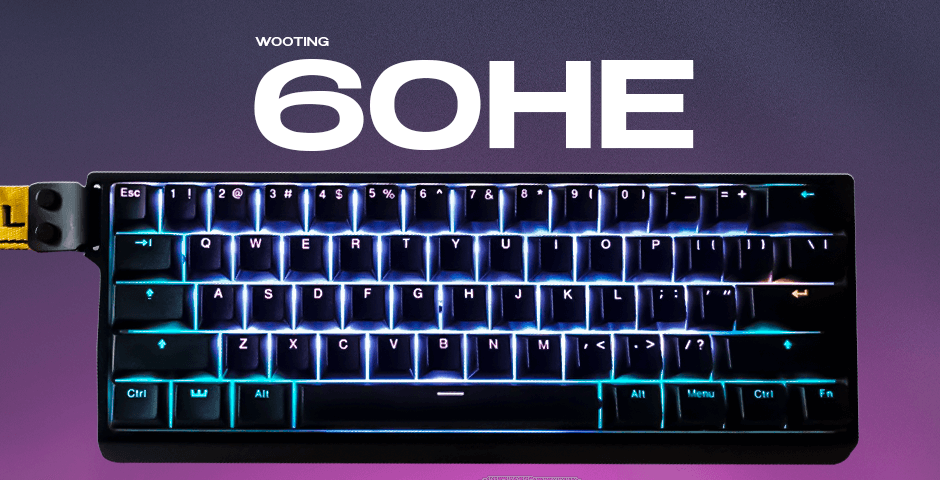
Pros: Flawless wireless connection, PBT keycaps
Cons: Pricey, Aesthetics won’t appeal to everyone.
- Rapid trigger Functionality: Designed specifically for competitive FPS gaming, allowing for faster and more precise keystrokes.
- Cloud Software for Customization: Eliminates the need for onboard software, saving space on your PC while offering extensive customization options.
- Who It’s For: The Wooting 60HE is perfect for the competitive gamer who values cutting-edge technology and performance. Its compact size and advanced features like customizable actuation points make it a top choice.
Xtrfy K2 RGB

Pros: Responsive, fast-feeling.
Cons: No customization software, basic cable management.
- Super-scan Technology: Ensures faster response times, giving gamers an edge in reaction speed.
- No Software Required for Customization: Lighting and certain settings can be adjusted directly on the keyboard, simplifying setup and usage.
- Who It’s For: Gamers who prefer a straightforward, no-frills mechanical keyboard with fast response times will appreciate the Xtrfy K2 RGB. Its full-size layout and durable build quality make it a solid choice for both gaming and typing.
Final Advice
Selecting the best keyboard for CS2 involves prioritizing key switch type and feel, reliability, and the precision mechanical keyboards offer. While additional features like wireless connectivity, form factor, and RGB lighting may tailor the keyboard to personal preferences, the primary focus should be on performance and how the keyboard enhances your competitive gameplay. Testing different models and switches, if possible, can significantly help in making an informed decision that suits your playstyle. Remember, the best way to choose is by considering your personal preferences and the specific features that will improve your gaming experience.















































![kyousuke CS2 Settings: Full Guide [2025]](https://skin.club/community/wp-content/uploads/2025/08/Main-x-Name.jpg.webp)






