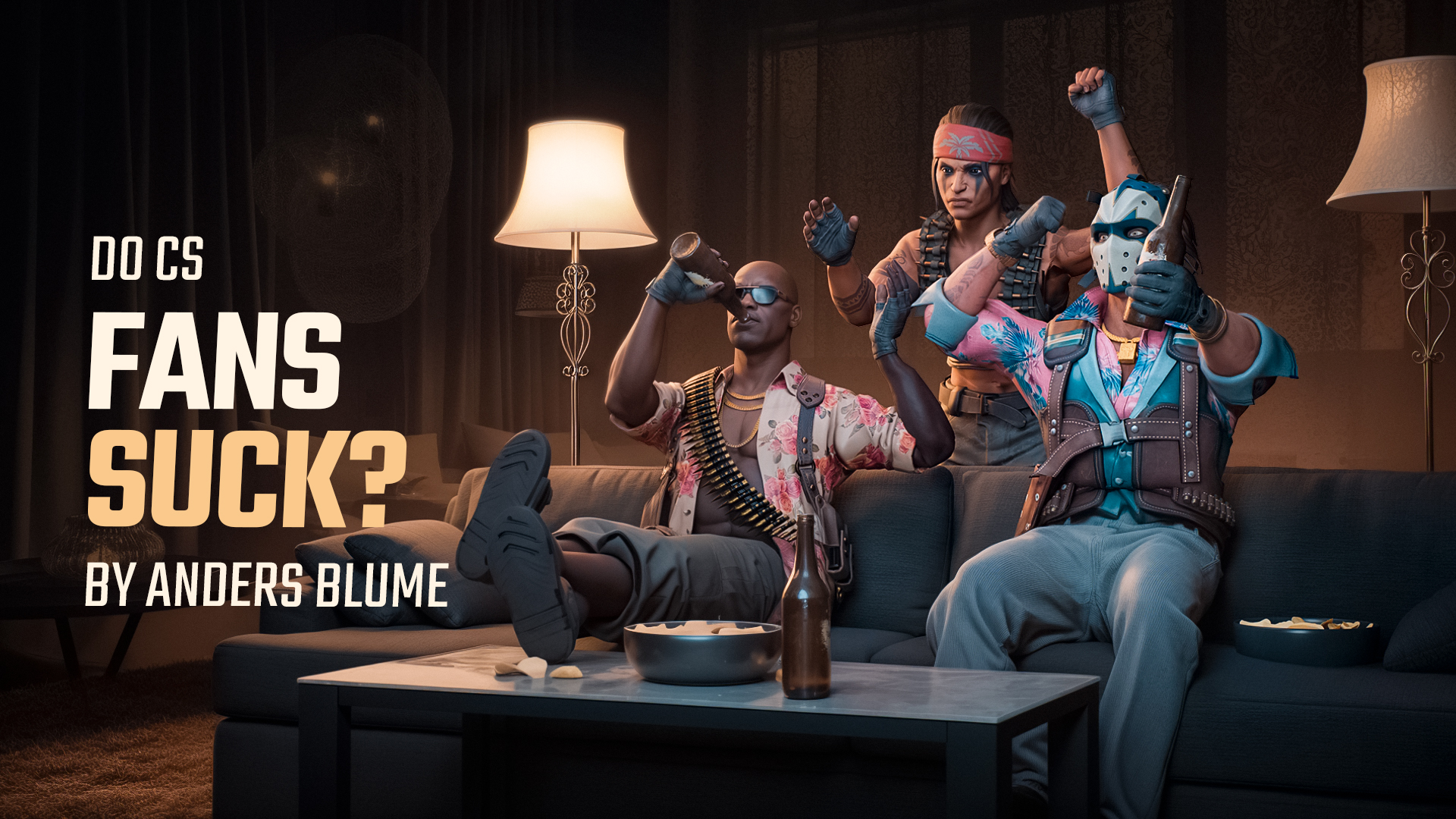Dan “apEX” Madesclaire, born February 22, 1993, is a seasoned French CS player who’s made a huge impact on the esports scene over the years. He started his esports journey way back in 2009 with Counter-Strike: Source. Known for his aggressive playstyle, apEX became famous as an entry fragger, charging in and opening up space for his team. But it wasn’t just his raw skill that earned him recognition; his leadership abilities were also key to his success. He’s won two Major titles, the DreamHack Open Cluj-Napoca in 2015 with Team EnVyUs and the BLAST.tv Paris Major in 2023 with Team Vitality. He’s also taken home several tournament victories, including ESL Pro League Season 16 and Intel Extreme Masters XVI. So when it comes to his configs, it’s no surprise that apEX’s setup reflects a player who has consistently performed at the highest level. All of apEX’s settings, including his crosshair and gear, are given in this post so you can experiment with them in your game.
apEX’s CS2 Config
Crosshair Settings
apEX’s crosshair plays a significant role in his gameplay, especially considering his aggressive entry fragger style and in-game leadership role. He typically uses a simple, minimalistic crosshair that is easy to focus on, without distractions or unnecessary elements.
- Crosshair Code: CSGO-US8wR-VECem-xkyHs-Vz5CY-wwXsO
- Style: Classic Static
- Follow Recoil: No
- Dot: 0
- Length: 1.5
- Thickness: 1
- Gap: -3
- Outline: 0
- Red: 0
- Green: 255
- Blue: 0
- Alpha Value: 200
Discover optimal CS2 crosshair codes for any player & settings used by pros for precision aiming in 2025. Make more headshots with expert configurations.
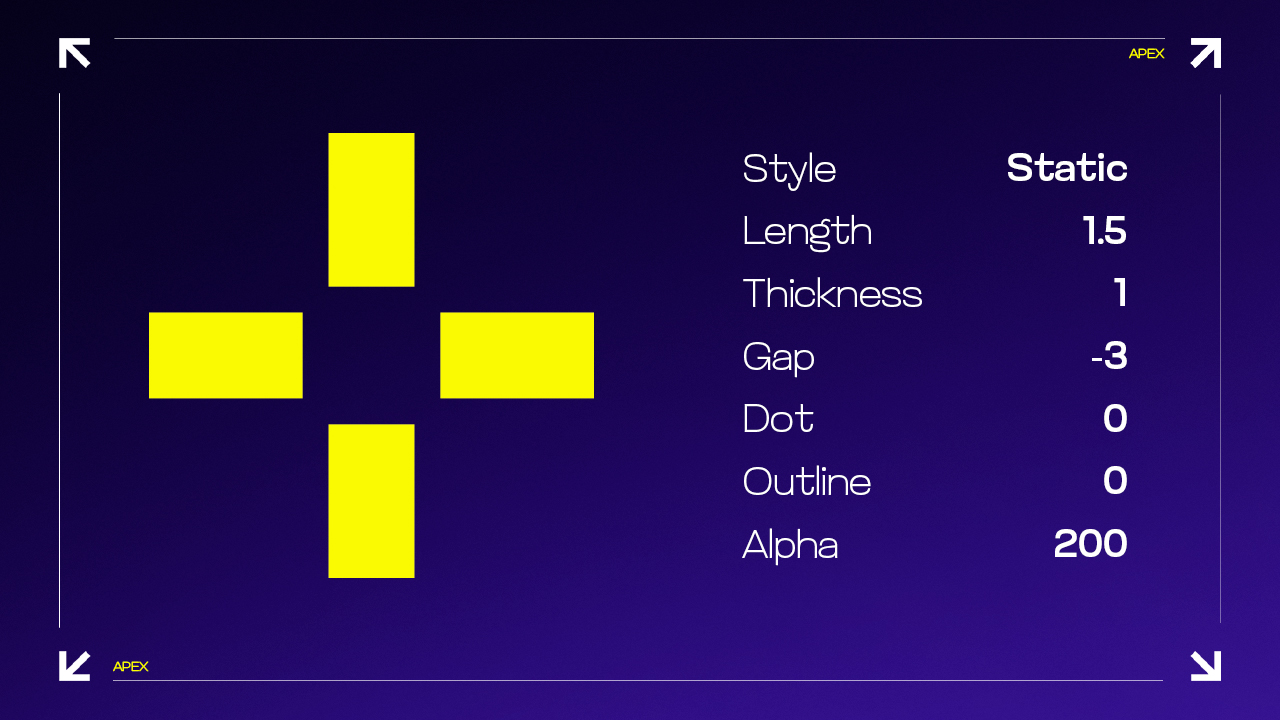
Mouse Settings
apEX’s mouse sensitivity settings are set to allow for quick, precise adjustments during fast-paced action. His slightly higher sensitivity helps him make quick turns to react to threats when pushing through tight spaces.
- DPI: 400
- Sensitivity: 1.91
- eDPI: 764
- Hz: 1000
- Zoom Sensitivity: 1
- Windows Sensitivity: 4
Master the game by finding your ideal mouse sensitivity in CS2! Learn the strategies and techniques to pinpoint the perfect settings for precision gaming.
Video Settings
apEX’s video settings combination helps him achieve a higher FPS, which in turn reduces input lag, resulting in smoother and more responsive gameplay.
- Resolution: 1280×960
- Aspect Ratio: 4:3
- Scaling Mode: Stretched
- Brightness: 100%
- Display Mode: Fullscreen
- Boost Player Contrast: Disabled
- V-Sync: Disabled
- NVIDIA Reflex Low Latency: Enabled
- Multisampling Anti-Aliasing Mode: 2x MSAA
- Global Shadow Quality: High
- Dynamic Shadows: All
- Model/Texture Detail: Low
- Texture Filtering Mode: Anisotropic 16x
- Shader Detail: Low
- Particle Detail: Low
- Ambient Occlusion: Medium
- High Dynamic Range: Quality
- Fidelity FX Super Resolution: Disabled (Highest Quality)
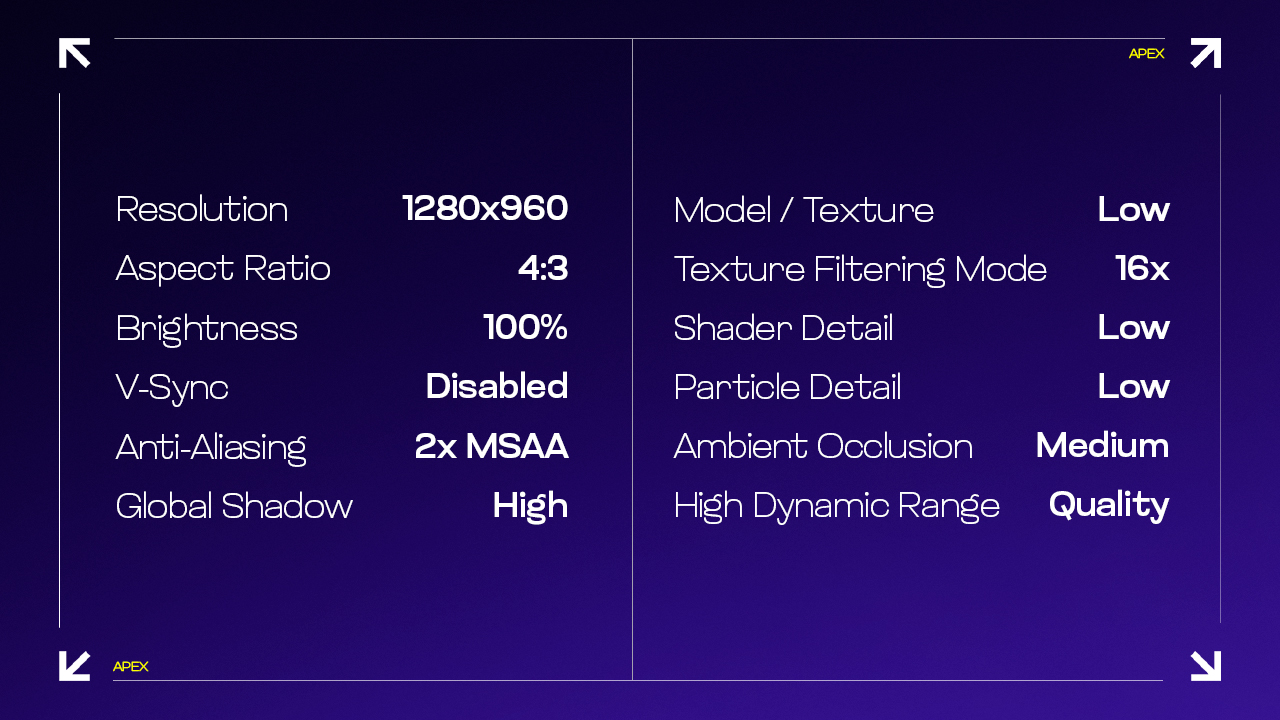
Viewmodel
apEX’s viewmodel plays a vital role in his gameplay by optimizing his comfort, accuracy, and general ability to execute his aggressive playstyle.
- Viewmodel FOV: 60
- Viewmodel Offset X: 2
- Viewmodel Offset Y: 2
- Viewmodel Offset Z: -2
- Viewmodel Presetpos: 1
Monitor Settings
- Monitor: ZOWIE XL2546K
- DyAc: Premium
- Black eQualizer: 12
- Color Vibrance: 15
- Brightness: 80
- Contrast: 60
- Sharpness: 8
- Gamma: Gamma 3
Gear
Having perfect gear is an essential part of gameplay in CS2. apEX’s gear is designed to give him the best tools for precision, speed, and comfort, allowing him to perform at his peak.
- Monitor: ZOWIE XL2546K
- Mouse: VAXEE E1 Wireless Blue
- Keyboard: ASUS ROG Falchion Ace HFX
- Headset: HyperX Cloud II
- Mousepad: Xtrfy GPZ1
Also discover the best gaming gear used by professional Counter-Strike players, from mice to keyboards, with insights and recommendations by BanKs.
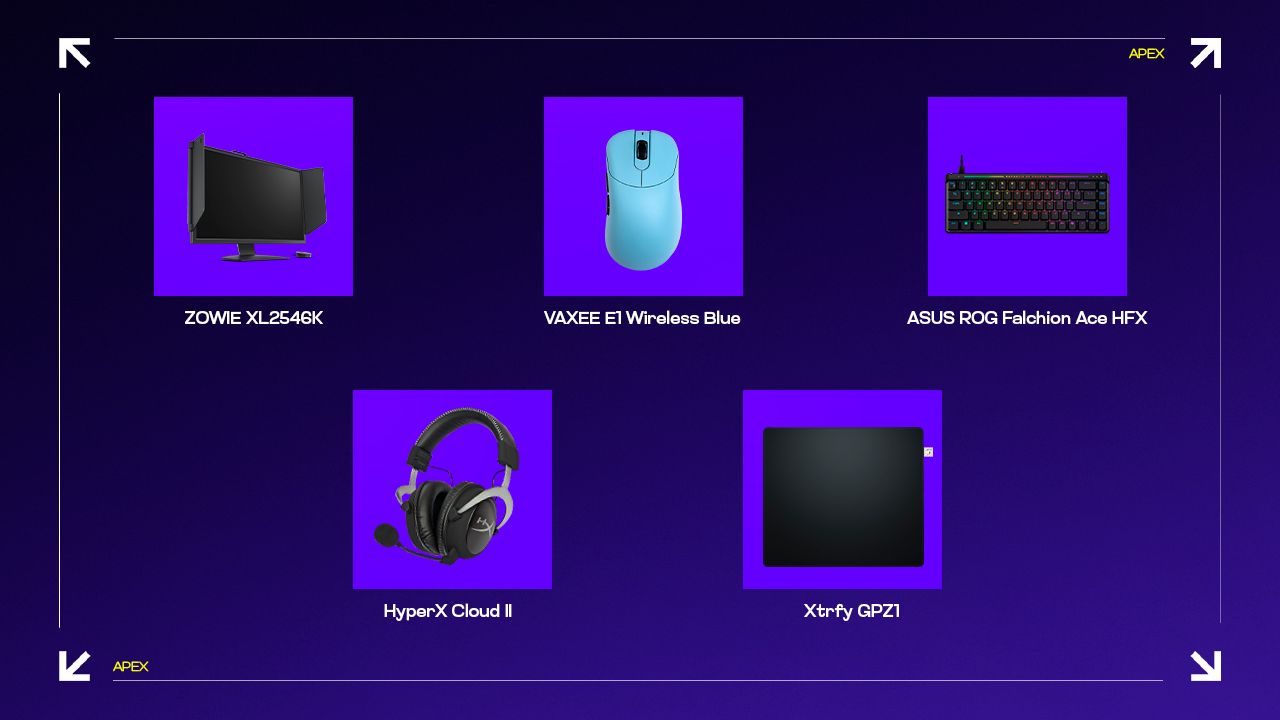
The Power Behind apEX’s Setup
One of the things that sets apEX apart is his ability to adapt. While he started off as an entry fragger, over time he took on the role of in-game leader, helping guide his teams through tough situations and strategize during crucial moments. So when you look at apEX’s settings, it’s clear that every choice he’s made is all about optimizing his gameplay. His mouse settings provide lightning-fast aim precision, while his video settings provide flawless graphics with no interruptions. So if you’re trying to optimize your own setup, looking at apEX’s config is a pretty solid place to start. Try all or some of his settings and change them to your taste; perhaps this is the comfort level you’ve been looking for in CS2. Have fun!