Senzu is a professional CS2 player from Mongolia who has gained notoriety for his superb abilities and smart playstyle. Starting out in 2020 with Go On, his career took off after joining teams like The Black Company and The Shine, where he began to earn respect for his consistent performances. He was one of the best players to watch throughout his time with The MongolZ, and his strong performances in competitions like the PGL Major Copenhagen 2024 East Asian Qualifier solidified his reputation. Senzu is a player that thrives in hectic, fast-paced environments and is well-known for his risky rifling and fast decision-making. So, if you’re curious about the configs he uses, in this article, we’ve gathered all of Senzu CS2 settings, from his crosshair to his gear.
Senzu’s CS2 Settings
Crosshair Settings
Senzu’s crosshair is fairly typical for a pro player. Almost everyone on The MongolZ team has a crosshair that is quite similar.
- Crosshair Code: CSGO-P7Pa4-KfZWD-3W6ZC-fXkVv-QomHB
- Crosshair Style: Classic Static
- Follow Recoil: No
- Dot: No
- Length: 2
- Thickness: 0
- Gap: -4
- Outline: No
- Color: Custom
- Red: 0
- Green: 255
- Blue: 165
- Alpha Value: 200
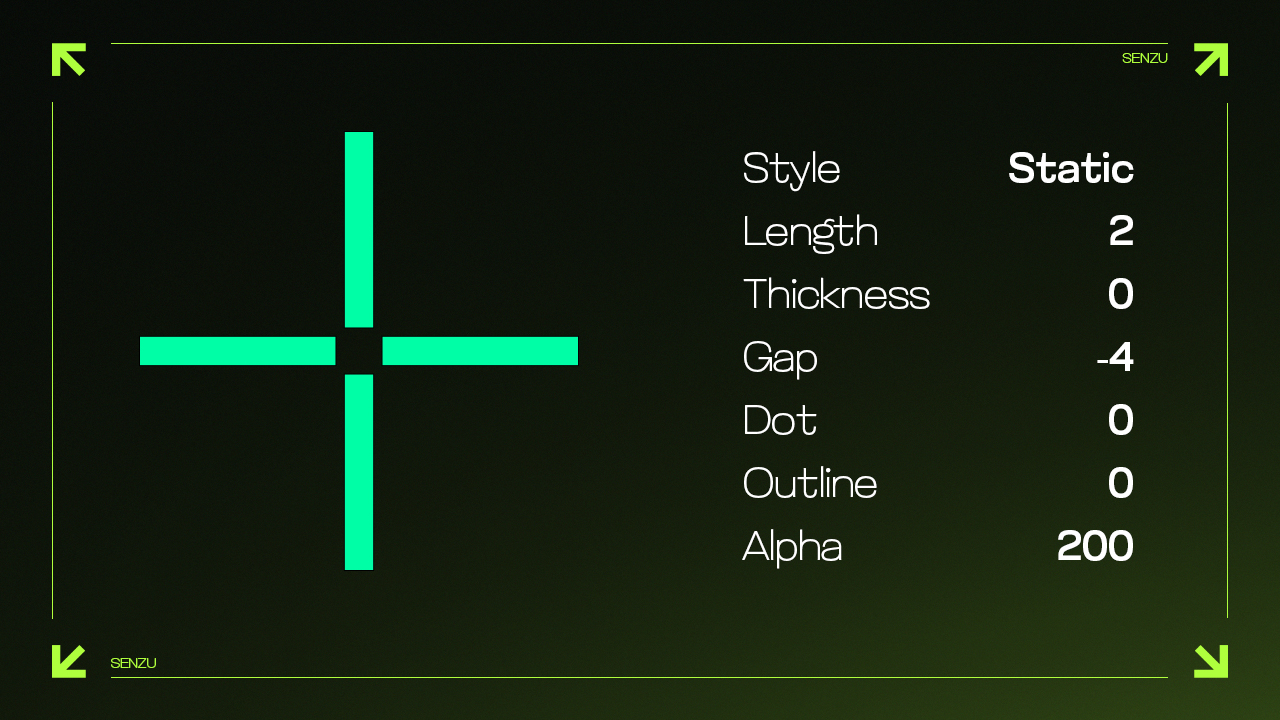
Mouse Settings
Senzu’s mouse sensitivity is unusual. It is high, allowing him as a riffler to respond rapidly to his opponents’ movements.
- DPI: 400
- Sensitivity: 3
- eDPI: 1200
- Hz: 2000
- Zoom Sensitivity: 1.1
- Windows Sensitivity: 5
Also read our guide on the best CS2 sensitivity! Learn the strategies and techniques to pinpoint the perfect settings for precision gaming.
Viewmodel Settings
- Viewmodel FOV: 68
- Viewmodel Offset X: 2.5
- Viewmodel Offset Y: 0
- Viewmodel Offset Z: -1.5
- Viewmodel Presetpos: 2
Master CS2 FOV and viewmodel commands with our comprehensive guide. Optimize your field of view and in-game perspective for improved gameplay.
Video Settings
Senzu’s resolution gives him a wider, more stretched view of opponents, making them appear larger and easier to hit.
- Resolution: 1440×1080
- Aspect Ratio: 4:3
- Scaling Mode: Stretched
- Brightness: 93%
- Display Mode: Fullscreen
- Boost Player Contrast: Enabled
- V-Sync: Disabled
- NVIDIA Reflex Low Latency: Enabled
- Multisampling Anti-Aliasing Mode: 8x MSAA
- Global Shadow Quality: High
- Dynamic Shadows: All
- Model/Texture Detail: Low
- Texture Filtering Mode: Anisotropic 8x
- Shader Detail: Low
- Particle Detail: Low
- Ambient Occlusion: Disabled
- High Dynamic Range: Quality
- Fidelity FX Super Resolution: Disabled (Highest Quality)
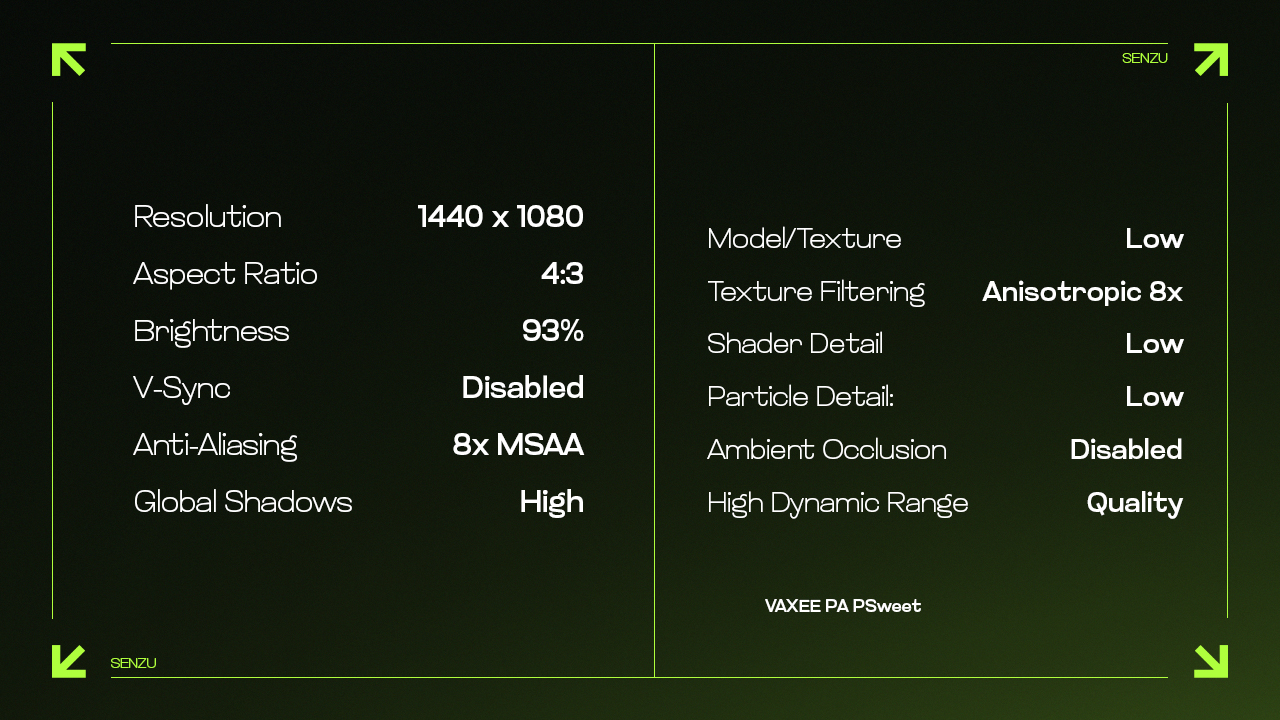
Monitor Settings
- Monitor: ZOWIE XL2566K
- DyAc: Premium
- Black eQualizer: 3
- Color Vibrance: 17
- Brightness: 95
- Contrast: 54
- Sharpness: 7
- Color Temperature: Normal
- Gamma: Gamma 3
Gear
Senzu’s gear choice is a diverse mix of professional items, showing he values performance over sticking to typical setups.
- Monitor: ZOWIE XL2566K
- Mouse: Logitech G Pro X Superlight 2 White
- Keyboard: Wooting 80HE Ghost
- Headset: HyperX Cloud II
- Headset: Bose QuietComfort 20
- Mousepad: VAXEE PA PSweet

Get to the Top with Senzu’s CS2 Settings
Senzu’s settings and gear clearly demonstrate his attention to perfecting his gameplay. But, while it’s easy to look at his setup and think, “I just need the same gear,” the truth is that his success goes beyond just the hardware. If you’re thinking about trying his settings, it’s important to keep in mind that what works for Senzu may not work instantly for you. He and his team learn, improve and change their settings in CS2 to improve gameplay and reach new heights. That’s why you should also try it, but change it at your preference. The goal is to make the setup work for you, not just mirror someone else’s. So, take the time to tweak things, keep practicing, and, most importantly, keep improving your game in ways that are effective for you. Perhaps one day you’ll be at the top, like Senzu.









































