The classic Counter-Strike map, Train, has returned to CS2 with a bang, bringing a fresh yet nostalgic experience to players. Valve’s Nov. 13 patch has reintroduced this iconic map with significant updates, creating an entirely new atmosphere and layout. This update doesn’t stop with Train; it also includes new maps, tweaks to existing maps, and numerous gameplay adjustments. Let’s explore a full breakdown of what this latest patch means for players and the competitive scene in CS2.
The Return of Train in CS2
One of the beloved map revivals in CS2, Train has come back with several changes that breathe new life into this legendary battleground. The map now immerses players in a late evening setting with pouring rain and dim lighting that drastically change the feel of the environment. The addition of artificial lighting in indoor areas enhances this gloomy ambiance, making it one of the most atmospheric maps in the current CS2 rotation.

However, the aesthetic is just the beginning. Valve has restructured parts of the map to enhance gameplay and competitive balance. For example:
- A Site Adjustments: The A site has seen substantial changes. Notably, Heaven has been removed and boarded up, altering the usual sightlines and strategies. Now, players coming from Ivy have only one access route, where both paths have been merged into a single corridor, intensifying the confrontation points around A site.
- B Site and Popdog Rework: Popdog, previously a narrow room with a ladder, has been expanded into a full corridor. It now leads directly to the top of B Ramp, allowing a new dynamic flow of movement that affects how both teams approach the bombsite. Additionally, two trains near the CT Spawn have been removed, creating more open space at the back of the bombsite, encouraging different tactics and opening new angles for firefights.
Easter Egg: You can see old Train screenshots in the new Train ‼️ pic.twitter.com/MLMXxJxQbQ
— Ozzny (@Ozzny_CS2) November 13, 2024
While Train is not yet part of the Active Duty map pool due to the ongoing Shanghai Major, it is available in Casual and Competitive modes. Train is expected to make its Active Duty debut following the Shanghai Major, which will be a game-changer for fans and pro players alike.
New Map Guide Feature for CS2
With Train’s return, Valve has introduced a Map Guide feature that allows players to create and view grenade line-ups. This feature is set to be revolutionary for players aiming to learn advanced tactics and boost their strategic depth on the battlefield. The map guide for Train includes four Terrorist grenade line-ups, showcasing the potential power of this new tool.
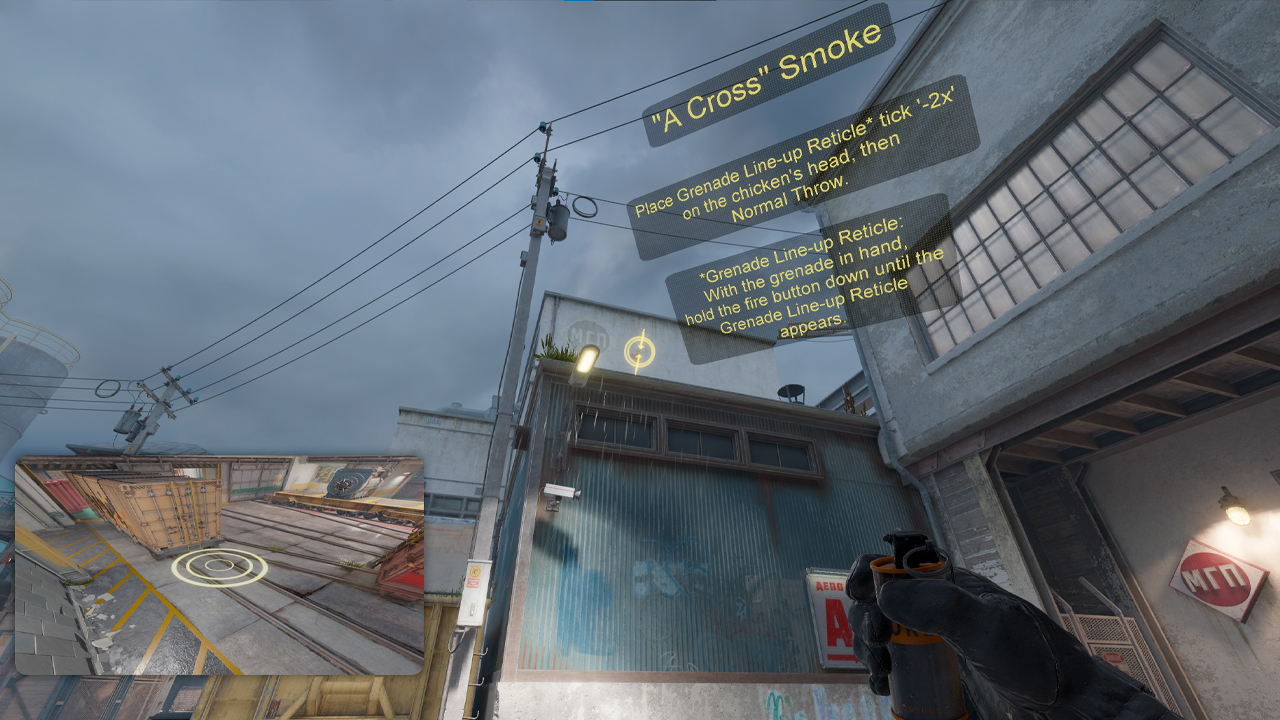
Using the Map Guide: An Overview
To access map guides in CS2, players need to:
- Go to the Play menu and select Practice mode.
- Enable Load Map Guides to activate guide features.
- Practice grenade line-ups and other tactics as per the guide’s annotations.
This tool is invaluable for players looking to master the intricacies of the newly updated Train and other maps in the game.
New Maps Added to the CS2 Pool
Alongside Train, Valve has made changes to the map roster for various game modes:
- Basalt and Edin are now available in Competitive, Casual, and Deathmatch modes. These maps bring unique layouts and visual styles, adding more variety to CS2’s map selection.
- Palais and Whistle have been added as Wingman maps. Palais offers an intense rooftop experience set in the heart of Paris, while Whistle is museum-themed and includes a steam train for a distinct thematic experience.

In turn, four maps — Thera, Mills, Assembly, and Memento — have been removed from all game modes.
Overpass Receives New Updates
Overpass, a staple map in Counter-Strike’s history, has seen its first set of updates since being rotated out of Active Duty in April. While the changes are minimal, they impact player visibility and navigability on the map:
- B Site Railing: Adjustments have been made to the railing to improve visibility on B site. This minor change ensures players can spot opponents more easily, making engagements fairer and more responsive.
- Lighting in Heaven: Improved lighting in Heaven aims to give players better control over sightlines and movement without compromising Overpass’s classic feel.
Despite these changes, Overpass is not expected to return to the Active Duty pool soon, allowing players to get accustomed to its updates in casual modes.
Damage Prediction System: A Gameplay Enhancement
One of the most interesting additions to CS2 with this update is the Damage Prediction system, which makes shooting more responsive. This system allows players to see the visual and audio effects of inflicted damage immediately rather than waiting for server confirmation. While this may come with occasional inaccuracies (especially under high ping), it offers smoother and more realistic feedback during gameplay.

Configuring Damage Prediction Settings
Players can customize their damage prediction experience in the game settings, with options to enable or disable:
- Predicted Body Shot Effects (disabled by default)
- Head Shot Effects (disabled by default)
- Kill Ragdolls (enabled by default)
This feature enhances the shooting experience, though players are encouraged to experiment with the settings based on their preferences and connection stability.
Animation and Graphics Overhaul
The latest CS2 patch also brings several improvements to animations and graphics:
- Flashbang Animation Update: The third-person animation when players are blinded now correctly displays the player’s visibility level. Only when the player is fully blinded will they see their arm covering their eyes.
- Performance Enhancements for Grenade Effects: Molotov and Incendiary grenade effects have been optimized to reduce performance load, especially during intensive firefights.
- First-Person Legs Occlusion: CS2 players will notice that their first-person legs are now grounded in the environment with improved ambient occlusion, adding a subtle realism to the game’s visuals.
Additional Gameplay and Interface Adjustments
The CS2 update includes numerous small but impactful changes that enhance the overall quality of the game. Some of the highlights include:
- Radar and Background Settings: New game settings allow players to control radar map blending and background opacity, offering improved customization for a better HUD experience.
- Armory Pass Progress: A fix has been implemented to ensure players see correct progress for newly activated Armory Passes.
- Improved Support for Chinese Input: Chinese players can now use the Microsoft Input Methods more reliably, enhancing accessibility for the global player base.
- CSTV Delay Adjustments: CSTV now allows players to set tv_delay and tv_delay1 to a minimum of six seconds, allowing for more control in setting up streams and broadcasts.
- Charm Template Numbering: Players can now see Charm Template numbers in descriptions, making it easier to manage in-game customization options.










































