Steam, the largest platform for digital game distribution, offers a multitude of features to enhance the gaming experience. The Steam Points system is one of its most unique features. These points, a kind of virtual money, let users purchase cosmetics, personalize their accounts, and engage with the Steam community on a deeper level. We’ll go over how to use Steam Points, how to accumulate them, and the best tactics for making the most of the system in this extensive guide.
It won’t take long for new users to figure out that leveling up and customizing profiles cost Steam Points. By purchasing games, DLC, or other items on Steam, you can accrue these points. However, if you’re wondering whether you can earn Steam Points without spending money, or if there are other creative ways to get them, we’ll cover everything you need to know here.
What Are Steam Points?
So, what do Steam Points do? Primarily, they are used to purchase virtual goods, such as animated avatars, profile backgrounds, chat stickers, and more. They help make your profile stand out and reflect your personality. Additionally, Steam Points can be used to reward other players for their contributions to the community. However, it’s important to note that you cannot buy games with Steam Points, as they are not a substitute for actual money within the platform.
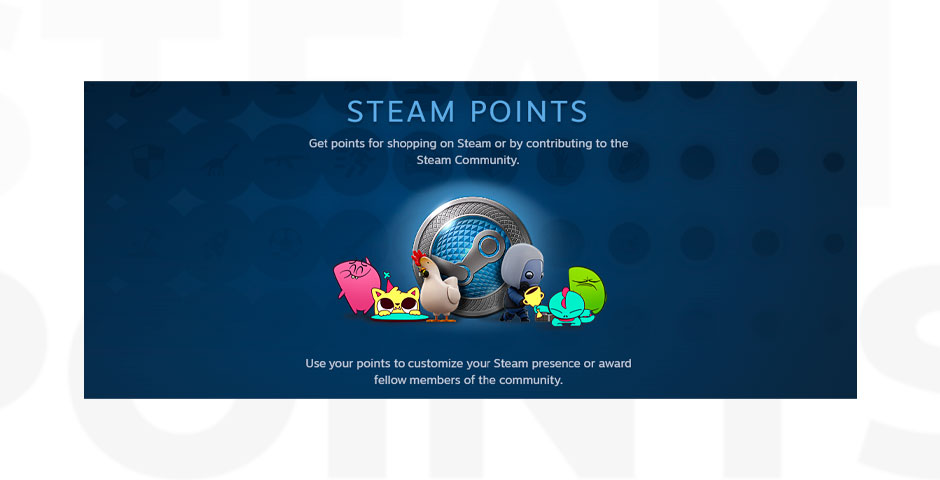
How to Get Steam Points
There are numerous ways to get Steam Points, ranging from purchases to community involvement:
- Purchasing Games and Content: The easiest way to earn Steam Points is by purchasing games, downloadable content (DLC), or soundtracks on Steam. For every $1 spent, you’ll receive 100 Steam Points. This applies to both purchases for yourself and gifting games to others, making it a simple way to rack up points.
- Earning Community Awards: If you contribute to the Steam community by writing game reviews or guides, other players can reward you with Community Awards. These awards come in various point amounts, from 300 to 1,200 points, and are a great way to accumulate points without spending money. High-quality, well-received reviews and guides are likely to earn you these valuable awards.
- Reselling In-Game Items: A popular method for experienced Steam users is reselling in-game items. Games like Dota 2 or Team Fortress 2 allow players to purchase items, which can then be resold on the Steam Marketplace. The reselling process earns you Steam Wallet funds, which can then be used to buy other games or content, thus earning you more points. Be mindful of Steam’s 13% commission on marketplace sales.
- Steam Wallet Spending: If you’ve added funds to your Steam Wallet, you will continue to earn Steam Points on purchases made with this balance. Whether you buy a new game, DLC, or a soundtrack, you will earn points as long as the purchase is made through the Steam Store.
- Seasonal Sales and Events: Participating in Steam’s seasonal events, such as the Summer Sale or Black Friday, can also earn you limited-time seasonal badges and points. By completing challenges and objectives during these events, you can earn a large number of points while enjoying discounted games.
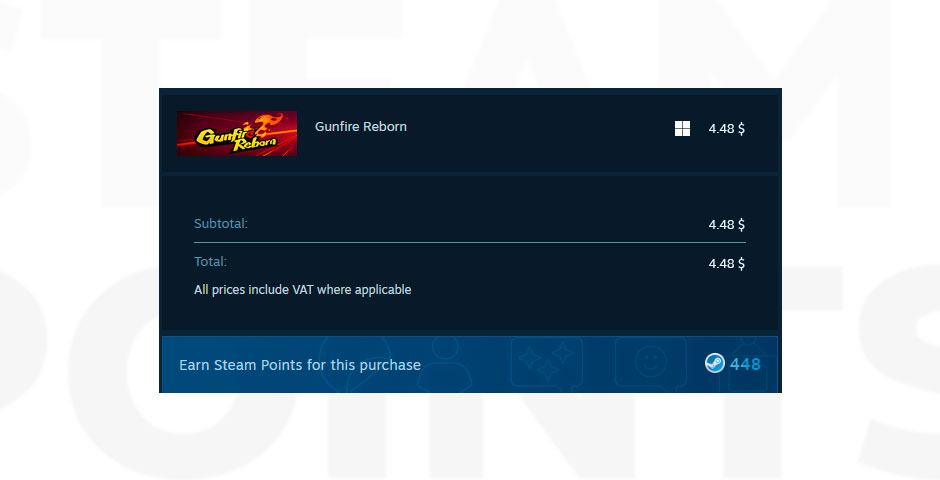
What Are Steam Points Used For?
Now, let’s explore the key question: What are Steam Points used for? These points are mainly used in the Steam Points Shop, which offers a wide range of cosmetic items and profile customization features. Here’s a list of what you can buy with Steam Points:
- Avatars and Avatar Frames: Upgrade your Steam avatar with animated or static versions available for 3,000 points. You can also add frames to your avatar for around 2,000 points, giving your profile a polished look.
- Profile Backgrounds: Personalize your profile page with animated or static backgrounds, which typically cost between 500 and 2,000 points.
- Game-Specific Profiles: Complete profile packages that include avatars, backgrounds, and frames tailored to specific games are available for 5,000 to 10,000 points.
- Chat Stickers and Emoticons: Spice up your Steam chat with themed stickers and emoticons, with stickers costing 1,000 points and emoticons priced at 100 points.
- Steam Deck Customizations: For Steam Deck users, you can purchase keyboard themes for 5,000 points and startup movies for 3,000 points to customize your experience further.
However, many users wonder: can you buy games with Steam Points? The answer is no. Steam Points are only used for profile and cosmetic upgrades; they cannot be used to buy games or DLC. Even so, they offer great value for those who want to customize their Steam experience.
Unlock vibrant animations for your CS2 avatar! Dive into our guide and bring your in-game persona to life with dynamic and eye-catching animations.
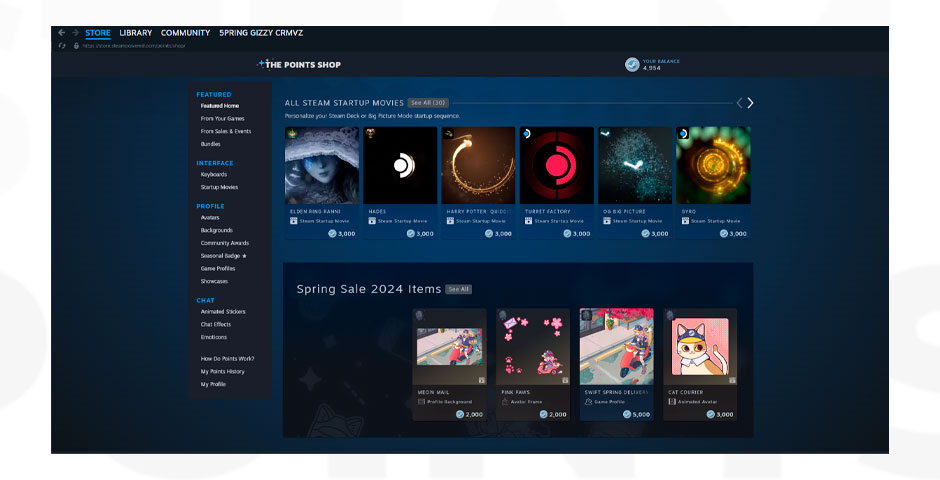
Steam Points to Dollars: Understanding the Value
While Steam Points cannot be converted directly into cash, understanding their value in relation to dollars is helpful. For every $1 spent, you earn 100 Steam Points, effectively making each point worth about one cent. Although this currency cannot be used outside the Steam Points Shop, it adds considerable value for users who enjoy customizing their profile and engaging with the community.
How to Get Steam Points for Free
If you’re looking to accumulate Steam Points without spending money, there are several methods to do so:
- Writing Game Reviews and Guides: Steam allows players to create and share reviews or guides for their favorite games. If your content is helpful and gains recognition, other users can award you Steam Points. These community awards provide a significant way to earn points, especially if your review is highly rated.
- Uploading Artwork: If you enjoy creating game-related artwork, you can upload your designs to the Steam community. As with reviews, players can award points for your artwork, which makes this a rewarding method for artists to gather points without making purchases.
- Crafting Badges from Free Games: Some free games offer trading cards that drop as you play. Collecting these cards and crafting badges from them can earn you 100 points per badge. By completing card sets, you can also upgrade some badges multiple times, increasing your points.
- Participating in Steam Events: During Steam’s seasonal events, players can earn seasonal badges and points by completing objectives or purchasing event-related items. These events often offer limited-time opportunities to earn a large number of points.
How to Check Your Steam Points Balance
It’s easy to check how many Steam Points you’ve accumulated. Simply open the Steam app or website, navigate to the Points Shop, and your point balance will be displayed at the top right of the screen. From here, you can browse all the available items in the Steam Points Shop and decide how you’d like to spend your points.
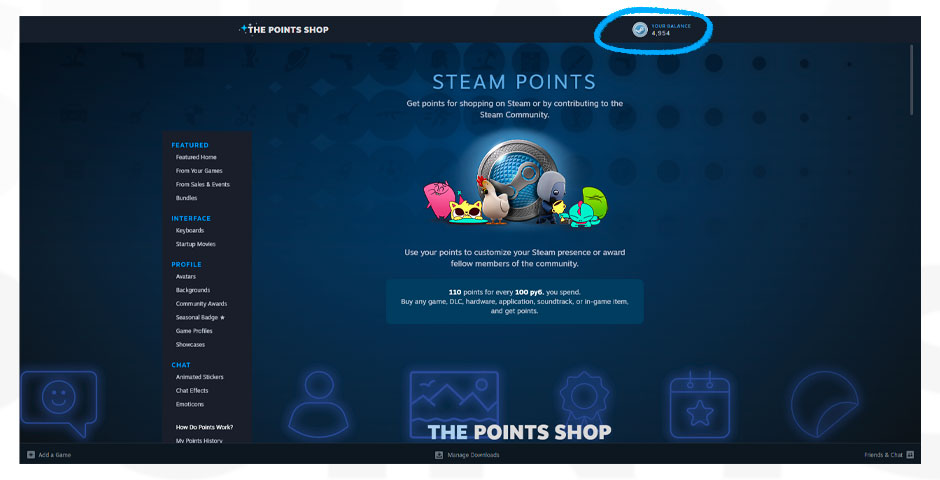
How to Award Steam Points to Others
Conclusion: Maximizing Steam Points
As a result, Steam Points are an essential component of the Steam platform that allow users to interact with the community, purchase cosmetics, and customize their accounts. Understanding how to make the most out of Steam Points can improve your experience whether you’re purchasing games or earning points through community contributions. While you can’t use Steam Points to buy games, they provide value in other ways, allowing you to stand out within the Steam community. If you’re looking to earn Steam Points for free, focus on writing reviews, creating artwork, and participating in seasonal events to maximize your point balance.









































