Unfortunately, toxic behavior is not uncommon when it comes to online gaming. This is also true in Counter-Strike 2, where matches can occasionally result in unpleasant interactions. It’s much preferable to just mute toxic gamers rather than interact with them, as this can ruin your gaming experience. You can stay focused on the game and have a better gaming experience if you know how to mute players CS2.
For any player hoping to stay away from distractions and unfavorable exchanges, knowing how to mute other players in CS2 is essential. Using either the scoreboard or the game’s settings, this article will show you how to silence people in Counter-Strike 2.
How to Mute Players in CS2?
In Counter-Strike, there are two main ways to mute players: through the settings of the game or through the scoreboard. You may continue enjoying your game without any disruptions because to the simplicity and speed of both methods.
Mute CS2 Players via Scoreboard
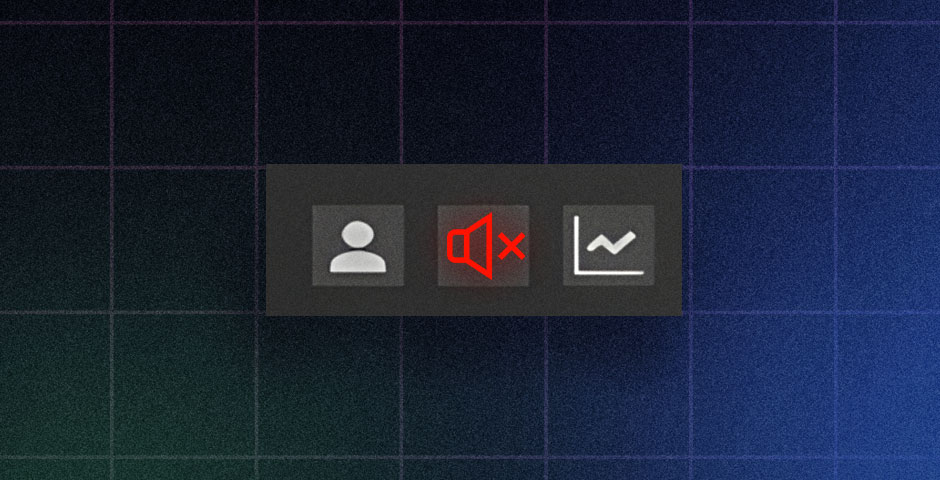
Using the scoreboard is one of the most popular ways to silence players in Counter-Strike 2. In the middle of a game, this technique comes in handy when you need to mute a player. Use the scoreboard to mute players by following these easy steps:
- Open the Scoreboard: Press the “Tab” key on your keyboard to bring up the scoreboard.
- Select the Player: Find the player you want to mute and click on their name.
- Mute the Player: Click on the “Mute” option.
Once these steps are completed, you will no longer hear the muted player, allowing you to focus on your game.
How to Mute Players in CS2 Through the Game’s Settings
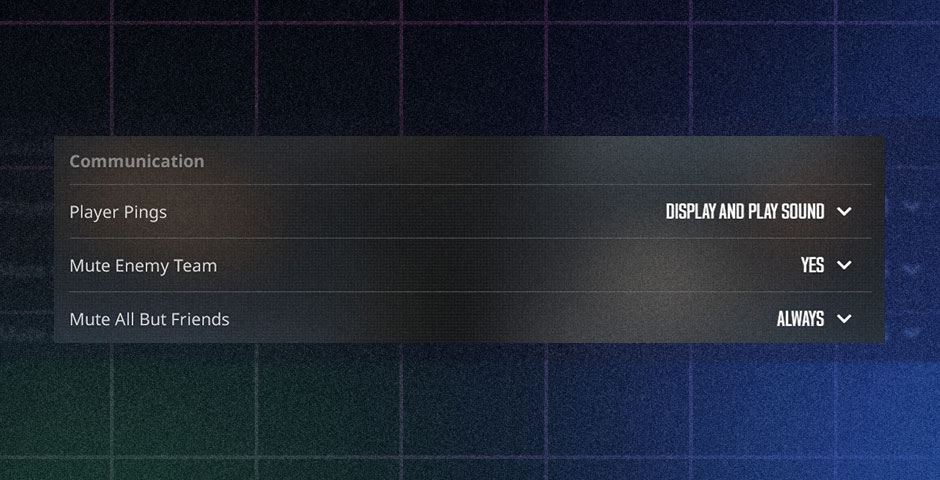
You can use the game’s settings to mute the entire opposing team or everyone but your pals if you play with friends a lot or would rather not talk to other players. Here’s how you can do it:
- Launch CS2: Start the game as you normally would.
- Open Settings: Click the gear icon on the top left side of your screen to access the settings menu.
- Navigate to the “Game” Tab: Click on this tab and then go to the “Communication” section.
- Adjust Mute Settings: Set “Mute Enemy Team” to “Yes” and “Mute All but Friends” to “Always”.
Learn effective strategies to reduce input lag in CS2 and enhance your gaming experience!
How to Mute Someone in CS2 Using Key Bindings

For those who prefer a more hands-on approach, you can create custom key bindings to mute players quickly. This method involves using console commands to streamline the process. Here’s how you can set it up:
- Enable the Developer Console: Go to your settings and enable the developer console.
- Open the Console: Press the tilde key (~) to open the console.
- Enter the Command: Use a command like bind v “toggle voice_enable 1 0” to toggle voice communication on and off with the press of a key.
This method allows you to mute players without navigating through menus, making it faster and more efficient during intense gameplay.
Other Tips and Tricks
Leaderboard Mute: Some players have noted that muting via the leaderboard doesn’t always work as expected. If the mute is successful, the player’s name will appear red on the scoreboard, indicating that they are muted.
Mute All Comms Bug: There is a known bug where the “mute all comms” button might not function correctly. A useful workaround is to bind a key to toggle voice communication. For example, you can bind a key with the command bind v “toggle voice_enable 1 0” to quickly toggle voice communication on and off.
How to Handle Persistent Toxicity
In some cases, you may encounter players who persist in toxic behavior even after being muted. Here are some additional steps you can take:
Report the Player: Use the in-game reporting system to report toxic behavior.
Block the Player: If the player continues to be a problem, you can block them through the game’s social settings.
By taking these steps, you can help maintain a positive gaming environment for yourself and others.
Discover the top Discord servers for CS2! Join vibrant communities, find teammates, get the latest updates, and elevate your game to the next level.
Benefits of Muting Players in CS2

In Counter-Strike, muting other players not only helps you stay away from negative interactions but also improves your focus while playing. A more pleasurable overall gaming experience and improved performance can result from increased focus. Furthermore, muting obnoxious gamers can help you feel less stressed and frustrated and improve your mood while gaming.
Conclusion: Keeping Your Focus in CS2
Learning how to mute someone in CS2 is an essential skill for any player looking to maintain a positive and focused gaming environment. Muting players can greatly improve your gameplay experience, whether you choose to add custom key bindings, change your settings, or utilize the scoreboard technique.
By following the steps outlined in this guide, you can efficiently mute players CS2, allowing you to enjoy the game without unnecessary distractions. Remember, the goal is to keep your focus on the action and enjoy a more positive gaming experience.









































