For a competitive edge, mastering the best CS2 commands can significantly improve your gameplay and give you better control over the game environment. In CS2, the introductory warmup phase stands as an indispensable overture to the ensuing high-octane gameplay. This interval is designed to acclimatize combatants to the gameplay mechanics, the battlefield’s geography, and to polish their marksmanship prior to the commencement of the veritable conflict.
Notwithstanding, situations arise wherein one might desire to abbreviate this preparatory stage and manually curtail it. For instance, in leisurely play or on a personal server, combatants may seek to truncate the warmup duration to hasten their plunge into the fray. This discourse will elucidate the critical CS2 console commands and how to end warmup in the game.
Understanding CS2 Warmup
What is Warmup?
Warmup in CS2 serves as a preliminary phase where players can practice shots, review strategies, and adjust settings. Lasting typically for a few minutes, this phase ensures that each player is adequately prepared for the competitive match.
Benefits of Warmup
Partaking in warmup sessions sharpens reflexes, acquaints combatants with the terrain, and facilitates the refinement of team dynamics. It’s an important phase for establishing the game’s rhythm.
How to Optimize the CS2 Warmup and End It Efficiently
How to open the console
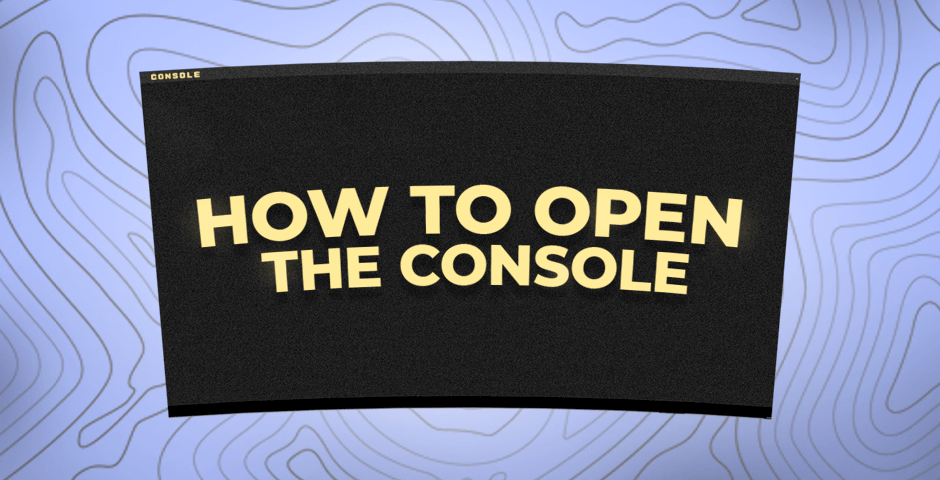
The Developer Console emerges as the portal to a universe replete with customizable options in CS2. Activating this feature empowers server administrators with enhanced sway over the warmup stage, allowing it to be tailored to their predilections. This segment will navigate you through the elementary steps to unveil the console, thereby unlocking potent commands that can amplify your CS2 gaming saga.
To harness certain customizable facets, engaging the Developer Console is paramount. This activation bestows server overseers with augmented command over the warmup stage.
- Journey to the Settings from the main menu of CS2.
- Click on the Game category at the top.
- In the initial section, find and enable the “Enable Developer Console” option from the dropdown menu, selecting “Yes.”
- With the console now enabled, you can access it using the tilde (~) key.
How to Change Warmup Player Count
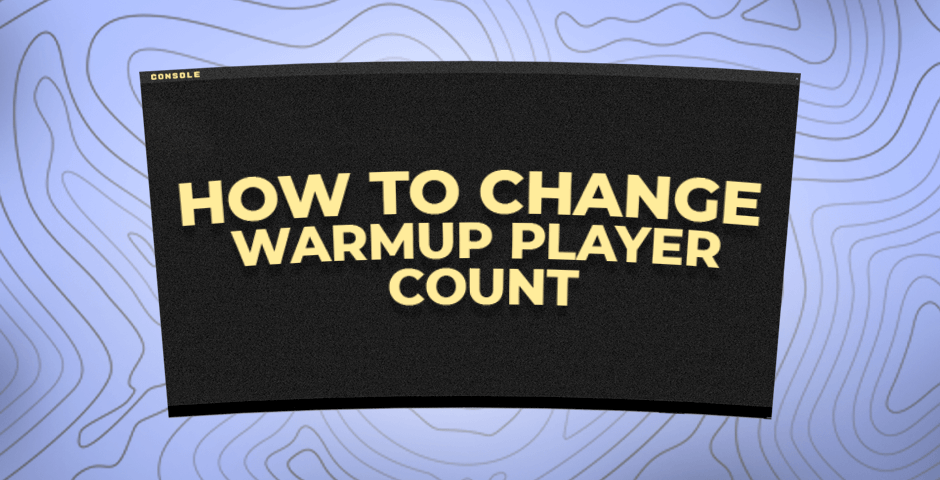
Altering the count of players in the warmup can drastically transform your warmup experience in CS2. Whether your aim is a vigorous warmup with the entirety of the team or a more concentrated session with fewer members, understanding how to adjust this parameter is essential.
To alter the player count for warmup in CS2, adhere to these directives:
- Access the Apex server panel and click on the Console located on the left.
- Within the console’s text box, input or paste the command mp_endwarmup_player_count [Amount]. Replace “[Amount]” with the desired count of players required to end warmup in CS2.
Example: mp_endwarmup_player_count 10 permits ten players to conclude the warmup once they’re connected.
- Execute the command, and you’re ready to proceed!
How to End or Start Warmup
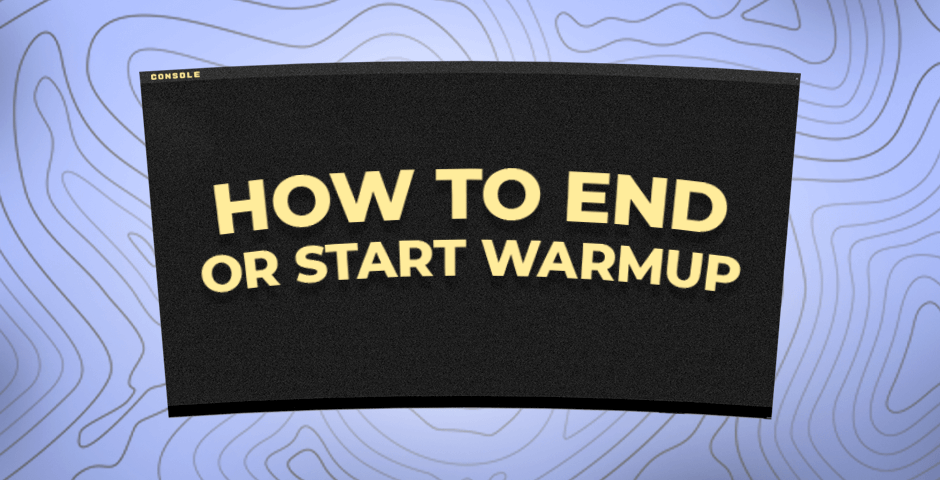
Accelerating the warmup phase is frequently necessary to promptly initiate your CS2 match. The command to end warmup in CS2 is vital for server moderators wishing to fast-track the commencement of the match by efficiently concluding the warmup phase. Mastery over the initiation or cessation of warmup can conserve precious time and sustain the gaming momentum. This section furnishes a detailed guide on the operation of the CS2 skip warmup command and the methodologies to either start or conclude the warmup.
When warmup is in progress, you possess the discretion to manually commence or conclude it. Should your objective be to swiftly kickstart your CS2 match, this approach is widely employed.
- Navigate to the Apex server panel and select Console from the left-hand menu.
- Once on the console page, input one of the following commands to either commence or terminate the warmup:
mp_warmup_end – Forces an end to the warmup time, transitioning to the match.
mp_warmup_start – Automatically initiates the warmup for your match.
Ending the warmup phase in CS2 is quick and easy, especially if you’re running your own CS2 warmup server. Whether you’re eager to jump straight into the action or just want to skip the pre-game waiting, a few simple console commands will do the trick. These commands works across all CS2 warmup servers, giving you full control over when the real match begins. With this tip, you can cut down on downtime and get straight into the gameplay you love.
How to end warmup when playing against bots
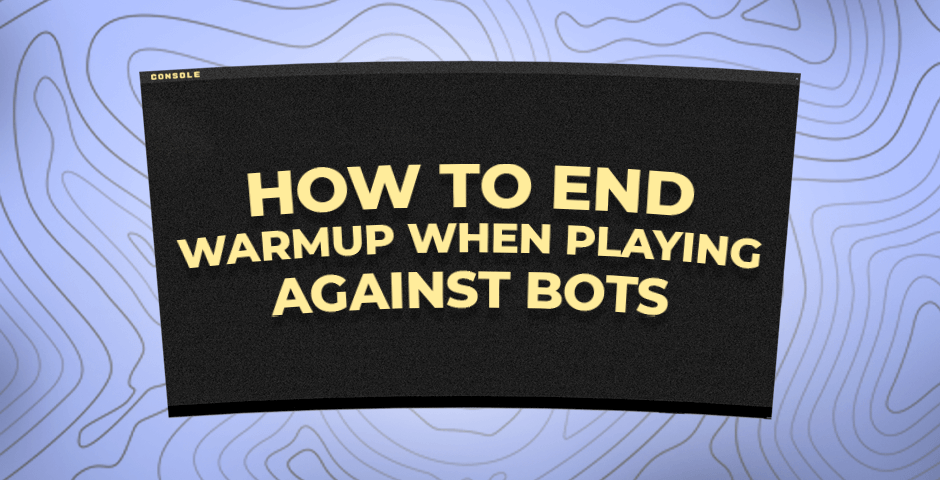
Even in confrontations against bots, the warmup retains its significance. However, there are moments when one might seek to expedite this phase. Efficiently managing the warmup facilitates optimized practice sessions, allowing for an immediate transition into the actual engagement.
When playing against bots, you might still want to expedite the warmup. However, the “mp_warmuptime 0” command may not work in this scenario. Here’s an alternative approach:
- Open the console using the tilde (~) key.
- Type “bot_kick” to remove all bots from the game, effectively ending the warmup instantly
Mastering CS2 Warmup: How to Efficiently Begin Your Game
Mastering the use of CS2 commands to manage the warmup phase significantly enhance the gaming experience, allowing players to start matches faster and with more flexibility. By understanding how to end warmup in CS2 using the console, players can ensure a seamless transition from the preparatory phase to the heart of competitive play. This guide equips you with the essential tools and knowledge to effectively control the warmup period, ensuring you’re ready and prepared for the thrilling challenges ahead in CS2.






















































