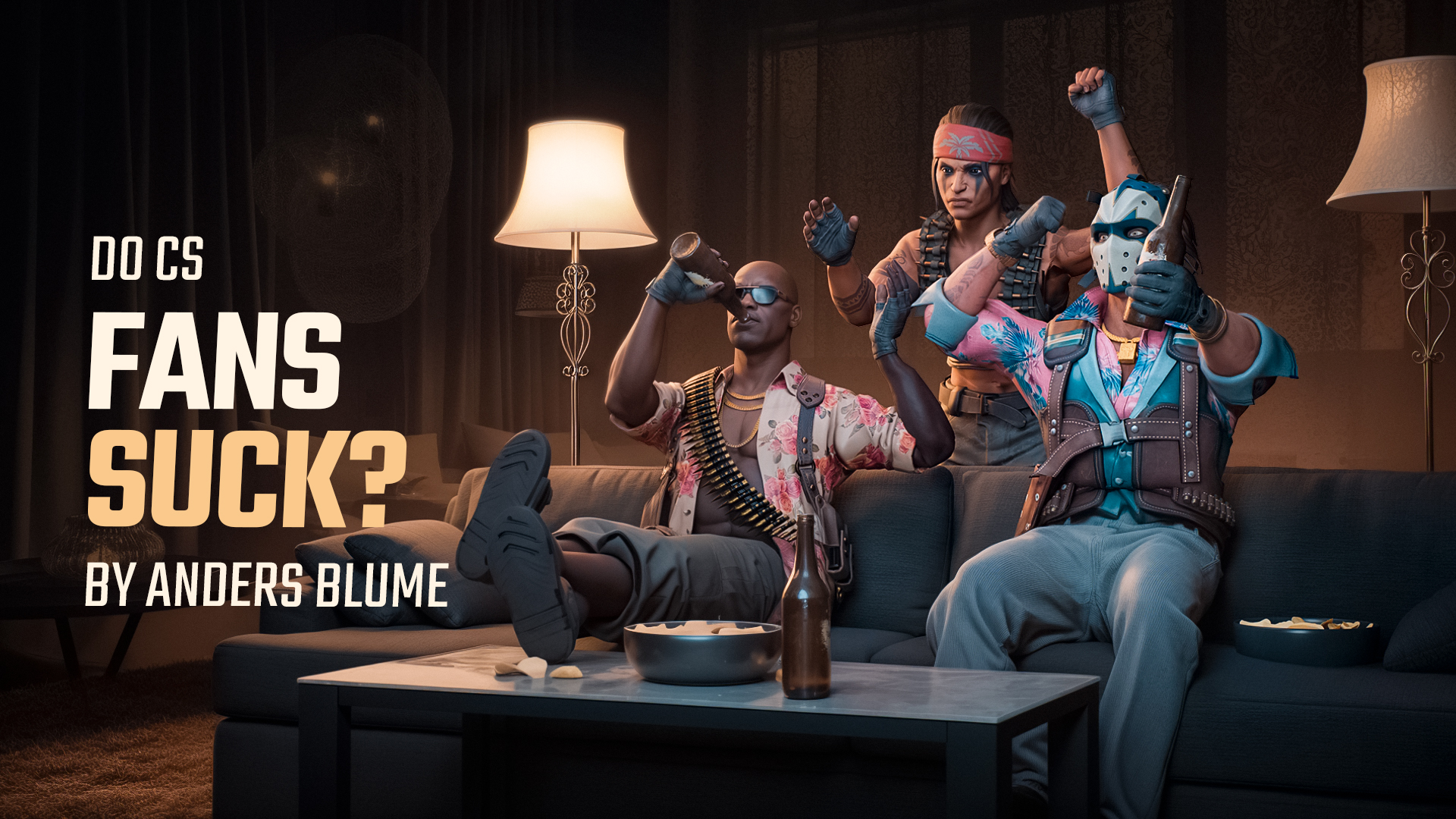With the debut of Counter-Strike 2, which was highly anticipated, gamers everywhere are overjoyed. In the adored Counter-Strike franchise, CS2 boasts new features, enhanced gameplay, and cutting-edge graphics. But for some in the gaming world, there’s a big question: Is it possible to play CS2 on Linux or macOS? This tutorial seeks to clarify this matter by providing Linux and macOS users with understandable solutions and helpful guidance.
Can You Play CS2 on Linux or macOS?
Regarding CS2’s compatibility with Linux and macOS, Valve has been a little evasive. Although it was made clear that macOS devices would not be able to run the game, things seemed to be looking up for Linux users. Thankfully, Valve’s complete support for the operating system has proved that Linux users can, in fact, explore the world of CS2. This implies that Linux players can install and play CS2 without any problems by only utilizing Steam. Sadly, those who use macOS won’t experience the same outcome because CS2 isn’t compatible with macOS and there aren’t many signs that this will change.
CS2 Linux Minimum Requirements
Make sure your machine satisfies the minimal requirements before starting your Linux CS2 adventure. This is what you require:
- Operating System (OS): Ubuntu 20.04 or higher
- Processor: Intel Core i5 750 or better, with at least 4 hardware CPU threads
- Memory: 8 GB RAM
- Graphics: AMD GCN+ or NVIDIA Kepler+ with current Vulkan drivers
- Storage: 85 GB of free space
- Sound Card: Highly recommended for the best audio experience
These requirements are essential for a seamless and pleasurable Linux CS2 gameplay experience.
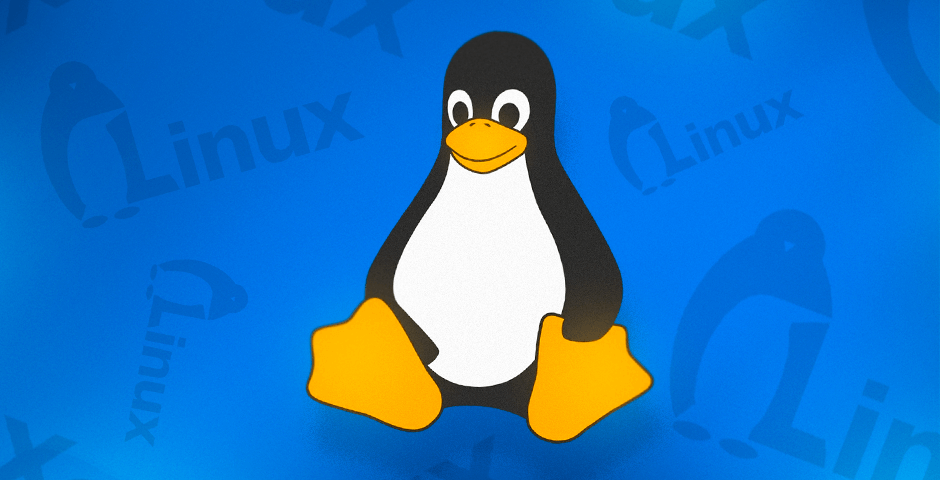
How Can You Play CS2 on Linux?
Linux users can easily play Counter-Strike 2 because Steam supports the Linux operating system. To get started, take these actions:
- Install Steam: Download and install the Steam client from the official website if you haven’t already.
- Log in to Steam: Open Steam and sign in with your account. Create one if necessary.
- Purchase and Download CS2: Use the Steam store to find and buy CS2. Then, download it directly via Steam.
- Install CS2: Follow Steam’s instructions to install the game on your Linux system.
- Launch the Game: Find CS2 in your Steam library and click to start playing.
- Adjust Settings: Fine-tune the in-game settings, such as graphics and audio, to optimize your gameplay experience.
Common Linux Issues in CS2
Even with compatibility, there may be some difficulties while running CS2 on Linux, such as audio glitches, stutter flashing, and troubles changing displays. Below is a quick summary of these issues and possible solutions:
- Audio Problems: Update your audio drivers or tweak your in-game audio settings. Also, ensure your Linux distribution is up-to-date.
- Stutter Flickering: This can be due to outdated graphics drivers. Update them and adjust your in-game graphics settings.
- Switching Monitor Issues: Configure your monitor settings within your Linux distribution’s display settings to match CS2’s requirements.
Is Counter-Strike 2 on macOS?
As previously mentioned, Counter-Strike 2 is not available on macOS, and Valve’s decision seems final. The company’s Steam Support page highlights the discontinuation of macOS support, citing that macOS and older hardware users constitute less than 1% of the player base. However, macOS users who played CS:GO extensively on their Macs between specific dates are eligible for a refund.
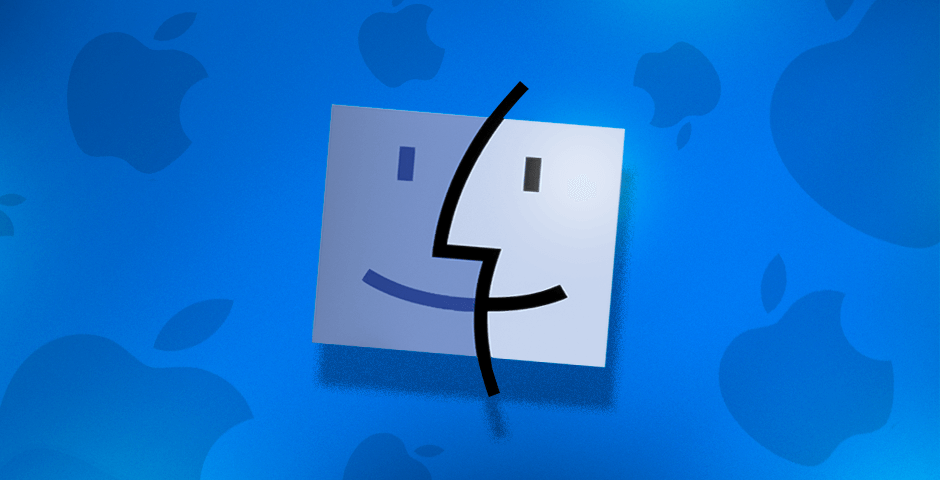
Unlock the Secret to Playing CS2 on Linux and macOS
If a Linux user’s system is compatible with the game and they are capable of troubleshooting typical problems, then playing Counter-Strike 2 is an exciting and feasible choice. Sadly, macOS users will have to pass on this one as CS2 is still not available for their operating system. All things considered, the fact that CS2 on Linux runs smoothly represents a major advancement for the open-source gaming community, providing endless hours of top-notch fun and enhancing Linux’s standing as a competent gaming operating system.